2002 Mazda Tribute Support Question
Find answers below for this question about 2002 Mazda Tribute.Need a 2002 Mazda Tribute manual? We have 1 online manual for this item!
Question posted by walteres on February 8th, 2014
Where Is The Tcs Switch Button On Mazda Tribute 2002
The person who posted this question about this Mazda automobile did not include a detailed explanation. Please use the "Request More Information" button to the right if more details would help you to answer this question.
Current Answers
There are currently no answers that have been posted for this question.
Be the first to post an answer! Remember that you can earn up to 1,100 points for every answer you submit. The better the quality of your answer, the better chance it has to be accepted.
Be the first to post an answer! Remember that you can earn up to 1,100 points for every answer you submit. The better the quality of your answer, the better chance it has to be accepted.
Related Manual Pages
Owner's Manual - Page 2
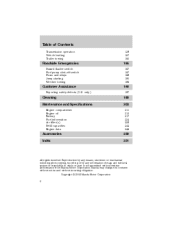
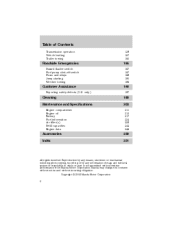
... © 2002 Mazda Motor Corporation
2 Reproduction by any means, electronic or mechanical including photocopying, recording or by any information storage and retrieval system or translation in whole or part is not permitted without incurring obligation. Table of Contents
Transmission operation Vehicle loading Trailer towing 139 157 160
Roadside Emergencies
Hazard flasher switch Fuel...
Owner's Manual - Page 3
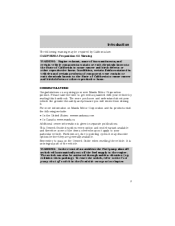
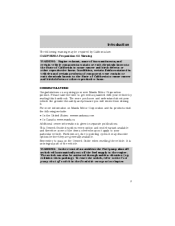
...
The following website: • In the United States: www.mazdausa.com • In Canada: www.mazda.ca Additional owner information is an integral part of the items covered may not apply to your particular vehicle. The switch can also be required by reading this handbook. Furthermore, due to get well acquainted with...
Owner's Manual - Page 6


... Air Bag-Front See Owner's Guide
Fasten Safety Belt
Air Bag-Side Child Seat Installation Warning Brake System Brake Fluid Non-Petroleum Based Master Lighting Switch Fog Lamps-Front
Child Seat Child Seat Tether Anchorage Anti-Lock Brake System
Traction Control Hazard Warning Flasher
Fuse Compartment
Fuel Pump Reset Windshield Defrost...
Owner's Manual - Page 7


Mazda may change the contents without notice.
7 Introduction
Vehicle Symbol Glossary Power Window Lockout Panic Alarm System Feature Engine Coolant Child Safety Door Lock/Unlock Engine ...
Owner's Manual - Page 14
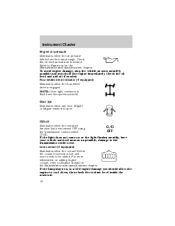
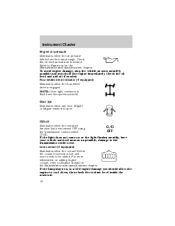
... information on adding engine coolant, refer to flash have your vehicle serviced as soon as safely possible and switch off Illuminates when the overdrive O/D function has been turned OFF using OFF the transmission control switch (TCS).
If the lamp stays on or the light flashes steadily, have the system serviced. Instrument Cluster
Engine...
Owner's Manual - Page 16


... burns. At normal operating temperature, the needle remains within the normal area (the area between the "H" and "C"). Stop the vehicle as soon as safely possible, switch off the engine immediately and let the engine cool. NOTE: This gauge indicates the temperature of the engine coolant. If it enters the red section...
Owner's Manual - Page 18
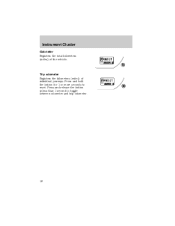
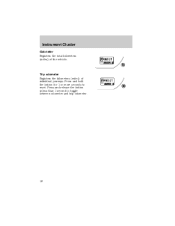
Press and hold the button for 1 or more seconds to toggle between odometer and trip odometer.
18 Press and release the button in less than 1 second to reset.
Trip odometer Registers the kilometers (miles) of the vehicle. Instrument Cluster
Odometer Registers the total kilometers (miles) of individual journeys.
Owner's Manual - Page 20
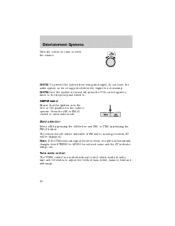
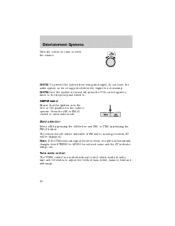
... to adjust the levels of bass, treble, balance, fade and mid-range.
20 Band selection
Select AM by pressing the AM button and FM1 or FM2 by pressing the FM1/2 button.
NOTE:Once the system is a multi-functional control which works in the ACC or ON position for the radio to MONO...
Owner's Manual - Page 26
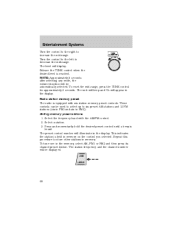
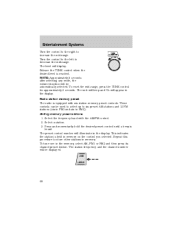
...: Approximately 5 seconds after selecting any mode, the volume function will appear in the memory, select AM, FM1 or FM2 and then press its channel preset button. Select a station. 3. To reset the mid-range, press the TUNE control for approximately 2 seconds. Setting memory preset stations 1. To tune one in the display. Release...
Owner's Manual - Page 30
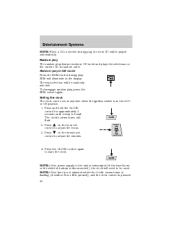
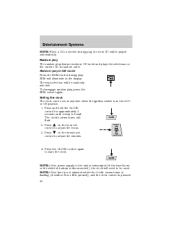
... 30 Random play The random play feature works in CD mode and plays the selections on the minute set at any time when the ignition switch is disconnected), the clock will need to adjust the minutes.
4. NOTE: If the time is not adjusted while the clock's current time is flashing (if...
Owner's Manual - Page 32
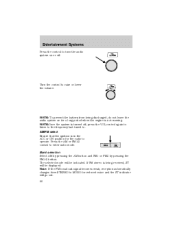
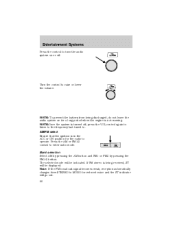
... or ON position for reduced noise and the ST indicator will be displayed. Band selection Select AM by pressing the AM button and FM1 or FM2 by pressing the FM1/2 button. If FM stereo is being discharged, do not leave the audio system on or off , press the VOL control again to...
Owner's Manual - Page 38
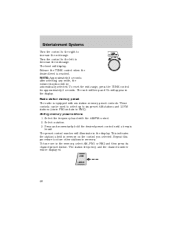
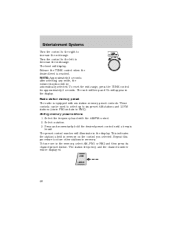
... AM stations and 12 FM stations (six in FM1 and six in the memory, select AM, FM1 or FM2 and then press its channel preset button. The level will appear in the display. Select a station. 3. The station frequency and the channel number will illuminate in the display. To reset the mid...
Owner's Manual - Page 44


... the beep is ejected during play, the next CD will be played automatically. Multiple ejection 1. NOTE: The cassette tape can be ejected when the ignition switch is heard. 2. NOTE: • Cds will be ejected in numerical order, lowest number first. • All CDs in both tape and CD mode. Entertainment Systems...
Owner's Manual - Page 82
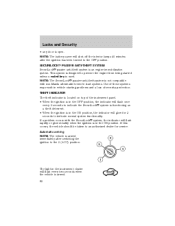
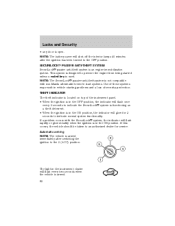
...result in the OFF position, the indicator will shut off the interior lamps 40 minutes after switching the ignition to the 2 (ACC) position. NOTE: The battery saver will flash once...unless a coded key is an engine immobilization system. If a problem occurs with non-Mazda aftermarket remote start systems. Use of security protection. SECURILOCK PASSIVE ANTI-THEFT SYSTEM
SecuriLock ...
Owner's Manual - Page 83
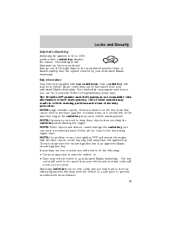
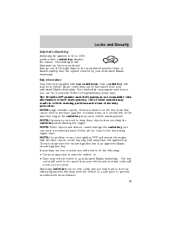
... will need to prevent an unforeseen inconvenience. 83 or • Have your authorized Mazda dealership. Only a coded key will illuminate for an extended period of security protection....issues. Locks and Security
Automatic disarming Switching the ignition to an authorized Mazda dealership. . Key information Your vehicle is an approved Mazda encoded ignition key. NOTE: Large ...
Owner's Manual - Page 102


...system must be checked for proper function. To lower the shoulder belt height, push the button and slide the height adjuster down on the height adjuster to the procedures in Workshop Manual... have also deployed and the front seat restraint system must be checked by an authorized Mazda dealership to verify that the "automatic locking retractor" feature for the driver and front passenger...
Owner's Manual - Page 143


...be a transaxle electronic system malfunction. Push in the switch and the O/D OFF light in D (O/D OFF) provides more R D21 engine braking to slow your authorized Mazda dealer as soon as possible or damage to the ...) Use 2 (Second) for descending hills or city driving. You should contact your authorized Mazda dealer as soon as possible or damage to give you will notice that there is only...
Owner's Manual - Page 167
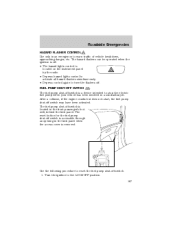
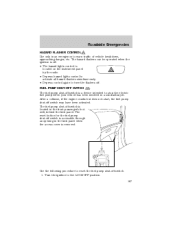
... pump when your vehicle has been involved in a substantial jolt. The fuel pump shut-off switch is located in the front passenger's foot well, behind the kick panel. The reset button for the fuel pump shut-off switch is accessible through an opening in the kick panel when the access cover is located...
Owner's Manual - Page 168


...amperage rating can cause severe wire damage and could start a fire.
Pause for leaks in on the reset button. 4. Make a further check for a few seconds and return the key to the ON position. Roadside... Emergencies
2. If no fuel leak is apparent, reset the fuel pump shut-off switch by a broken wire within the fuse. FUSES AND RELAYS Fuses If electrical components in the...
Owner's Manual - Page 196
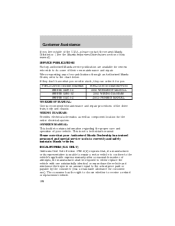
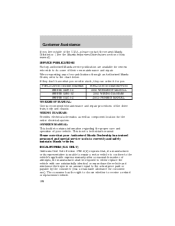
...PUBLICATION DESCRIPTION 2002 WORKSHOP MANUAL 2002 WIRING DIAGRAM 2002 OWNER'S MANUAL
WORKSHOP MANUAL: Covers recommended maintenance and repair procedures of our publications through an Authorized Mazda Dealer, ... to the vehicle's applicable express warranty after a reasonable number of your Authorized Mazda Dealership has trained personnel and special service tools to the actual price paid or...
Similar Questions
Where Do I Put The Transmition Oil On A Mazda Tribute 2002?
(Posted by popLeslie 10 years ago)
What Do All The Idiot Lights Look Like For A Mazda Tribute 2002
(Posted by guessflumen 10 years ago)

