2002 Mazda Tribute Support Question
Find answers below for this question about 2002 Mazda Tribute.Need a 2002 Mazda Tribute manual? We have 1 online manual for this item!
Question posted by lucpe on July 3rd, 2014
How To Reset Radio In 02 Mazda Tribute
The person who posted this question about this Mazda automobile did not include a detailed explanation. Please use the "Request More Information" button to the right if more details would help you to answer this question.
Current Answers
There are currently no answers that have been posted for this question.
Be the first to post an answer! Remember that you can earn up to 1,100 points for every answer you submit. The better the quality of your answer, the better chance it has to be accepted.
Be the first to post an answer! Remember that you can earn up to 1,100 points for every answer you submit. The better the quality of your answer, the better chance it has to be accepted.
Related Manual Pages
Owner's Manual - Page 2
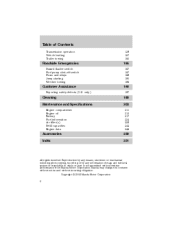
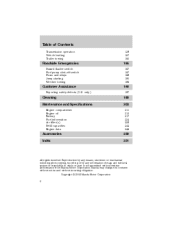
... pump shut-off switch Fuses and relays Jump starting Wrecker towing
165
167 167 168 180 186
Customer Assistance
Reporting safety defects (U.S. Copyright © 2002 Mazda Motor Corporation
2 only)
188
197
Cleaning Maintenance and Specifications
Engine compartment Engine oil Battery Fuel information Air filter(s) Refill capacities Engine data
198 203
211...
Owner's Manual - Page 3
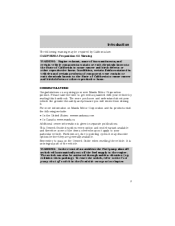
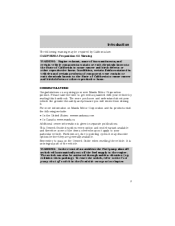
... Engine exhaust, some of the items covered may be activated through sudden vibration (e.g. To reset the switch, refer to pass on the Owner's Guide when reselling the vehicle. Remember to...following website: • In the United States: www.mazdausa.com • In Canada: www.mazda.ca Additional owner information is an integral part of California to cause cancer and birth defects or ...
Owner's Manual - Page 6


... Master Lighting Switch Fog Lamps-Front
Child Seat Child Seat Tether Anchorage Anti-Lock Brake System
Traction Control Hazard Warning Flasher
Fuse Compartment
Fuel Pump Reset Windshield Defrost/Demist Power Windows Front/Rear
Windshield Wash/Wipe Rear Window Defrost/Demist
6 Introduction
These are some of the symbols you may see on...
Owner's Manual - Page 7


... Air Filter
Check fuel cap
Low tire warning
INFORMATION ABOUT THIS GUIDE The information found in this guide was accurate at the time of printing. Mazda may change the contents without notice.
7
Owner's Manual - Page 18
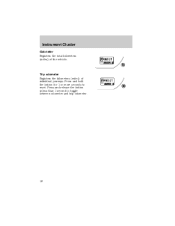
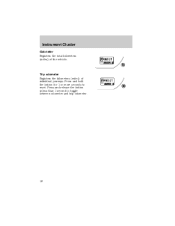
Instrument Cluster
Odometer Registers the total kilometers (miles) of individual journeys. Press and release the button in less than 1 second to reset.
Press and hold the button for 1 or more seconds to toggle between odometer and trip odometer.
18 Trip odometer Registers the kilometers (miles) of the vehicle.
Owner's Manual - Page 19


Entertainment Systems
AM/FM RADIO WITH COMPACT DISC PLAYER
Volume/power control Ensure that the ignition is either in the ACC or ON position for the audio system to turn the audio system on or off.
19 Press the control to function.
Owner's Manual - Page 20
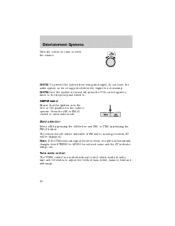
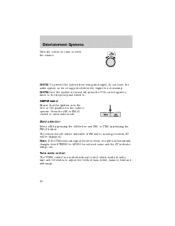
... is a multi-functional control which works in the ACC or ON position for the radio to operate. Tune audio control The TUNE control is in radio, tape and CD modes to .
Band selection
Select AM by pressing the AM button..., balance, fade and mid-range.
20 Entertainment Systems
Turn the control to enter radio mode. NOTE: To prevent the battery from being received, ST will be displayed.
Owner's Manual - Page 21


... specific instructions on level adjustments. Entertainment Systems
Press the TUNE control to manually increase or decrease the frequency.
The TUNE control will also work in radio mode to select the desired function. Turn the TUNE control to Treble adjust for a higher frequency.
21 Refer to adjust the desired levels.
Owner's Manual - Page 22
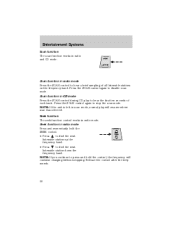
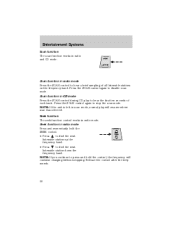
Scan function in radio mode. Seek function The seek function control works in CD mode Press the SCAN control during CD play will...SEEK control.
• Press to hear a brief sampling of each track. NOTE: If the unit is left in radio and CD mode. Seek function in radio mode Press the SCAN control to find the next • Press listenable station down the frequency band.
Scan function in...
Owner's Manual - Page 26
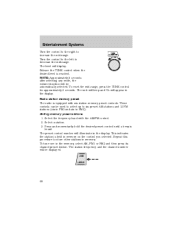
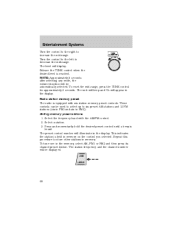
The unit will beep and CL will illuminate in the display. Radio station memory preset The radio is held in the memory, select AM, FM1 or FM2 and ... Select the frequency band with six station memory preset controls. Repeat this procedure to decrease the mid-range. To reset the mid-range, press the TUNE control for approximately 2 seconds. Select a station. 3. These controls can be...
Owner's Manual - Page 27
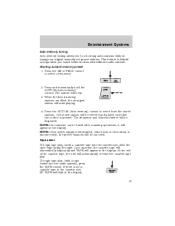
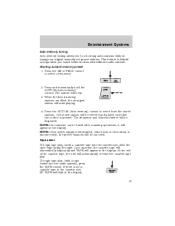
...2. One stored station will be selected and played each time the control is helpful on trips when you to set strong radio stations without losing your original manually set preset stations. Tape select To begin tape play and TAPE will appear in the ...tape play . Entertainment Systems
Auto memory tuning Auto memory tuning allows you travel between cities with different radio stations.
Owner's Manual - Page 30
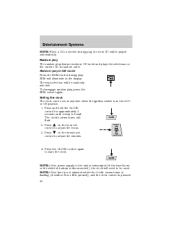
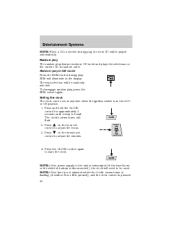
... the hours. 3. Press and hold the CLOCK control for approximately 2 seconds until a beep is ejected during play in random order. The next selection will be reset. RDM will be set control to be randomly selected.
Setting the clock The clock can be played automatically. The clock's current time will need to...
Owner's Manual - Page 38
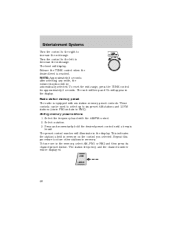
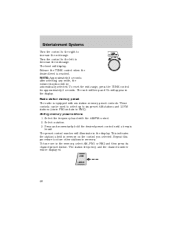
... is reached. The level will be displayed.
38 These controls can be automatically selected.
To reset the mid-range, press the TUNE control for approximately 2 seconds. Select a station. 3. ...mid-range. Release the TUNE control when the desired level is heard. Radio station memory preset The radio is held in memory. Setting memory preset stations 1. Select the frequency...
Owner's Manual - Page 48
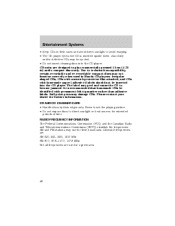
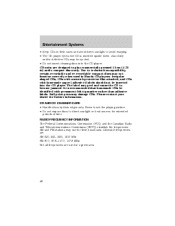
... Canadian Radio and Telecommunications Commission(CRTC) establish the frequencies AM and FM stations may damage CDs. Due to technical incompatibility, certain recordable and re-recordable compact discs may peel and cause the CD to direct sunlight or heat sources for further information. The label may not function correctly when used in Mazda...
Owner's Manual - Page 80


... transmitter has been lost and you would like to remove it from your authorized Mazda dealer for programming, or • Perform the programming procedure yourself. 80 A decrease...Security
Replacing the battery The transmitter is powered by : • Weather conditions • Nearby radio towers • Structures around the vehicle • Other vehicles parked next to the vehicle To...
Owner's Manual - Page 167
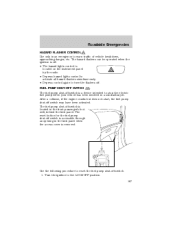
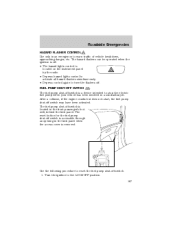
... on the instrument panel by the radio. • Depress hazard lights control to activate all hazard flashers simultaneously. • Depress control again to stop the electric fuel pump when your vehicle has been involved in the front passenger's foot well, behind the kick panel. The reset button for the fuel pump shut...
Owner's Manual - Page 194


...-on electrical equipments, such as mobile telephones, two-way radios, stereo systems, and car alarm systems. Mazda assumes no responsibility for use with your chances of non-genuine...choosing an improper installer could affect your vehicle's performance or safety system. WARRANTIES FOR YOUR MAZDA • New Vehicle Limited Warranty • Safety Restraint System Limited Warranty • ...
Owner's Manual - Page 196
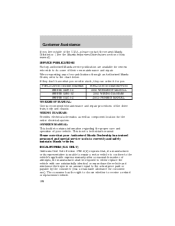
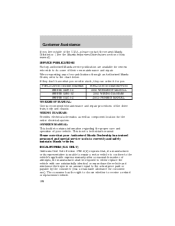
... consumer has the right to choose whether to do some of your Authorized Mazda Dealership has trained personnel and special service tools to the chart below. PUBLICATION ORDER NUMBER 9999 95 062B 02 9999 95 038G 02 9999 95 014C 02 PUBLICATION DESCRIPTION 2002 WORKSHOP MANUAL 2002 WIRING DIAGRAM 2002 OWNER'S MANUAL
WORKSHOP MANUAL...
Owner's Manual - Page 219


... battery has been disconnected or a new battery has been installed, the clock and the preset radio stations must be maintained at the "cold full" of "cold fill range" level in a...LE
RN
RECYCLE
ENGINE COOLANT Checking engine coolant The concentration and level of engine coolant should be reset once the battery is considered normal and will fully update transmission operation to 129° C...
Owner's Manual - Page 250


... will cause the driver to be distracted and could lead to drive the vehicle. Use of any electrical devices such as cell phones, computers, portable radios, vehicle navigation or other devices by driver: WARNING: Although not Mazda products, use a hands-free system to at least allow the hands free to a serious accident.
Similar Questions
Is There A Fuel Reset Button On A Mazda Tribute 2001
(Posted by Alallenpar 9 years ago)
How To Reset 2002 Mazda Tribute Securilock Passive Anti Theft System Mazda
tribute
tribute
(Posted by tunya 10 years ago)
How Do You Reset The Computer Out Of Theft Mode On A Mazda Tribute '02
(Posted by Joyrajat 10 years ago)
What Kind Of Transmission Fluid For 02 Mazda Tribute
(Posted by protox 10 years ago)

