2002 Mazda Tribute Support Question
Find answers below for this question about 2002 Mazda Tribute.Need a 2002 Mazda Tribute manual? We have 1 online manual for this item!
Question posted by daniejes on November 10th, 2013
Manual Override On Madza Tribute Keyless Entry When Car Is Ruuning And Doors
locked
Current Answers
There are currently no answers that have been posted for this question.
Be the first to post an answer! Remember that you can earn up to 1,100 points for every answer you submit. The better the quality of your answer, the better chance it has to be accepted.
Be the first to post an answer! Remember that you can earn up to 1,100 points for every answer you submit. The better the quality of your answer, the better chance it has to be accepted.
Related Manual Pages
Owner's Manual - Page 1
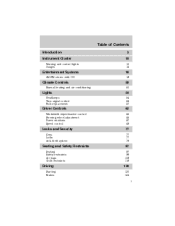
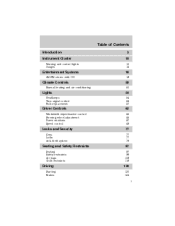
... Gauges
3 10
10 16
Entertainment Systems
AM/FM stereo with CD
19
19
Climate Controls
Manual heating and air conditioning
50
50
Lights
Headlamps Turn signal control Bulb replacement
54
54 56.../washer control Steering wheel adjustment Power windows Speed control
62
62 65 67 69
Locks and Security
Keys Locks Anti-theft system
77
77 77 78
Seating and Safety Restraints
Seating Safety restraints...
Owner's Manual - Page 21


... the TUNE control to Treble adjust for specific instructions on level adjustments. Refer to the left for a higher frequency.
21 Turn the TUNE control to manually increase or decrease the frequency.
The TUNE control will also work in radio mode to the right for a lower frequency.
Owner's Manual - Page 27
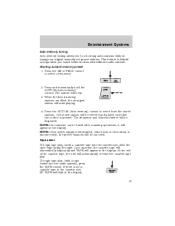
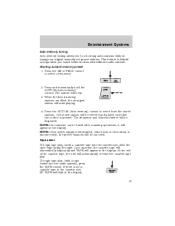
... the AUTO-M (Auto memory) control to select a frequency.
2. If there is helpful on trips when you to set strong radio stations without losing your original manually set preset stations. This feature is not a cassette tape in the display. Starting autoset memory preset 1. Press and momentarily hold the AUTO-M (Auto memory) control...
Owner's Manual - Page 33


... to the right for a higher frequency.
33
Entertainment Systems
Tune audio control The TUNE control is a multi-functional control which works in radio mode to manually increase or decrease the frequency.
Owner's Manual - Page 39


... after scanning operations, A will appear in the display. If there is helpful on trips when you to set strong radio stations without losing your original manually set preset stations. The system will start playing. 4. Entertainment Systems
Auto memory tuning Auto memory tuning allows you travel between cities with different radio stations...
Owner's Manual - Page 50


... air during operation, it is normal if clear water drips on the ground under the air conditioner drain while the system is parked. Climate Controls
MANUAL HEATING AND AIR CONDITIONING SYSTEM
OFF
A/C
MAX A/C
Fan speed control Controls the volume of the vehicle.
Temperature control knob Controls the temperature of the airflow...
Owner's Manual - Page 63


... solvents.
63 Windshield wiper blades Check the wiper blades for one wipe. Substances such as tree sap and some hot wax treatments used by commercial car washes reduce the effectiveness of wiper blades. Rinse thoroughly with clean water.
To avoid damaging the blades, do not wipe properly, clean both the windshield...
Owner's Manual - Page 64


... intermittent operation of rear wiper, rotate end of control upward to the release.
64
Pull the wiper arm away from the wiper arm. Push the lock pin manually to release the blade and pull the wiper blade down toward the windshield to remove it into the service position. 2. Attach the new wiper...
Owner's Manual - Page 65


... control of your vehicle's overhead console will vary according to your option package.
65 MANUAL TILT STEERING COLUMN Push the tilt steering wheel lever downward to move the steering wheel up into the original position to lock the steering wheel in this section for more information on rear wiper blades. Driver Controls...
Owner's Manual - Page 69


... the right position to adjust the right mirror and rotate the control counterclockwise to the left position to lock mirrors in place. SPEED CONTROLS (IF EQUIPPED) To turn speed control on • Press ON.... control in carefully when driving through a narrow space, like an automatic car wash.
Return to the center position to adjust the left mirror. 2. Driver Controls
1.
ON
OFF
69
Owner's Manual - Page 78


... operate with the ignition in troubleshooting. 78 The childproof locks are set separately for each door. Locks and Security
Childproof door locks When these locks are located on rear edge of each rear door and must accept any potential remote keyless entry problem with RS-210 of Industry Canada. The rear doors can be opened from the inside. The remote...
Owner's Manual - Page 81


... not turn off after 30 seconds or when the ignition is used to unlock the door(s). Illuminated entry The interior lamps illuminate when the remote entry system is turned to the RUN position. The doors will lock/unlock to confirm that the remote transmitter has been programmed. (If more than 20 seconds pass before pressing...
Owner's Manual - Page 85
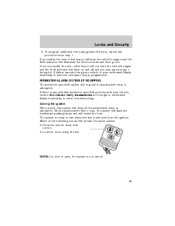
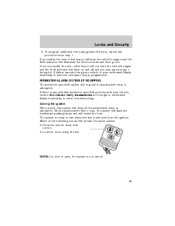
... not armed.
85 To program additional new unprogrammed key(s), repeat this system will prearm the alarm system: • Press the remote entry lock control • Lock the doors using the key
NOTE: If a door is open, the system is attempted. PERIMETER ALARM SYSTEM (IF EQUIPPED) The perimeter anti-theft system will sound the horn. When...
Owner's Manual - Page 86


... the system You can disarm the system by using your remote entry transmitter. • Unlock the doors with a key.
• Press the panic control on the remote entry transmitter. If any of the following actions: • Unlock the doors by any door is sounding.
86 Locks and Security
The system will flash to confirm the prearming...
Owner's Manual - Page 87


The purpose of a rear collision. The head restraints can be moved up and down on head restraint to that it . Adjusting the front manual seat WARNING: Never adjust the driver's seat or seatback when the vehicle is stopped. To properly adjust your head or as possible. Sudden braking or a ...
Owner's Manual - Page 89


... or lower the front portion of the vehicle and cause an accident. Move the front of the driver's seat. Seating and Safety Restraints
Using the manual lumbar support (if equipped) The lumbar support control is moving. The control is located on the inboard side of the control up or down to...
Owner's Manual - Page 99


... belt function is designed to lean against the door and be hit by a deploying air bag and be seriously injured or even killed. WARNING: Failure to the procedures in Workshop Manual. WARNING: BELT AND RETRACTOR ASSEMBLY MUST BE REPLACED if the safety belt assembly "automatic locking retractor" feature or any vehicle collision, the...
Owner's Manual - Page 176
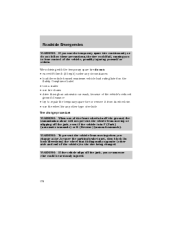
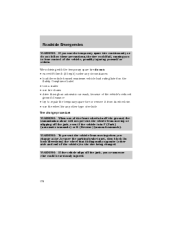
...load rating listed on the Safety Compliance Label • tow a trailer • use tire chains • drive through an automatic car wash, because of the vehicle's reduced ground clearance • try to the tire being changed. When driving with the temporary spare ... in both directions) the wheel that is set, then block (in P (Park) (automatic transaxle) or R (Reverse) (manual transaxle).
Owner's Manual - Page 203


... vehicle. If any procedure it always be done by an Authorized Mazda Dealer using a car-top carrier NOTE:After the described period, continue to follow Schedule 2. • Repeated ... of maintenance and not from defective material or authorized Mazda workmanship. Without this manual for inspection and maintenance. Maintenance and Specifications
INTRODUCTION Be extremely careful to prevent ...
Owner's Manual - Page 255


... Windows ...67 Preparing to drive your vehicle ...138 R Radio ...19, 31 Radio reception ...48-49 Rear window defroster ...53 Relays ...168 Remote entry system ...78-79 illuminated entry ...81 locking/unlocking doors ...77, 79 panic alarm ...79 replacement/additional transmitters ...80 replacing the batteries ...80 Roof rack ...76 S Safety belts (see Safety restraints) ...15...
Similar Questions
Where Is The Transmission Fluid On A Mazda 2002 Tribute Manual Transmission
(Posted by Micromsr 10 years ago)
How To Change Instrument Odometer Light The Madza Tribute
(Posted by RITof 10 years ago)
2003 Madza Tribute The Alarm Button Want Beep When Hit 2nd Time
(Posted by mayuUrbin 10 years ago)

