2002 Mazda Protege Support Question
Find answers below for this question about 2002 Mazda Protege.Need a 2002 Mazda Protege manual? We have 1 online manual for this item!
Question posted by simMus on March 30th, 2014
How To Unlock 2002 Mazda Protege Child Door Locks
The person who posted this question about this Mazda automobile did not include a detailed explanation. Please use the "Request More Information" button to the right if more details would help you to answer this question.
Current Answers
There are currently no answers that have been posted for this question.
Be the first to post an answer! Remember that you can earn up to 1,100 points for every answer you submit. The better the quality of your answer, the better chance it has to be accepted.
Be the first to post an answer! Remember that you can earn up to 1,100 points for every answer you submit. The better the quality of your answer, the better chance it has to be accepted.
Related Manual Pages
Owner's Manual - Page 8
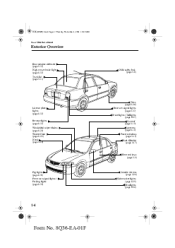
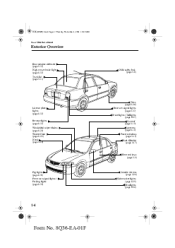
... a Glance
Exterior Overview
Rear window defroster
(page 5-37)
High-mount brake light
(page 8-37)
Child safety lock
(page 3-8)
Trunk lid
(page 3-11)
Tires
(page 8-26)
License plate lights
(page 8-37...(page 8-20)
Power windows
(page 3-15)
Hood
(page 3-18)
Fuel-filler lid
(page 3-17)
Door and keys
(page 3-2)
Fog lights
(page 8-35)
Outside mirrors
(page 3-24)
Front turn signal lights /...
Owner's Manual - Page 9
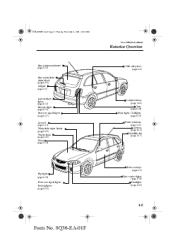
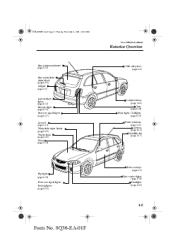
... 10:49 AM
Your Vehicle at a Glance
Exterior Overview
Rear window defroster
(page 5-37)
Child safety lock
(page 3-8)
Rear windshield wiper blade
(page 8-24)
Liftgate
(page 3-9)
License plate lights
...
(page 6-10)
Washer fluid
(page 8-20)
Fuel-filler lid
(page 3-17)
Hood
(page 3-18)
Door and keys
(page 3-2)
Fog lights
(page 8-35)
Side-marker lights
(page 8-35)
Front turn signal lights...
Owner's Manual - Page 16
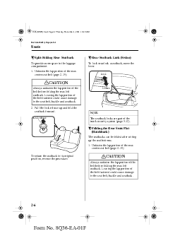
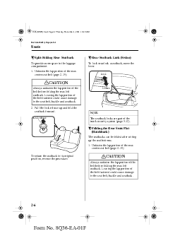
... No. 8Q36-EA-01F Leaving the lap portion of the belt fastened could cause damage to the seat belt, buckle and seatback. 2.
M Rear Seatback Lock (Sedan)
To lock or unlock a seatback, move the lever. Leaving the lap portion of the belt before folding the rear-left seatback. M Folding the Rear Seats Flat (Hatchback...
Owner's Manual - Page 35
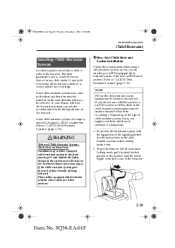
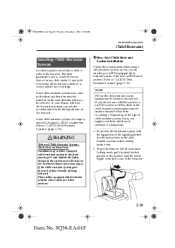
...Mazda, tethered child-restraint systems can only be accommodated in an increased chance of serious injury if the child-restraint system goes forward without benefit of being tethered. Refer to "LATCH Child-Restraint Systems" (page 2-30).
Secure the child... child is safer in automatic locking mode. 1. M Rear Seat Child-Restraint System Installation
Follow these instructions when using a child-...
Owner's Manual - Page 57
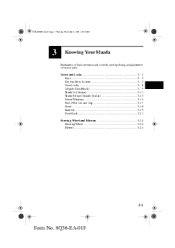
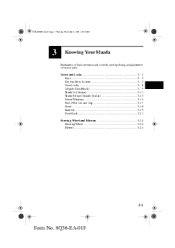
Doors and Locks ...3- 2 Keys ...3- 2 Keyless Entry System ...3- 2 Door Locks ...3- 6 Liftgate (Hatchback) ...3- 9 Trunk Lid (Sedan) ...3-11 Trunk Release Handle (Sedan) ...3-13 Power Windows ...3-15 Fuel-Filler Lid and Cap ...3-17 ... and adjustment of basic operations and controls; J39L(02MY).book Page 1 Thursday, November 1, 2001 10:49 AM
3
Knowing Your Mazda
Explanation of various parts.
Owner's Manual - Page 58


... place (not in the vehicle) for use if you signal for attention in your Authorized Mazda Dealer with children. This could play with the ignition key is lost, consult your vehicle with...book Page 2 Thursday, November 1, 2001 10:49 AM
Knowing Your Mazda
Doors and Locks Keys Keyless Entry System
This system locks and unlocks the doors and the liftgate. It can also help you need to the key...
Owner's Manual - Page 59
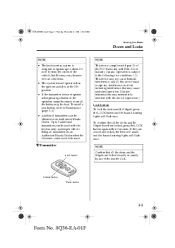
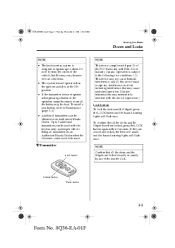
...Unlock button Panic button
3-3
Form No. 8Q36-EA-01F Up to 3 additional transmitters can be obtained at an Authorized Mazda Dealer. This device complies with part 15 of the FCC Rules and with the keyless entry system per vehicle. NOTE
M Transmitter
Lock button
Confirm that all the doors and the liftgate are closed and locked...:49 AM
Knowing Your Mazda
Doors and Locks
NOTE
NOTE
• ...
Owner's Manual - Page 60


... button on them. J39L(02MY).book Page 4 Thursday, November 1, 2001 10:49 AM
Knowing Your Mazda
Doors and Locks
Unlock button To unlock the driver's door, press the UNLOCK button and the hazard warning lights will automatically lock if one of the doors or the liftgate is incorrectly replaced. • Replace only with the correct pole facing upward. Battery...
Owner's Manual - Page 62


... damage or even death. So keep all remaining transmitters to an Authorized Mazda Dealer as soon as possible for a replacement and to your vehicle with power windows or other controls, or even make the lost or stolen, bring all doors locked when driving. Keys and Children: Leaving children in your keyless entry system...
Owner's Manual - Page 63
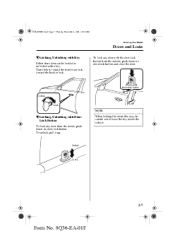
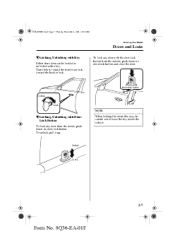
... 7 Thursday, November 1, 2001 10:49 AM
Knowing Your Mazda
Doors and Locks
M Locking, Unlocking with Key
Either front door can be careful not to lock. Door-lock button
Unlock
Lock
NOTE
M Locking, Unlocking with DoorLock Button
To lock any door with a key. When locking the doors this way, be locked or unlocked with the door-lock button from the inside the vehicle.
Turn the key...
Owner's Manual - Page 64


...
Knowing Your Mazda
Doors and Locks
M Power Door Locks
Locking, unlocking with key All doors and the liftgate lock automatically when any door is locked with door-lock switch All doors and the liftgate lock automatically when LOCK is pushed. Use it to help prevent children from the inside. If you slide the child safety lock to the lock position before closing that door, the door cannot...
Owner's Manual - Page 65
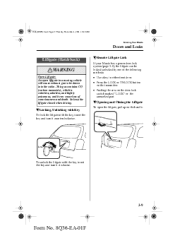
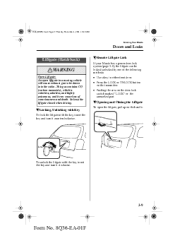
...).book Page 9 Thursday, November 1, 2001 10:49 AM
Knowing Your Mazda
Doors and Locks Liftgate (Hatchback)
M Remote Liftgate Lock
If your Mazda has a power door-lock system (page 3-8), the liftgate can cause loss of the following methods: • Use a key in either front door. • Press the LOCK or UNLOCK button on the transmitter. • Pushing the area on the...
Owner's Manual - Page 68


...'s closed. J39L(02MY).book Page 12 Thursday, November 1, 2001 10:49 AM
Knowing Your Mazda
Doors and Locks
M Remote Trunk Lid Release
To release the trunk lid from inside the vehicle, pull up , and close the trunk. Trunk lock lever
Unlock
Lock
Release lever
M Trunk Light M Trunk Security
In some situations you trust. Give your key...
Owner's Manual - Page 69


... hiding place. J39L(02MY).book Page 13 Thursday, November 1, 2001 10:49 AM
Knowing Your Mazda
Doors and Locks Trunk Release Handle (Sedan)
Your vehicle is equipped with a trunk release handle that most vehicles ...a parked vehicle is dangerous. Don't leave the car, the rear folding seats or the trunk unlocked. No matter how careful adults might be with them.
3-13
Form No. 8Q36-EA-01F ...
Owner's Manual - Page 124


...Light
This warning light reveals that the fuel tank will remain on when any door isn't securely closed.
M Low Fuel Warning Light
If the driver's seat belt is not fastened...washer fluid remains.
J39L(02MY).book Page 30 Thursday, November 1, 2001 10:49 AM
Driving Your Mazda
Warning/Indicator Lights and Beeps
M Seat Belt Warning Light/Beep
WARNING
Self-Servicing the Air Bag/...
Owner's Manual - Page 233
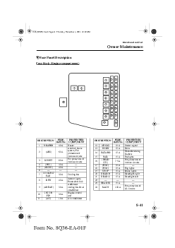
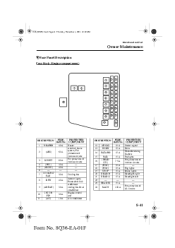
... A 40 A 30 A 30 A 10 A
PROTECTED COMPONENT Heater Antilock brake system, For protection of various circuits For protection of various circuits Cooling fan Interior lights, Power door lock Additional cooling fan for air conditioner Engine control unit Air conditioner
DESCRIPTION 12 13 14 15 16 17 18 19 20 21 22 23 24...
Owner's Manual - Page 234


...DESCRIPTION 1 2 3 4 5 6 7 8 (S/WRM) (H/CLN) (RADIO) (A/C) (R.WIPER) - - ROOM (MIRR DEF) - (DOOR LOCK) (P/WIND)
FUSE RATING 15 A 20 A 15 A 15 A 10 A - - 10 A
PROTECTED COMPONENT For protection of various circuits...protection of various circuits - - Interior lights, Trunk light, Luggage compartment light - - Power door lock -
DESCRIPTION 13 14 15 16 17 WIPER ENGINE METER - (P/WIND)
FUSE RATING 20 ...
Owner's Manual - Page 266


... Monoxide ...4-4 Cargo Securing Loops ...6-39 Catalytic Converter ...4-3 Cell Phones ...9-11 Center Console ...6-39 Child Restraint Child restraint precautions ...2-22 Installing child-restraint systems ...2-25 LATCH child-restraint systems ...2-30 Child Safety Lock for Rear Door ...3-8 Cigarette Lighter ...6-37 Climate Control System ...6-2 Gas specifications ...10-6 Cruise Control ...5-13 Cup...
Owner's Manual - Page 267


J39L(02MY).book Page 3 Thursday, November 1, 2001 10:49 AM
Index D
Door Locks ...3-6 Driving In Flooded Area ...4-10 Driving Tips ...4-6 Automatic transaxle ...5-12 Break-in period ...4-6 Driving in flooded area ...4-10 Hazardous driving ...4-7 Money-saving suggestions ...4-6 Rocking the ...
Owner's Manual - Page 268


... Control ...5-33 Lubricant Quality ...10-4 Luggage Compartment ...3-10 Luggage Compartment Light ...6-37
P
Paint Damage ...8-43 Parking Brake ...5-5 Parking in an Emergency ...7-2 Power Door Locks ...3-8 Power Steering ...5-13 Fluid ...8-18 Power Windows ...3-15 Push-Starting ...7-17
R
Rear Door Child Safety Lock ...3-8 Rear Seat ...2-5 Rear Window Defroster ...5-37
11-4
Form No. 8Q36-EA-01F
Similar Questions
How To Deactivate 2002 Mazda Protege Rear Door Child Lock
(Posted by ahamtstus 9 years ago)
My Door Lock Wont Open With The Remote Or With The Key
My 2002 Mazda Protege door lock wont open with the remove or with the key
My 2002 Mazda Protege door lock wont open with the remove or with the key
(Posted by xleiwhs82x 10 years ago)
2000 Mazda Protege Emergency Door Unlock.zz
I am locked out of my car. My battery has been drained and because I do have power unlock doors I ca...
I am locked out of my car. My battery has been drained and because I do have power unlock doors I ca...
(Posted by zakiraltaf 11 years ago)

