2002 Mazda Protege Support Question
Find answers below for this question about 2002 Mazda Protege.Need a 2002 Mazda Protege manual? We have 1 online manual for this item!
Question posted by kioran on March 16th, 2014
How To Set Hour On 2002 Mazda Protege Clock
The person who posted this question about this Mazda automobile did not include a detailed explanation. Please use the "Request More Information" button to the right if more details would help you to answer this question.
Current Answers
There are currently no answers that have been posted for this question.
Be the first to post an answer! Remember that you can earn up to 1,100 points for every answer you submit. The better the quality of your answer, the better chance it has to be accepted.
Be the first to post an answer! Remember that you can earn up to 1,100 points for every answer you submit. The better the quality of your answer, the better chance it has to be accepted.
Related Manual Pages
Owner's Manual - Page 1


... found not to damage the earth's ozone layer. Please be aware that all models, equipment and options. An Authorized Mazda Dealer knows your vehicle best.
Air Conditioning and the Environment Your Mazda's genuine air conditioner is dedicated to providing you resell the vehicle, leave this manual carefully and follow its recommendations. To...
Owner's Manual - Page 38


... Position: As your vehicle has front air bags and doubly so because your Mazda front seats have side air bags: Every Mazda side air bag will have an optional side air bag, it is better ...for tethered child-restraint systems, put rear-facing child-restraint systems on the front seat is also not set up for Children
If you have a "SRS-Air Bag" label on the front seat are particularly ...
Owner's Manual - Page 58


...the key set;
The keys operate all locks. detach this plate and store it in a safe place (not in the vehicle) for use if you signal for attention in your Authorized Mazda Dealer with...heat or sunlight.
J39L(02MY).book Page 2 Thursday, November 1, 2001 10:49 AM
Knowing Your Mazda
Doors and Locks Keys Keyless Entry System
This system locks and unlocks the doors and the liftgate. They...
Owner's Manual - Page 61
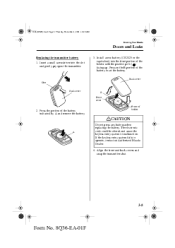
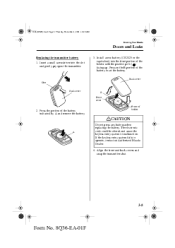
... transmitter shut.
The electronic code could be altered and cause the keyless entry system to set the battery. Press on the B portion of the battery indicated by A and remove ...gently pry open the transmitter. 3. If the keyless entry system fails to operate, contact an Authorized Mazda Dealer. 4. Press the portion of the battery to malfunction. Insert a small screwdriver into the front ...
Owner's Manual - Page 70
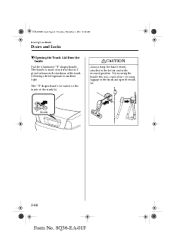
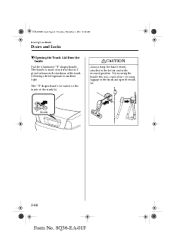
... open the trunk lid. The "T" shaped handle is made of material that will glow for hours in the darkness of the trunk lid. J39L(02MY).book Page 14 Thursday, November 1, 2001 10:49 AM
Knowing Your Mazda
Doors and Locks
M Opening the Trunk Lid from the Inside
Pull the illuminated "T" shaped handle...
Owner's Manual - Page 96
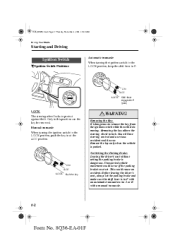
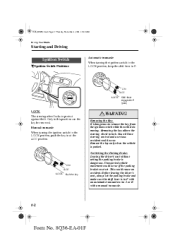
... the key be removed. Unexpected vehicle movement could occur if the parking brake is not set the parking brake and make sure the shift lever is moving. ON ACC LOCK Push ...vehicle is dangerous. Before leaving the driver's seat, always set . J39L(02MY).book Page 2 Thursday, November 1, 2001 10:49 AM
Driving Your Mazda
Starting and Driving Ignition Switch
M Ignition Switch Positions
Automatic ...
Owner's Manual - Page 99
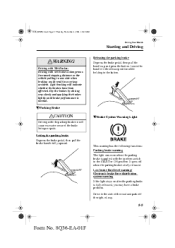
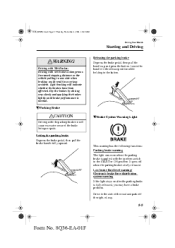
...excessive wear of the road and park off when the parking brake is dangerous.
Setting the parking brake Depress the brake pedal, then pull the brake handle fully upward...parking brake is normal. J39L(02MY).book Page 5 Thursday, November 1, 2001 10:49 AM
Driving Your Mazda
Starting and Driving
Releasing the parking brake
WARNING
Driving with Wet Brakes: Driving with wet brakes is fully ...
Owner's Manual - Page 104


... are not locked. J39L(02MY).book Page 10 Thursday, November 1, 2001 10:49 AM
Driving Your Mazda
Starting and Driving
M Transaxle Ranges
The shift lever must be in P or N to operate the starter... fails to P AND set the parking brake. WARNING
Holding the Vehicle with P: Setting the shift lever to the P position without using the parking brake to hold the vehicle, set the shift lever to ...
Owner's Manual - Page 107
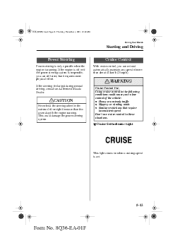
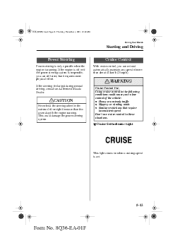
... more physical effort.
If the steering feels rigid during normal driving, consult an Authorized Mazda Dealer. Cruise Control
With cruise control, you to the extreme left or right for...Driving Your Mazda
Starting and Driving Power Steering
Power steering is only operable when the engine is running . M Cruise Set Indicator Light
This light comes on when a cruising speed is set and ...
Owner's Manual - Page 108
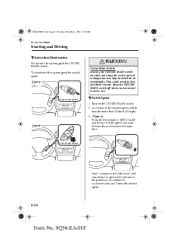
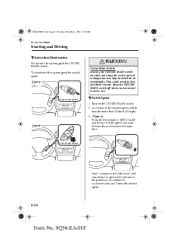
...No. 8Q36-EA-01F J39L(02MY).book Page 14 Thursday, November 1, 2001 10:49 AM
Driving Your Mazda
Starting and Driving
M Activation/Deactivation
To activate the system, push the CRUISE MAIN switch.
Keep the CRUISE...switch
Don't continue to accelerate) and you want. Cruise main switch
M To Set Speed
1. Until you release it may be more than 40 km/h (25 mph). 3. (Type A) Press the lever...
Owner's Manual - Page 109
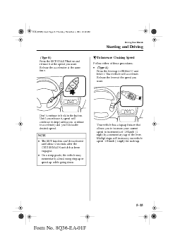
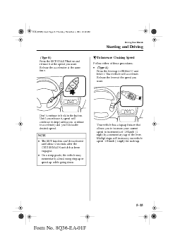
...Type A) Press the lever up to accelerate) and you'll miss the desired speed. NOTE
• The SET function can't be activated until about 2 seconds after the CRUISE MAIN switch has been engaged. • On ...J39L(02MY).book Page 15 Thursday, November 1, 2001 10:49 AM
Driving Your Mazda
Starting and Driving
(Type B) Press the SET/COAST button and release it at the speed you want . M To Increase ...
Owner's Manual - Page 110
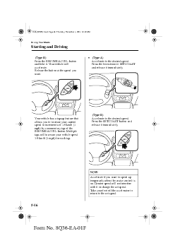
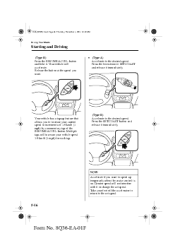
... if you want to speed up feature that allows you want. • (Type A) Accelerate to the set speed. Take your current speed in increments of 1.6 km/h (1 mph) by a momentary tap of the...16 Thursday, November 1, 2001 10:49 AM
Driving Your Mazda
Starting and Driving
(Type B) Press the RESUME/ACCEL button and hold it or change the set speed.
5-16
Form No. 8Q36-EA-01F Release the...
Owner's Manual - Page 111
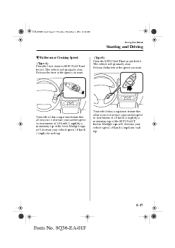
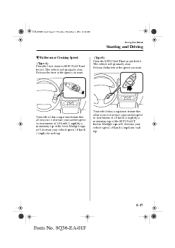
.... Your vehicle has a tap-down feature that allows you want . (Type B) Press the SET/COAST button and hold it . Multiple taps will decrease your current speed in decrements of 1.6 km/h (1 ...November 1, 2001 10:49 AM
Driving Your Mazda
Starting and Driving
M To Decrease Cruising Speed
(Type A) Press the lever down to SET/COAST and hold it .
The vehicle will gradually slow.
Owner's Manual - Page 112
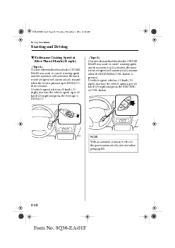
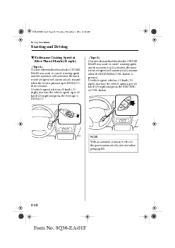
... No. 8Q36-EA-01F
J39L(02MY).book Page 18 Thursday, November 1, 2001 10:49 AM
Driving Your Mazda
Starting and Driving
M To Resume Cruising Speed at More Than 40 km/h (25 mph)
(Type A) ... CRUISE MAIN was used to cancel cruising speed and the system is still activated, the most recent set speed will automatically resume when the RESUME/ACCEL button is pressed. If vehicle speed is below 40 ...
Owner's Manual - Page 119


J39L(02MY).book Page 25 Thursday, November 1, 2001 10:49 AM
Driving Your Mazda
Warning/Indicator Lights and Beeps
Signal Warning/Indicator Lights Seat Belt Warning Light Page 5-30
Door-Ajar Warning Light
5-30
Low Washer Fluid Level Warning Light
5-30
Headlight High-Beam Indicator Light
5-31
O/D OFF Indicator Light
5-31
Cruise Set Indicator Light
5-31
5-25
Form No. 8Q36-EA-01F
Owner's Manual - Page 125


... your transaxle.
CAUTION
If the overdrive-off . J39L(02MY).book Page 31 Thursday, November 1, 2001 10:49 AM
Driving Your Mazda
Warning/Indicator Lights and Beeps
M Headlight High-Beam Indicator Light M Cruise Set Indicator Light
This light indicates one of two things: • The high-beam headlights are on. • The turn...
Owner's Manual - Page 152
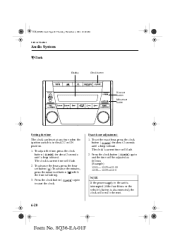
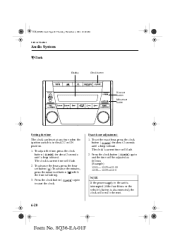
... 10:49 AM
Interior Comfort
Audio System
M Clock
Display
Clock button
Hour set button Minute set button
Setting the time The clock can be set at any time when the ignition switch is flashing. 3. To advance the hours, press the hour set button ( ). The clock's current time will need to start the clock. ) again
Exact hour adjustment 1. The clock's current time will flash. 2. Press the...
Owner's Manual - Page 210
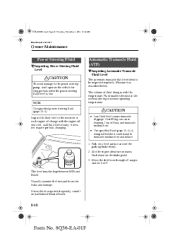
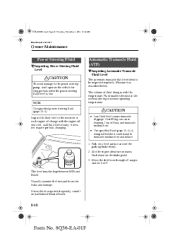
... on a level surface and set it at normal operating temperature.
Idle the engine about two minutes. The level must be checked at idle without driving at P. Visually examine the lines and hoses for long periods when the power steering fluid level is required frequently, consult an Authorized Mazda Dealer.
8-18
Form No...
Owner's Manual - Page 235


... stick to the paint finish. This should be removed with it is for one to two hours. Prevention It is to cover the affected area with rain or dew to the instructions in ...vehicle's finish.
8-43
Form No. 8Q36-EA-01F And the longer the acid remains on your Mazda represents the latest technical developments in composition and methods of possible damage, with a soft sponge and ...
Owner's Manual - Page 255


... MANUAL (English) 2002 WIRING DIAGRAM (English) 2002 OWNER'S MANUAL 2002 OWNER'S MANUAL
M WORKSHOP MANUAL:
Covers recommended maintenance and repair procedures of your vehicle. When requesting any of our publications through an Authorized Mazda Dealer, refer to do some of their own maintenance and repair. M WIRING DIAGRAM:
Provides electrical schematics as well as component location...
Similar Questions
Where Is The Drain Plug On A 2002 Protege Radiator
(Posted by eissacor 9 years ago)
Mazda 2002 Protege Aotomatic, When I Put In Reverse The Car Dont Move
(Posted by edgarallan1234 10 years ago)

