2002 Mazda Protege Support Question
Find answers below for this question about 2002 Mazda Protege.Need a 2002 Mazda Protege manual? We have 1 online manual for this item!
Question posted by fieldst76 on April 23rd, 2012
I Have A Mazda Protege 2002, I Want To Change The Lighter Fuse.
The person who posted this question about this Mazda automobile did not include a detailed explanation. Please use the "Request More Information" button to the right if more details would help you to answer this question.
Current Answers
There are currently no answers that have been posted for this question.
Be the first to post an answer! Remember that you can earn up to 1,100 points for every answer you submit. The better the quality of your answer, the better chance it has to be accepted.
Be the first to post an answer! Remember that you can earn up to 1,100 points for every answer you submit. The better the quality of your answer, the better chance it has to be accepted.
Related Manual Pages
Owner's Manual - Page 1


... at any time without notice and without obligation. So when maintenance or service is a constant goal at Mazda, we reserve the right to make changes in specifications at Mazda design and build vehicles with your Mazda product. We assure you that this manual carefully and follow its recommendations. All specifications and descriptions are accurate...
Owner's Manual - Page 2


... symbol in the manual. J39L(02MY).book Page 2 Thursday, November 1, 2001 10:49 AM
How to Use This Manual
We want to the part. WARNING
A WARNING indicates a situation in your Mazda. Illustrations complement the words of all information in which bodily injury or damage to start is ignored.
Your owner's manual, when...
Owner's Manual - Page 48


...use seat covers on or near system components or wiring. This could cause air bags to your vehicle. An Authorized Mazda Dealer can provide the special care needed in incorrect or unexpected air bag deployment and the possibility of serious injuries. J39L... includes installing trim, badges, or anything else over the air bag storage areas. It is changed, the vehicle will be affected.
Owner's Manual - Page 62


... being badly injured or even killed. So keep all remaining transmitters to an Authorized Mazda Dealer as soon as possible for a replacement and to your vehicle with children.
This...moving vehicle are dangerous. Unlocked Doors: Unlocked doors in an accident. NOTE
CAUTION
• Changes or modifications could play with power windows or other controls, or even make the lost or...
Owner's Manual - Page 68


... from being opened with the remote trunk lid release lever.
Give your key only to someone you may want to the driver's seat. To secure the trunk lid, lock the rear seatbacks (page 2-6) , push... lever down. J39L(02MY).book Page 12 Thursday, November 1, 2001 10:49 AM
Knowing Your Mazda
Doors and Locks
M Remote Trunk Lid Release
To release the trunk lid from inside the vehicle, pull up ,...
Owner's Manual - Page 71
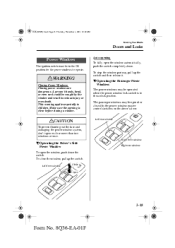
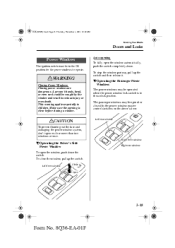
... by the window and result in serious injury or even death. CAUTION
To prevent burning out the fuse and damaging the power window system, don't open or close the window, pull up the switch and...window, push down . J39L(02MY).book Page 15 Thursday, November 1, 2001 10:49 AM
Knowing Your Mazda
Doors and Locks Power Windows
The ignition switch must be in the ON position for the power windows to ...
Owner's Manual - Page 78


...bar
Rear cross bar cover
2. Periodically check bolts for direct placement of the vehicle can change vehicle operating characteristics greatly when the vehicle is equipped with the roof rack installed, be ... may cause an accident or the luggage may loosen initially, retighten them. Consult an Authorized Mazda Dealer. • The maximum load on the brakes while the roof rack installed. Do ...
Owner's Manual - Page 80
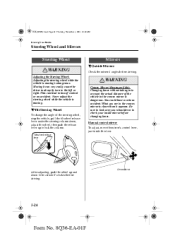
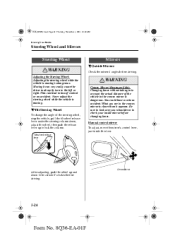
...lever
After adjusting, push the wheel up to be certain it appears. WARNING
Convex Mirror (Passenger Side): Changing lanes without taking into account the actual distance of the steering wheel, stop the vehicle, pull the tilt ...book Page 24 Thursday, November 1, 2001 10:49 AM
Knowing Your Mazda
Steering Wheel and Mirrors Steering Wheel Mirrors
M Outside Mirrors
Check the mirrors' angles before...
Owner's Manual - Page 82


It can block your view in the rearview mirror, which might cause you to hit another car when changing lanes. Don't stack things higher than the seatbacks is dangerous. J39L(02MY).book Page 26 Thursday, November 1, 2001 10:49 AM
Knowing Your Mazda
Steering Wheel and Mirrors
WARNING
Blocked View: Cargo stacked higher than the seatbacks.
3-26
Form No. 8Q36-EA-01F
Owner's Manual - Page 89


... J39L(02MY).book Page 7 Thursday, November 1, 2001 10:49 AM
Before Driving Your Mazda
Driving Tips Hazardous Driving Rocking the Vehicle
WARNING
Downshifting on Slippery Surfaces: Downshifting into lower gear...downshift on the brake pedal. • If you must rock the vehicle to R. The sudden change in starting, use sand, rock salt, chains, carpeting, or other nonslip material under the front...
Owner's Manual - Page 95
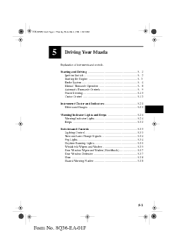
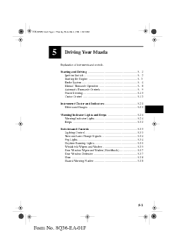
...and Beeps ...5-24 Warning/Indicator Lights ...5-24 Beeps ...5-32 Switches and Controls ...5-33 Lighting Control ...5-33 Turn and Lane-Change Signals ...5-34 Fog Lights ...5-34 Daytime Running Lights ...5-35 Windshield Wipers and Washer ...5-35 Rear Window Wiper and Washer...-01F J39L(02MY).book Page 1 Thursday, November 1, 2001 10:49 AM
5
Driving Your Mazda
Explanation of instruments and controls.
Owner's Manual - Page 108
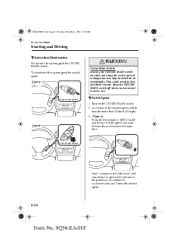
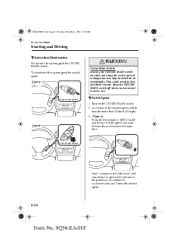
... release it , speed will continue to drop (unless you continue to accelerate) and you want. Until you release it at the same time. J39L(02MY).book Page 14 Thursday, November 1, 2001 10:49 AM
Driving Your Mazda
Starting and Driving
M Activation/Deactivation
To activate the system, push the CRUISE MAIN switch.
Cruise...
Owner's Manual - Page 109
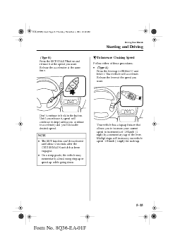
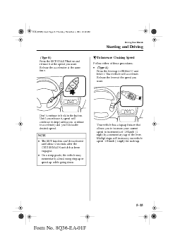
.... Your vehicle will increase your current speed in the button. Release the lever at the speed you want .
Multiple taps will accelerate.
J39L(02MY).book Page 15 Thursday, November 1, 2001 10:49 AM
Driving Your Mazda
Starting and Driving
(Type B) Press the SET/COAST button and release it at the speed you...
Owner's Manual - Page 110
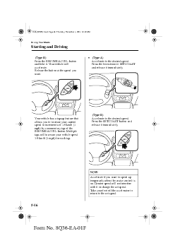
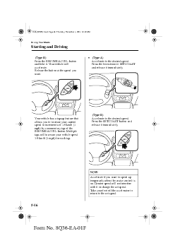
... you want. • (Type A) Accelerate to speed up feature that allows you want to the...Mazda
Starting and Driving
(Type B) Press the RESUME/ACCEL button and hold it immediately. Press the SET/COAST button and release it . Take your foot off the accelerator to return to increase your vehicle speed 1.6 km/h (1 mph) for each tap.
(Type B) Accelerate to SET/COAST and release it or change...
Owner's Manual - Page 111
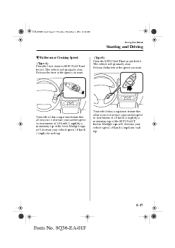
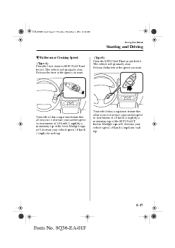
J39L(02MY).book Page 17 Thursday, November 1, 2001 10:49 AM
Driving Your Mazda
Starting and Driving
M To Decrease Cruising Speed
(Type A) Press the lever down to...Your vehicle has a tap-down feature that allows you want . (Type B) Press the SET/COAST button and hold it . Your vehicle has a tap-down feature that allows you want . Release the button at the speed you to SET/...
Owner's Manual - Page 115


...For instance, trip meter A can record the distance from the point of origin, and trip meter B can be changed while the vehicle is filled. When meter B is selected, TRIP A will be displayed. Selector
The display mode ...).book Page 21 Thursday, November 1, 2001 10:49 AM
Driving Your Mazda
Instrument Cluster and Indicators
M Speedometer
The speedometer indicates the speed of two trips.
Owner's Manual - Page 116


... coolant.
J39L(02MY).book Page 22 Thursday, November 1, 2001 10:49 AM
Driving Your Mazda
Instrument Cluster and Indicators
M Engine Coolant Temperature Gauge
The engine coolant temperature gauge shows the temperature...8226; The trip record will be erased when; • The power supply is interrupted (blown fuse or the battery is disconnected). • The vehicle is driven over 999.9 km (mile)....
Owner's Manual - Page 128


... signal is completed.
Then press the fog light switch. J39L(02MY).book Page 34 Thursday, November 1, 2001 10:49 AM
Driving Your Mazda
Switches and Controls Turn and Lane-Change Signals
M Turn Signal
Move the signal lever down (for a left turn) or up (for a right turn) to its original position. If the...
Owner's Manual - Page 154


... and Auto memory tuning. If the FM broadcast signal becomes weak, reception automatically changes from STEREO to MONO for reduced noise, and the "ST" indicator will change the frequency higher or lower. The selected mode will be displayed.
The easiest ...
Form No. 8Q36-EA-01F
NOTE
If the power supply is interrupted (fuse blows or the battery is being received, "ST" will be canceled.
Owner's Manual - Page 155


...
Seek tuning Pressing the seek tuning button ( , ) will continue changing without disturbing the previously set a channel first select AM, FM1, ... displayed. To set channels. Tune to the station you want to store. The preset channel number and station frequency will... will be displayed. If the power supply is interrupted (fuse blows or the battery is completed, the strongest station will...
Similar Questions
Where Is The Cig Lighter Fuse Located On A 2003 Mazda Protege
(Posted by joethwe 10 years ago)
Which Fuse Controls Cruise Control Mazda Protege 2002
(Posted by khkjo 10 years ago)
Whats The Name Of The Air Conditioning Adaptor For A Mazda Protege 2002
(Posted by cowmaur 10 years ago)
Where Can We Find Locate Lighter Fuse On Mazda Protege 2000
(Posted by cdwgbhrow 10 years ago)

