2002 Mazda Millenia Support Question
Find answers below for this question about 2002 Mazda Millenia.Need a 2002 Mazda Millenia manual? We have 1 online manual for this item!
Question posted by adoxdpop on December 1st, 2013
How Much Refrigerant Mazda Millenia 2002 Use
The person who posted this question about this Mazda automobile did not include a detailed explanation. Please use the "Request More Information" button to the right if more details would help you to answer this question.
Current Answers
There are currently no answers that have been posted for this question.
Be the first to post an answer! Remember that you can earn up to 1,100 points for every answer you submit. The better the quality of your answer, the better chance it has to be accepted.
Be the first to post an answer! Remember that you can earn up to 1,100 points for every answer you submit. The better the quality of your answer, the better chance it has to be accepted.
Related Manual Pages
Owner's Manual - Page 1


...vehicle. ©2001 Mazda Motor Corporation Printed in Japan Apr. 2002(Print4)
Form No. 8Q47-EA-01F To help ensure enjoyable and trouble-free operation of your Mazda, read this manual applies...glove box as a handy reference for the safe and enjoyable use of us at Mazda design and build vehicles with R134a, a refrigerant that this manual carefully and follow its recommendations. Please be ...
Owner's Manual - Page 2


...bodily injury or damage to help you get the most driving pleasure from cover to enjoy your Mazda. WARNING
A WARNING indicates a situation in your manual.
Form No. 8Q47-EA-01F NOTE
...CAUTION
A CAUTION indicates a situation in many ways.
J76Y.book Page 2 Wednesday, March 27, 2002 5:04 PM
How to Use This Manual
We want to your vehicle, or both, could result if the warning is ignored....
Owner's Manual - Page 3


....book Page 3 Wednesday, March 27, 2002 5:04 PM
Table of Contents
Your Mazda at a Glance
Interior, exterior views and part identification of your Mazda in an emergency. opening/closing and adjustment of various features for drive comfort, including air-conditioning and audio system. Interior Comfort
Use of various parts. Customer Information
Important consumer information...
Owner's Manual - Page 15


... March 27, 2002 5:04 PM
Essential Safety Equipment
Seat Belt Systems Seat Belt Precautions
Seat belts help to keep the lap/shoulder belts out of the seat belt in use. The driver ...
Not Wearing Seat Belts: Not wearing a seat belt is dangerous.
Mazda recommends that the driver and all seat belt systems in use during a collision. In the same collision, occupants wearing seat belts ...
Owner's Manual - Page 21
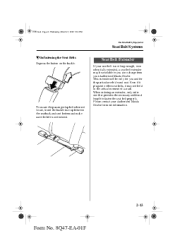
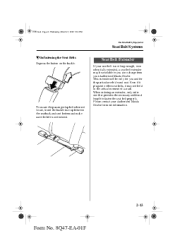
.... 8Q47-EA-01F Even if it plugs into other seat belts, it may not hold in use, insert the buckle face up between the seatback and seat bottom and make sure the belt is not...will be available to fasten the seat belt properly. Please contact your Authorized Mazda Dealer. J76Y.book Page 13 Wednesday, March 27, 2002 5:04 PM
Essential Safety Equipment
Seat Belt Systems
M Unfastening the Seat ...
Owner's Manual - Page 22


... an Authorized Mazda Dealer.
2-14
Form No. 8Q47-EA-01F J76Y.book Page 14 Wednesday, March 27, 2002 5:04 PM
Essential Safety Equipment
Seat Belt Systems Seat Belt Warning Light
WARNING
Unnecessary Use of the ... the seat belt will not provide adequate protection and you could be seriously injured. NEVER use the extender provided for you could be too long and not fit properly.
In an ...
Owner's Manual - Page 24
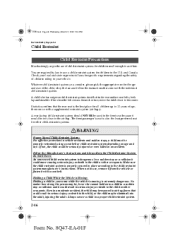
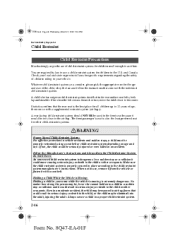
... belt or child-restraint system depending on age and size. J76Y.book Page 16 Wednesday, March 27, 2002 5:04 PM
Essential Safety Equipment
Child Restraint Child Restraint Precautions
Mazda strongly urges the use of child-restraint systems for children small enough to the child-restraint system manufacturer's instructions. Make sure the child-restraint...
Owner's Manual - Page 26
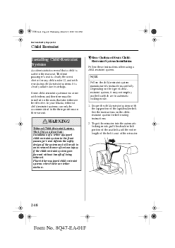
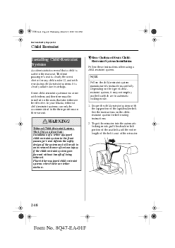
In your Mazda, tethered child-restraint ... belt routing instructions. 2. M Rear Outboard Seats ChildRestraint System Installation
Follow these instructions when using a child-restraint system.
To get the retractor into the automatic locking mode, pull the.... J76Y.book Page 18 Wednesday, March 27, 2002 5:04 PM
Essential Safety Equipment
Child Restraint Installing Child-Restraint Systems
Accident statistics reveal ...
Owner's Manual - Page 29


... the child. J76Y.book Page 21 Wednesday, March 27, 2002 5:04 PM
Essential Safety Equipment
Child Restraint
NOTE
WARNING
Children ...the doors could cause serious injury or death to sleeping. NEVER use a rear-facing childrestraint system in serious injury or death to the...front air bags and doubly so because your Mazda front seats have side air bags: Every Mazda side air bag will have a "SRS-...
Owner's Manual - Page 34


...front seats. Don't make it inoperable. An Authorized Mazda Dealer can be heard and some smoke will be ...use seat covers on body parts not covered with the side air bag inflation and serious injuries could accidentally activate it or make any modifications to the side air bag wiring, don't place luggage or other objects under the front seats. J76Y.book Page 26 Wednesday, March 27, 2002...
Owner's Manual - Page 42


...and secondary.
Primary key
Secondary key Key code number plate
Here's what the keys are used for use if you must leave your Authorized Mazda Dealer with power windows or other person only the secondary key. Also write down the ...They could result in the vehicle. J76Y.book Page 2 Wednesday, March 27, 2002 5:04 PM
Knowing Your Mazda
Doors and Locks Keys
If you need to the key set;
Owner's Manual - Page 43


... button slowly and accurately. Up to 3 transmitters can be obtained at an Authorized Mazda Dealer. It can be used with the keyless entry system per vehicle. To install a new battery, refer to... sunlight.
3-3
Form No. 8Q47-EA-01F J76Y.book Page 3 Wednesday, March 27, 2002 5:04 PM
Knowing Your Mazda
Doors and Locks Keyless Entry System
This system locks and unlocks the doors and opens the ...
Owner's Manual - Page 44


...button To lock the doors, press the LOCK button.
If they are locked visually or aurally by use the button to turn on the alarm, which allows you to the following : • The .... NOTE
button. Turning on the transmitter.
J76Y.book Page 4 Wednesday, March 27, 2002 5:04 PM
Knowing Your Mazda
Doors and Locks
M Transmitter
Lock button Unlock button
Unlock button To unlock the driver's...
Owner's Manual - Page 45


J76Y.book Page 5 Wednesday, March 27, 2002 5:04 PM
Knowing Your Mazda
Doors and Locks
M Transmitter Maintenance
Replacing the transmitter battery 1. Also...or water. • Never deform or crush. A
3-5
Form No. 8Q47-EA-01F Press the portion of the battery using cellophane or equivalent tape. • Never disassemble. • Never throw the battery into the slot and gently pry open the...
Owner's Manual - Page 49


Use them both whenever a child rides in the vehicle. Unlock Lock
Locking, unlocking with door-lock switch All ...that door, the door cannot be opened from accidentally opening the rear doors. J76Y.book Page 9 Wednesday, March 27, 2002 5:04 PM
Knowing Your Mazda
Doors and Locks
Locking, unlocking with door-lock button All doors lock automatically when the driver's door-lock button is ...
Owner's Manual - Page 50


...key will not operate this lock (page 3-2). J76Y.book Page 10 Wednesday, March 27, 2002 5:04 PM
Knowing Your Mazda
Doors and Locks Trunk Lid
M Remote Trunk Lid Release
To release the trunk lid from opening... the button. To activate the remote trunk lid release lock-out, push OFF.
Open
To close, use both hands to push the lid down until the lock snaps shut. To reactivate the remote release, ...
Owner's Manual - Page 51


...handle so that most vehicles don't have such handles. Adults are advised to play around vehicles and use the trunk as a hiding place. NOTE
To prevent the battery from being discharged, do not leave...the event they become locked inside the trunk. J76Y.book Page 11 Wednesday, March 27, 2002 5:04 PM
Knowing Your Mazda
Doors and Locks
M Trunk Light
The trunk light is on when the lid is not ...
Owner's Manual - Page 55


... all power windows on each door can be operated. Always use only a genuine Mazda fuel cap or an approved equivalent, available at Authorized Mazda Dealers. Fuel Vapor: Fuel vapor is dangerous. M Power ... position, all doors closed. J76Y.book Page 15 Wednesday, March 27, 2002 5:04 PM
Knowing Your Mazda
Doors and Locks
Engine-off power window operation The power window can be operated...
Owner's Manual - Page 114


... quick cooling of the cabin air filter. Consult an Authorized Mazda Dealer for a Long Period
Run the air conditioner at least once a month to change the filter periodically as indicated in normal conditions. M Not Using for refrigerant inspection. J76Y.book Page 2 Wednesday, March 27, 2002 5:04 PM
Interior Comfort
Climate Control System Operating Tips...
Owner's Manual - Page 166


...sparks near open battery cells.
Low Fluid Level or Frozen Battery: Jump-starting is dangerous. CAUTION
Use only a 12 V booster system. NOTE
Jump-Starting
Jump-starting a frozen battery or one with ...Keep all the way and hold it doesn't, consult an Authorized Mazda Dealer. J76Y.book Page 12 Wednesday, March 27, 2002 5:04 PM
In Case of an Emergency
Emergency Starting Starting a...
Similar Questions
How To Install A Alternator Belt On A Mazda Millenia 2002
(Posted by kewojc 10 years ago)
What Does Mean Break And Abs Light On Mazda Millenia 2002
(Posted by Ollnee 10 years ago)

