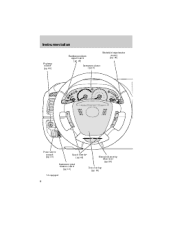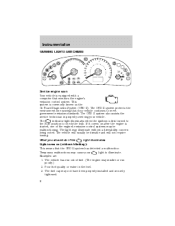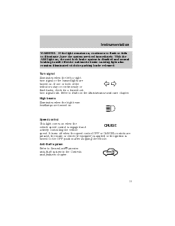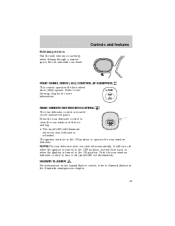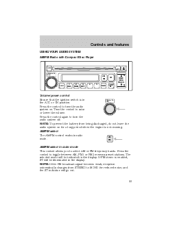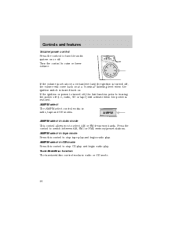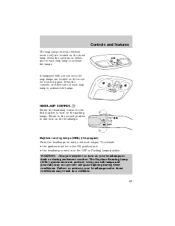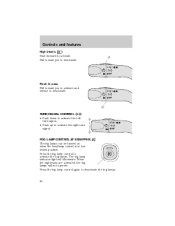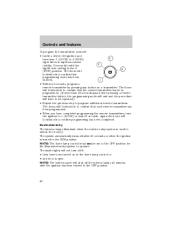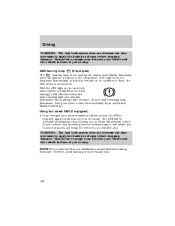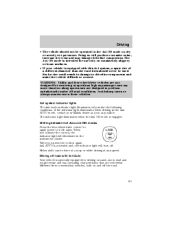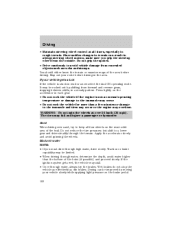2001 Mazda Tribute Support Question
Find answers below for this question about 2001 Mazda Tribute.Need a 2001 Mazda Tribute manual? We have 1 online manual for this item!
Question posted by carlamcdaniels on October 16th, 2013
How Do You
How do you turn off the 4X4 control light
Current Answers
Related Manual Pages
Similar Questions
Check Engine Light Is Blinking And The Lifters Are Making A Racket Smoking Also
(Posted by derbycitylegg 8 years ago)
How To Turn On Dash Lights On A 2003 Mazda Tribute
(Posted by mimsTHINKL 10 years ago)
How To Turn Off Hazard Lights In 2004 Mazda Tribute
(Posted by shaenbesp 10 years ago)
Dashboard Warning Light Indicators.
Bottom right hand side light came on. Could not tell what problem it is indicating. Showed icon and ...
Bottom right hand side light came on. Could not tell what problem it is indicating. Showed icon and ...
(Posted by marymag333 11 years ago)
Does The Mazda Tribute 2001 Have Cruise Control?
(Posted by Anonymous-52345 12 years ago)