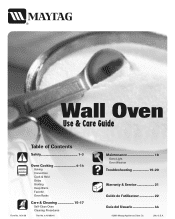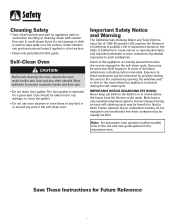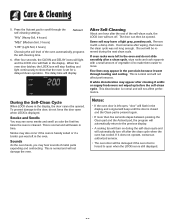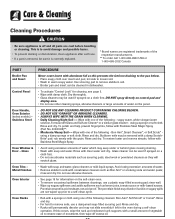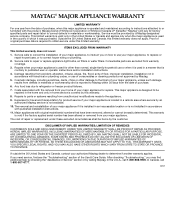Maytag MMW5530DAB Support Question
Find answers below for this question about Maytag MMW5530DAB - 30" Electric Combination Oven.Need a Maytag MMW5530DAB manual? We have 1 online manual for this item!
Question posted by sh1616 on May 13th, 2022
How Do I Remove The Microwave From The Wall?
The microwave runs with the door open. I plan to replace it...but can't figure out how to remove it from the wall unit.
Current Answers
Answer #1: Posted by SonuKumar on May 13th, 2022 9:37 PM
https://www.youtube.com/watch?v=uzMERYxYVP0
https://www.manualslib.com/manual/645666/Maytag-Mmw5530dab.html
Please respond to my effort to provide you with the best possible solution by using the "Acceptable Solution" and/or the "Helpful" buttons when the answer has proven to be helpful.
Regards,
Sonu
Your search handyman for all e-support needs!!
Related Maytag MMW5530DAB Manual Pages
Maytag Knowledge Base Results
We have determined that the information below may contain an answer to this question. If you find an answer, please remember to return to this page and add it here using the "I KNOW THE ANSWER!" button above. It's that easy to earn points!-
How to install or replace the water filter Animation
...; Bottom freezer/French door refrigerator Changing/replacing the water filter animation - If you do I install or replace the water filter? Exterior dispensing &#... you will need to pull on the tab to open the filter cover. Turn the blue bypass cap counterclockwise, and remove it releases from the end of the water filter cartridge... -
Recall Information
...at top of the door opening. No injuries have been... dishwashers, disconnect the electric supply by shutting off...Oven Microwave Combination 2004 -United States Over The Range Microwave Hood Combination 2001 - 24-inch Washer and Gas Dryer 2002 - Trademarks of Maytag Corporation or its related Companies //Terms of use //Privacy Policy The YouTube, Facebook and Twitter logos are not prepared to the 30... -
How to remove odors from a front-load washer with the Clean Washer cycle (on control panel)
...This may reduce the effectiveness of this cleaning process. Slightly leave the door open to allow the cycle to complete. How to remove odors from a front-load washer with the Clean Washer cycle (on ...the Pause/Cancel button once. Run the Clean Washer cycle every month to the washer drum. The Clean Washer cycle uses higher water volumes in combination with a cloth if any clothing...
Similar Questions
Maytag Mmw5530dab Control Panel
all control panel buttons work except bake and broil. Both heating elements work. I cleaned the pane...
all control panel buttons work except bake and broil. Both heating elements work. I cleaned the pane...
(Posted by dwinger 8 years ago)
Maytag Mmw5530dab Combination Wall Oven/microwave Oven Keypad
I have an 11 year old MMW5530DAB Maytag combination. The "Bake and numbers 6 & 9" buttons do not...
I have an 11 year old MMW5530DAB Maytag combination. The "Bake and numbers 6 & 9" buttons do not...
(Posted by sgt7494 8 years ago)
Cannot Turn Oven On
The touch pad for the oven no longer works. Where do we start?
The touch pad for the oven no longer works. Where do we start?
(Posted by copygirl28 9 years ago)
Maytag Mew6530dds 30' Electric Single Wall Oven. The Light Stays On.
the light stays on what should i do now?
the light stays on what should i do now?
(Posted by dadabalon 11 years ago)
Maytag Mew6530dds Stainless Steel Electric Single Oven Oven Element Does Not Hea
Broiler heats fine but lowere oven element stays cold
Broiler heats fine but lowere oven element stays cold
(Posted by Anonymous-19363 13 years ago)