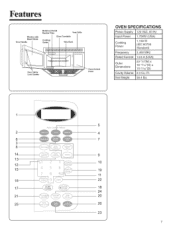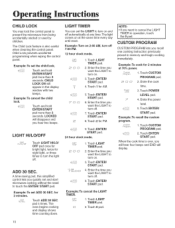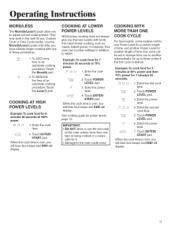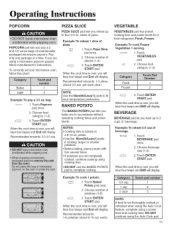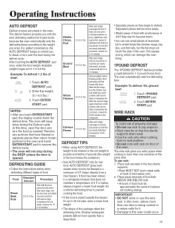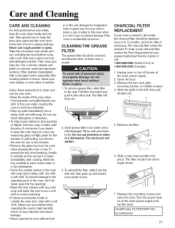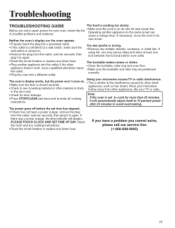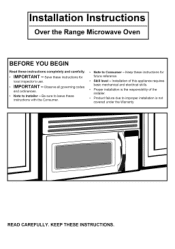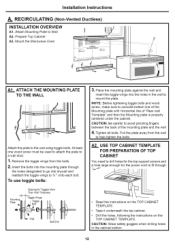Maytag MMV4205BAQ Support Question
Find answers below for this question about Maytag MMV4205BAQ - 2.0 cu. Ft. Microwave.Need a Maytag MMV4205BAQ manual? We have 2 online manuals for this item!
Question posted by kenmar47 on February 6th, 2011
Power Level
I set time for 60 seconds and push start. Power level reads 100 and food does not heat up. When I push the power level button on the control panel, there is no response on the digital readout. Does this mean that something has failed in the oven and I can no longer change the power level? unit is microwave, Maytag MMV4205BAQ
Current Answers
Related Maytag MMV4205BAQ Manual Pages
Maytag Knowledge Base Results
We have determined that the information below may contain an answer to this question. If you find an answer, please remember to return to this page and add it here using the "I KNOW THE ANSWER!" button above. It's that easy to earn points!-
How do I use my temperature controls? - Bottom freezer/French door refrigerator
... the fresh food compartment. The control panel is located at the top front of the doors has been left open either door. The Temp Alarm system will alert you if the freezer or fresh food temperatures exceed normal operating temperatures due to the desired setting. The Door Alarm will alert you when one number at a time. -
Food characteristics and cooking results - Microwave oven
..., and uniformly shaped foods cook more food heated at once, the longer the cook time. Starting temperature Room temperature foods will heat faster than refrigerated foods, and refrigerated foods will reach a higher temperature and heat faster than frozen foods. Microwave Product Recall Information Control setup and changing default settings - When microwave cooking, the amount... -
Water dispenser not working - Side by side refrigerator
...'s temperature to 3 seconds. Press the Unlock or Locked button to reactivate the dispenser levers and allow 24 hours for 2 to adjust. If there has been a recent power outage or the power supply has been off ) until a total of clean, refreshing ice and water, change the water filter Changing/replacing the water filter A kinked...
Similar Questions
Maytag Microwave Mmv4205ba Runs,no Heat,'hvt' Fuse Blows(there Are 2 Fuses)
Maytag MMV4205BA Ran, no heat and "HVT" fuse blows very quickly (there are two fuses) Replaced short...
Maytag MMV4205BA Ran, no heat and "HVT" fuse blows very quickly (there are two fuses) Replaced short...
(Posted by cpeter5 9 years ago)
What Does 'se' Or '5e' Mean On The Display Of My Maytag Microwave?
I cannot get the microwave control panel to do anything. It only displays "SE" or "5E" on the face o...
I cannot get the microwave control panel to do anything. It only displays "SE" or "5E" on the face o...
(Posted by pamelakwg 11 years ago)
My Microwave Is Not Working At All-no Power, But The Outlet Is A Working Outlet.
Is there a fuse that might be blown in the microwave?
Is there a fuse that might be blown in the microwave?
(Posted by bspt1992 13 years ago)
Microwave Does Not Warm
The oven no longer heats up or gets warm. It also makes a diffrent sound now.
The oven no longer heats up or gets warm. It also makes a diffrent sound now.
(Posted by jchapman 13 years ago)
Our Microwave's Door Won't Shut Poperly And The Light Stays On, How To Fix
(Posted by andriescouture 13 years ago)