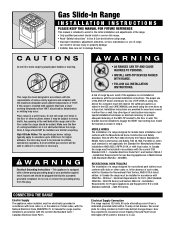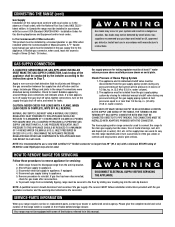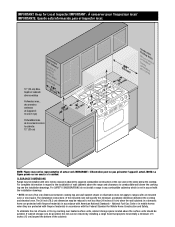Maytag MGS5752BDS Support Question
Find answers below for this question about Maytag MGS5752BDS - 30 Inch Slide-In Gas Range.Need a Maytag MGS5752BDS manual? We have 2 online manuals for this item!
Question posted by vu318 on April 11th, 2012
Oven Don't Bake Or Broil
after an power outage my oven don't work, the work bake flashes and the fan continues to run after plug in, please help
Current Answers
Related Maytag MGS5752BDS Manual Pages
Maytag Knowledge Base Results
We have determined that the information below may contain an answer to this question. If you find an answer, please remember to return to this page and add it here using the "I KNOW THE ANSWER!" button above. It's that easy to earn points!-
Oven fan functions
... on during cleaning, broiling, and some baking operations. The fan may continue to help keep internal parts on whenever a Convect pad is canceled. This is selected. Oven Wall oven controls Product Recall Information It is used to circulate hot air in the oven when the convection feature is normal. Oven fan functions How do I operate my oven fan? FAQs Knowledgebase search... -
Error messages - Oven
.... If the Bake or Lock icon continues to flash, disconnect power to factory defaults - The Bake or Lock icon may flash rapidly in the display, press the Cancel pad. Wait a few minutes, and then reconnect power. If the icon flashing still continues, disconnect power to alert you if there is flashing on my oven display. double oven range Oven control - Bake or Lock is... -
Sabbath Mode - Oven
... 12-hour shutoff and continuously run the oven for 72 hours: Press and hold the Clock pad for five seconds. All other functions except Bake (Timer, Keep Warm, Clean, etc.) are deactivated when Sabbath Mode is not an option. Hold is active. "SAb" will immediately show the set , the Bake icon will then be...
Similar Questions
Maytag/mgr7775-30-ing-gas-range/21821 Will Not Ignite The Oven Or Broiler.
Maytag/MGR7775-30-ing-gas-range/21821Will not ignite the oven or broiler. When selected to come on I...
Maytag/MGR7775-30-ing-gas-range/21821Will not ignite the oven or broiler. When selected to come on I...
(Posted by plainsdiv1 7 years ago)
Electrical System Not Working. Can Manually Light Burners, No Oven Control.
The clock is dead, Oven controls do not work. Have reset circuit breaker with no results.
The clock is dead, Oven controls do not work. Have reset circuit breaker with no results.
(Posted by susfo 8 years ago)
Oven Does Not Light
Cooktop gas burners work fine, broiler works fine but gas oven will not light. I have recycled power...
Cooktop gas burners work fine, broiler works fine but gas oven will not light. I have recycled power...
(Posted by guyeaux 8 years ago)
Maytag Mgr5875qdw Gas Range Oven Shuts Down Automatically While I'm Baking.
My Maytag MGR5875QDR gas range oven shuts off automatically while I'm using it. First it starts beep...
My Maytag MGR5875QDR gas range oven shuts off automatically while I'm using it. First it starts beep...
(Posted by chringer55 12 years ago)
Maytag Electric Range 'bake' Flashes In Display But Bottom Element Does Not Work
I have a Maytag electric range, model #MER5765RAS, that went haywire after a few 'self-clean' cycles...
I have a Maytag electric range, model #MER5765RAS, that went haywire after a few 'self-clean' cycles...
(Posted by theburnin8or 12 years ago)