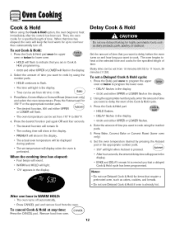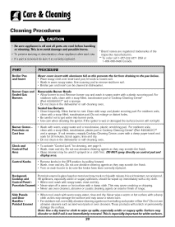Maytag MGR6875ADW Support Question
Find answers below for this question about Maytag MGR6875ADW - Gas Double Oven Range.Need a Maytag MGR6875ADW manual? We have 1 online manual for this item!
Question posted by boomerkoda on December 11th, 2013
Beep Sound And Now Ovens Wont Work
out of no where i hear a beep sound. It coming from my stove, i then checked to see if my ovens will turn on and both of them wont do nothing!! i hit bake buttons and nothing. i am at a loss. i just got this stove and now i dont know what to do. Im at my wits end. please tell me this is an easy fix.
Current Answers
Related Maytag MGR6875ADW Manual Pages
Maytag Knowledge Base Results
We have determined that the information below may contain an answer to this question. If you find an answer, please remember to return to this page and add it here using the "I KNOW THE ANSWER!" button above. It's that easy to earn points!-
Refrigerator not operating
...seconds. Check the outlet. Does anything work using the Lock and Fast Ice/Cool buttons on the dispenser panel on when the door is not tripped. If the refrigerator compartment light does come on... come on freezer door: If the refrigerator is turned on the controls in refrigerator compartment: Make sure the refrigerator is turned ... -
Adjusting the oven temperature - Oven
... be increased or decreased by pressing the appropriate number pads. To adjust the oven temperature: Press the Bake pad. appears in the display. The oven temperature can shift. As ovens get older, the oven temperature can be displayed. Press and hold the Bake pad for accuracy at the factory. Press the Autoset pad to adjust the... -
Not draining - Bravos washer with agitator
...you have very soft water, you do not have your Installation Instructions, enter your electrical outlet working? If you may flow back into the washer. See the Installation Instructions for adequate water... tips Not spinning out enough water - In those cycles, more than warm rinses. Is the end of the washer if the drainpipe (standpipe) exceeds 96" (244 cm). In this case, the...
Similar Questions
Oven Wont Light I Replaced The Ignite R And Still No Luck. I Have The Oven Remov
The oven wont light I replaced the igniter and still no luck I wondering about the safety valve or m...
The oven wont light I replaced the igniter and still no luck I wondering about the safety valve or m...
(Posted by kentrobins7 10 years ago)
I Have A Maytag Model Cwg3100aae29 In-wall Gas Oven .display Not Lite. Wont Work
I have a Maytag Model CWG3100AAE29 in-wall gas oven .Display not lite. wont work.
I have a Maytag Model CWG3100AAE29 in-wall gas oven .Display not lite. wont work.
(Posted by mike92263 11 years ago)
Do You Have A Picture Of How The 2 Pieces Of Glass Go Into Brackets On Oven Door
I was cleaning between the glass on oven door. When putting it back together the glass falls out to ...
I was cleaning between the glass on oven door. When putting it back together the glass falls out to ...
(Posted by lcburd 11 years ago)
Upper Oven Won't Heat Up.
My upper oven won't heat up anymore. Oven is less than 5 years old. Is this something with a simple ...
My upper oven won't heat up anymore. Oven is less than 5 years old. Is this something with a simple ...
(Posted by csinatra 12 years ago)
Maytag Mgr6875adw Ovens Made Wooshing Noise.
My ovens cook well most of the time but often they will make a horrible wooshing sound that only goe...
My ovens cook well most of the time but often they will make a horrible wooshing sound that only goe...
(Posted by nsippel 13 years ago)