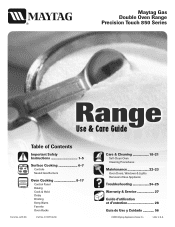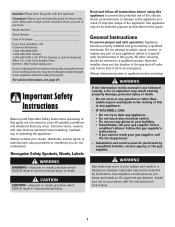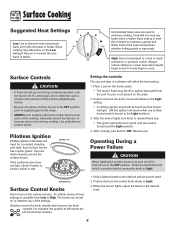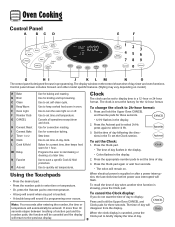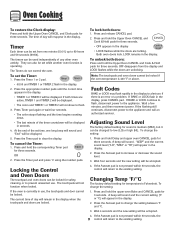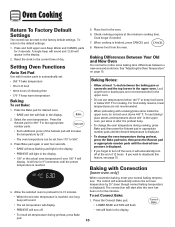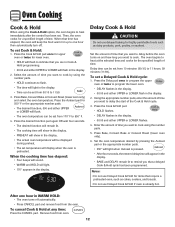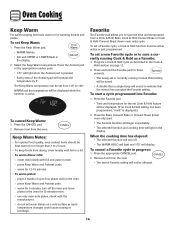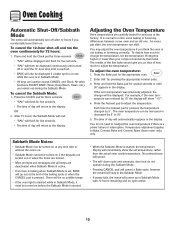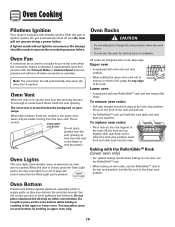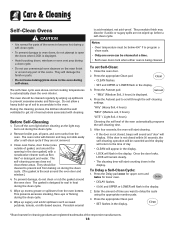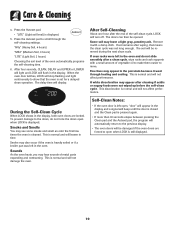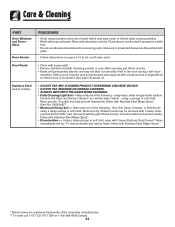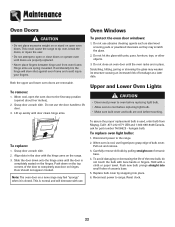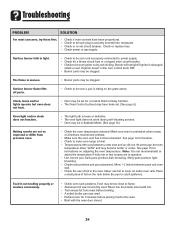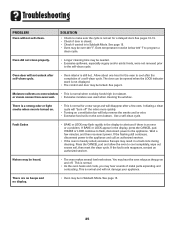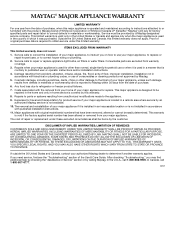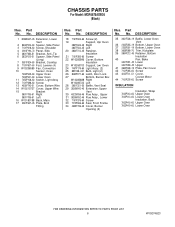Maytag MGR6875ADB Support Question
Find answers below for this question about Maytag MGR6875ADB - Gas Double Oven Range.Need a Maytag MGR6875ADB manual? We have 2 online manuals for this item!
Question posted by SMALTOWN62 on October 6th, 2011
Model Number Mhwe500bw10 It Beeps Three Times And Nothing Lights Up When I Plug
MODEL NUMBER MHWE500BW10 ITS BEEPS THREE TIMES AND NOTHING LIGHTS UP WHEN i PLUG IT IN
Current Answers
Related Maytag MGR6875ADB Manual Pages
Maytag Knowledge Base Results
We have determined that the information below may contain an answer to this question. If you find an answer, please remember to return to this page and add it here using the "I KNOW THE ANSWER!" button above. It's that easy to earn points!-
Setting the clock - wall oven and Gemini® range
... electrical power is showing, press the Clock pad. Baking - double oven range Control lock - Press the appropriate number pads to set the time of day to save energy. The time of day will not operate. Oven Sabbath Mode - To recall the time of day will be changed when the oven has been programmed for three seconds. Hold. To cancel... -
Sabbath Mode - Oven
... oven light is started , the temperature display will immediately show the set , the Bake icon will flash for five seconds. double-oven freestanding range Restore to the display. Gemini® This feature can be turned on . There will return to factory defaults - "SAb" will go out at any time with 72 hours remaining and no audible beeps... -
Sabbath Mode - Oven
...Mode will be displayed continuously until turned off or until the 72-hour time limit is reached. All keys are locked out during the Sabbath Mode....double-oven freestanding range Oven control - Most prompts and messages and all beeps are locked out or when the door is started . If the oven light is set temperature, rather than the actual oven cavity temperature. No preheat beep...
Similar Questions
Maytag Gemini Gas Double Oven Troubleshooting Lower Oven Won't Light
(Posted by chjb 10 years ago)
Lower Oven Not Lighting
Lower oven does not light. Preheat stays at 100 degrees. I figured it was ignitor but I took cover o...
Lower oven does not light. Preheat stays at 100 degrees. I figured it was ignitor but I took cover o...
(Posted by geep52 10 years ago)
Maytag Gemini Gas Double Oven Upper Oven Wont Come On
(Posted by reimo 10 years ago)
Model Mgr5870adq Stove Has F9 Error On Display, Oven Dead, Door Latch Buzzed
Replace igniter last year, fixed problem for a while
Replace igniter last year, fixed problem for a while
(Posted by dmlkwest 10 years ago)
What Year Was My Maytag Made Model Mgr6875adb Serial 21170186lr Thank You
(Posted by vickie09 11 years ago)