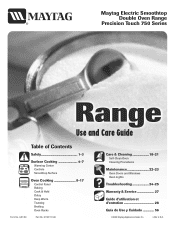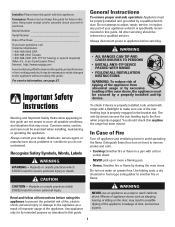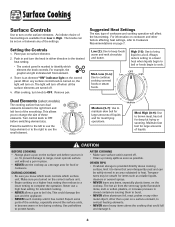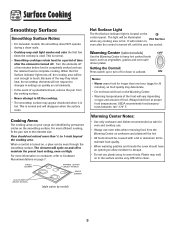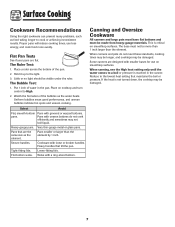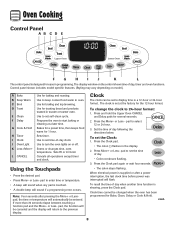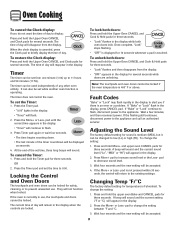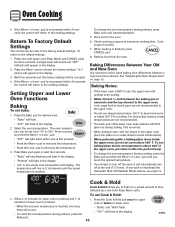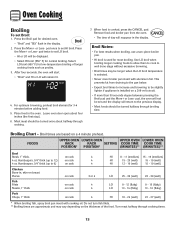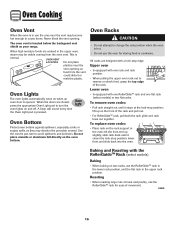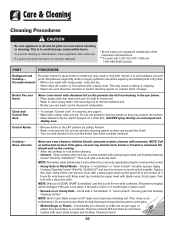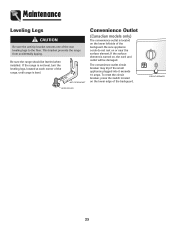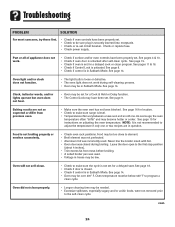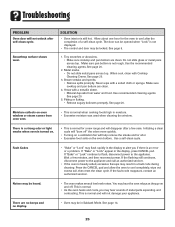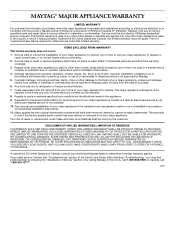Maytag MGR5755QDW Support Question
Find answers below for this question about Maytag MGR5755QDW - 30 Inch Gas Range.Need a Maytag MGR5755QDW manual? We have 1 online manual for this item!
Question posted by pistol55 on August 29th, 2011
Power Surge
I had a power failure when the power came back on the key pad for the clock and oven did not come back on Is ther anything I can do to reset the clock
Current Answers
Related Maytag MGR5755QDW Manual Pages
Maytag Knowledge Base Results
We have determined that the information below may contain an answer to this question. If you find an answer, please remember to return to this page and add it here using the "I KNOW THE ANSWER!" button above. It's that easy to earn points!-
Sound level - Gemini® range
... search tips Error messages - To change the volume setting: Press and hold Delay and upper oven Cancel pads for sound is not pressed within 30 seconds, the control will be changed to the existing setting. Gemini® Oven Normal gas range sounds Sound level - A beep will appear in the display. Wait four seconds and the new... -
Recall Information
...WASHINGTON, D.C. - Hazard: An electrical failure in : United States Remedy: Consumers ... where purchased as toys, cribs, power tools, cigarette lighters, and household ...30 years. United States *Registered trademark/ ™...range, Double Oven And Oven Microwave Combination 2004 -United States Over The Range Microwave Hood Combination 2001 - 24-inch Washer and Gas Dryer 2002 - -
Surface burners fail to ignite
... below. If you are properly aligned with the burner cap. If there are clogged, refer to gas, have verified gas is cool. These spills may affect the finish. My gas oven won't operate Product Recall Information Normal gas range sounds Proposition 65 Warnings If burner ports are sparking sounds, the igniter may not be cleaned...
Similar Questions
Maytag Oven Door Handle Removal / Repair On Mgr5755qdw
My right side of the oven door handle on Maytag model MGR5755QDW broke and I am stuck on removing th...
My right side of the oven door handle on Maytag model MGR5755QDW broke and I am stuck on removing th...
(Posted by JDHiker 7 years ago)
Maytag/mgr7775-30-ing-gas-range/21821 Will Not Ignite The Oven Or Broiler.
Maytag/MGR7775-30-ing-gas-range/21821Will not ignite the oven or broiler. When selected to come on I...
Maytag/MGR7775-30-ing-gas-range/21821Will not ignite the oven or broiler. When selected to come on I...
(Posted by plainsdiv1 7 years ago)
Gas Range Door Switch. If Gone Bad Will It Keep Oven From Working?
Gas oven will not come on. Door switch seems be having trouble. Could that be the problem?
Gas oven will not come on. Door switch seems be having trouble. Could that be the problem?
(Posted by tmw1040 9 years ago)
Switch From Natural Gas To Propane Gas
How do I switch from natural gas to propane? I was told by Dey Distributing that there is a screw fo...
How do I switch from natural gas to propane? I was told by Dey Distributing that there is a screw fo...
(Posted by ako1030 12 years ago)
Maytag Mgr5875qdw Gas Range Oven Shuts Down Automatically While I'm Baking.
My Maytag MGR5875QDR gas range oven shuts off automatically while I'm using it. First it starts beep...
My Maytag MGR5875QDR gas range oven shuts off automatically while I'm using it. First it starts beep...
(Posted by chringer55 12 years ago)