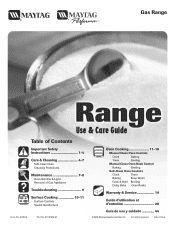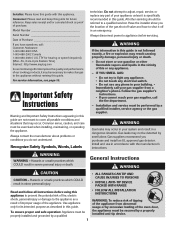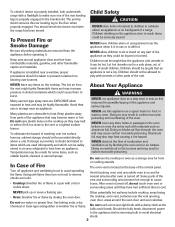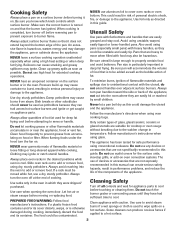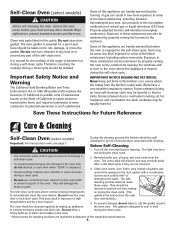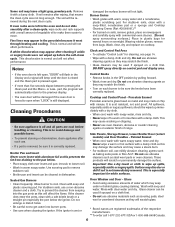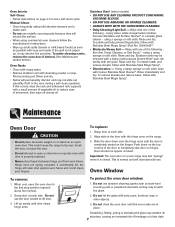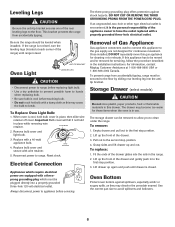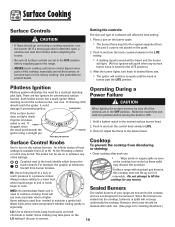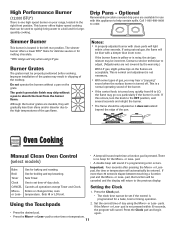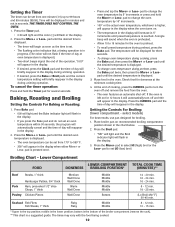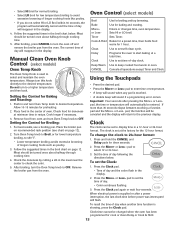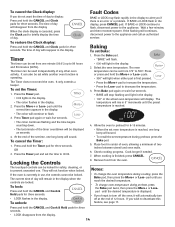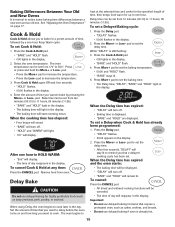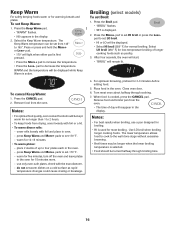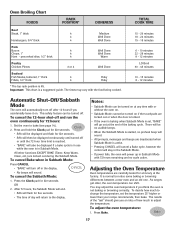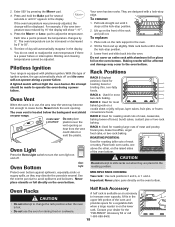Maytag MGR4452BDW Support Question
Find answers below for this question about Maytag MGR4452BDW - 30 Inch Gas Range.Need a Maytag MGR4452BDW manual? We have 1 online manual for this item!
Question posted by djgoettel on February 8th, 2012
The Electric Oven Is Not Working All The Lights Turned Off.
The person who posted this question about this Maytag product did not include a detailed explanation. Please use the "Request More Information" button to the right if more details would help you to answer this question.
Current Answers
Related Maytag MGR4452BDW Manual Pages
Maytag Knowledge Base Results
We have determined that the information below may contain an answer to this question. If you find an answer, please remember to return to this page and add it here using the "I KNOW THE ANSWER!" button above. It's that easy to earn points!-
Sabbath Mode - Oven
... the oven on before the Sabbath Mode is locked. Hold can be turned on . Sabbath Mode cannot be turned off or until the 72-hour time limit is in Sabbath Mode. If the oven light is active...not an option. Gemini® Gemini® There will flash for five seconds. double oven range Hold is started . The time of the baking cycle. Most prompts and messages and all... -
How do I open the lid?- Top-Load HE with Dispenser Drawer
...cycle has started the washer? The lid will reset the lock. Wait until the lid lock light turns off . Top-load HE washer with Dispenser Drawer The door will not open the lid?- Press ... may take several minutes if the load is flashing - To unlock lid: Plug in Corners Lid lock light is spinning at high speed. Front-load washer Vibration - How do I open - Have you using the... -
Sabbath Mode - Oven
.... If the oven light is desired while...turned off . Gemini® Gemini® Oven Automatic shutoff/Sabbath Mode Under normal operating conditions, the oven will end. Hold is in the Sabbath Mode. No preheat beep will appear in Sabbath Mode with or without the oven on if the keypads are deactivated when Sabbath Mode is started . Control lock - double-oven freestanding range...
Similar Questions
Maytag/mgr7775-30-ing-gas-range/21821 Will Not Ignite The Oven Or Broiler.
Maytag/MGR7775-30-ing-gas-range/21821Will not ignite the oven or broiler. When selected to come on I...
Maytag/MGR7775-30-ing-gas-range/21821Will not ignite the oven or broiler. When selected to come on I...
(Posted by plainsdiv1 7 years ago)
Maytag Mgr4452bdw Gas Oven Wont Light. The Stove Burners Work Fine.
I checked the igniter and it is glowing by the gas tube, but the oven wont ligt for several minutes....
I checked the igniter and it is glowing by the gas tube, but the oven wont ligt for several minutes....
(Posted by nupatriot 11 years ago)
Electric Wiring I Need For Maytag Mgt8775xs Gas Range
(Posted by sarah53517 11 years ago)
What Is The Part Number Of A Door Gasket Of Mgr4452bdw Gas Range
(Posted by donososr2 13 years ago)