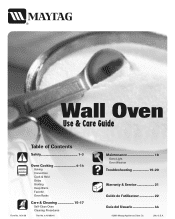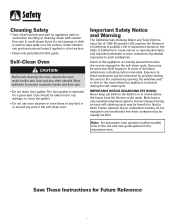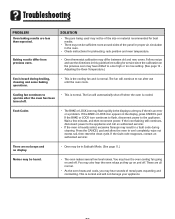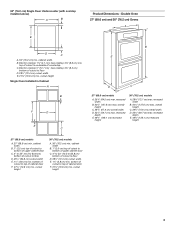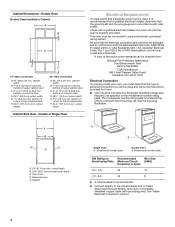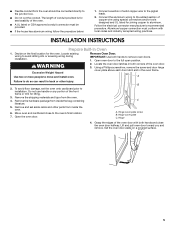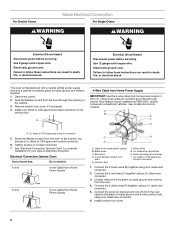Maytag MEW6530DDS Support Question
Find answers below for this question about Maytag MEW6530DDS - 30" Electric Single Wall Oven.Need a Maytag MEW6530DDS manual? We have 2 online manuals for this item!
Question posted by jrobinson461 on January 31st, 2012
My Wall Oven Is 23 1/8 Wide My New Maytag That Order Is 23 7/8 Will My New Oven
i order a new maytag electric black wall ove 23 7/8..the inside of my oven is 23 1/8 will my new oven fit the space
Current Answers
Related Maytag MEW6530DDS Manual Pages
Maytag Knowledge Base Results
We have determined that the information below may contain an answer to this question. If you find an answer, please remember to return to this page and add it here using the "I KNOW THE ANSWER!" button above. It's that easy to earn points!-
Locking the controls and oven door - Wall oven
...°C) or above. Baking - NOTE: The touchpads and oven door cannot be locked. Locking the controls and oven door - Oven Wall oven controls Hold pads for three seconds. The touchpads will remain in wall oven. To unlock: Press and hold the Cancel and Cook & Wall oven Using the Control and Oven Door locking features on a built-in the display... -
Oven fan functions
...search tips Convection baking - A convection fan (select models) is used to circulate hot air in the oven when the convection feature is pressed and will automatically turn on the control panel cool. The fan will ...on during cleaning, broiling, and some baking operations. This is canceled. Oven Wall oven controls Product Recall Information The cooling fan will turn off . -
Adjusting the oven temperature - Oven
...browning differences between a new oven and an old one. Oven temperatures are rigorously tested for several seconds or until 00° For example, if the oven temperature was previously ...models) only. Temperature adjustment applies to 35°. Wall oven controls Product Recall Information You may adjust the oven temperature if you an idea of day will automatically reappear ...
Similar Questions
Maytag Mmw5530dab Combination Wall Oven/microwave Oven Keypad
I have an 11 year old MMW5530DAB Maytag combination. The "Bake and numbers 6 & 9" buttons do not...
I have an 11 year old MMW5530DAB Maytag combination. The "Bake and numbers 6 & 9" buttons do not...
(Posted by sgt7494 8 years ago)
Maytag Oven Model Mew6530dds Makes Click Click Noise. Stops W/ Light On/door Ope
Maytag wall oven Model MEW6530DDS make constant clicking noise. Noise quits with light switched on o...
Maytag wall oven Model MEW6530DDS make constant clicking noise. Noise quits with light switched on o...
(Posted by eieiooo 9 years ago)
My Maytag Wall Oven Shuts Off
My wall oven gets to the desired temperature and runs for awhile then shuts down. If I tap on the ke...
My wall oven gets to the desired temperature and runs for awhile then shuts down. If I tap on the ke...
(Posted by nlambiase 11 years ago)
Maytag Mew6530dds 30' Electric Single Wall Oven. The Light Stays On.
the light stays on what should i do now?
the light stays on what should i do now?
(Posted by dadabalon 11 years ago)
Lousycustomer Service-replaced 'new' Touchpad Oven Mew6530dds Failed Under 18mon
MEW6530DDS oven touchpad failed under warranty.Was replaced.FAILED AGAIN@< 18mo.!
MEW6530DDS oven touchpad failed under warranty.Was replaced.FAILED AGAIN@< 18mo.!
(Posted by kleblanc 13 years ago)