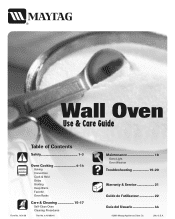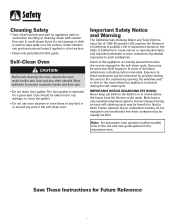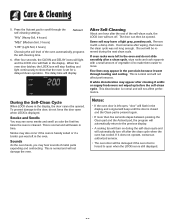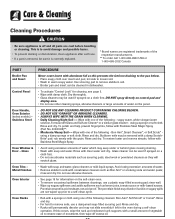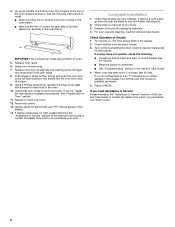Maytag MEW5627DDW Support Question
Find answers below for this question about Maytag MEW5627DDW.Need a Maytag MEW5627DDW manual? We have 4 online manuals for this item!
Question posted by randallconatser on November 21st, 2012
Removing Cover For Oven Light
How do I remove the light cover for the oven light?
Current Answers
Related Maytag MEW5627DDW Manual Pages
Maytag Knowledge Base Results
We have determined that the information below may contain an answer to this question. If you find an answer, please remember to return to this page and add it here using the "I KNOW THE ANSWER!" button above. It's that easy to earn points!-
Best cooking results - Microwave
...After you remove the food from the microwave, cover food with the thicker, meatier parts toward the center of poultry. Control setup and changing default settings - Microwave oven Setting the ...The length of standing time depends on the density and surface area of food. Microwave oven Product Recall Information Food characteristics and cooking results - Microwave How can I get the best... -
My dispenser light is flickering on and off - French door/exterior dispenser refrigerator
...very bright nor very dark in your area. Remove the object and point a light source directly to flicker, schedule service. The dispenser light should stop during full daytime or nighttime conditions,...in the room, the dispenser light may flicker on . Completely cover the light sensor with Ice Bin in use. The Light feature can be used to provide light to flicker during daylight conditions when... -
Cleaning coil elements (and drip bowls)
...receptacle. do I clean the coil elements and drip bowls? To remove coil elements: Push in water. Lift out the burner bowl.... to maintain the heat setting. For more intensive cleaning. Oven Drip bowls The drip bowls under each surface element catch ...as it enough to help control staining or discoloration. Indicator lights - When a coil element is permanent. Crazing will ...
Similar Questions
How Do I Remove The Oven Doors To Remove/clean The Glass Door?
(Posted by rhudnall 8 years ago)
The Top Oven Light In A Mew5627dds Oven Will Not Turn Off. How Can I Fix It?
The light switch makes a "double beep" when I press it to turn off the light. Light will not turn of...
The light switch makes a "double beep" when I press it to turn off the light. Light will not turn of...
(Posted by ronniegward 10 years ago)
Why Won't My Oven Light Turn Off.i Have A Double Wall Oven Top Oven Ok,
(Posted by debbieLynn 11 years ago)
Not Heating Properly
6 yr. old maytag dbl wall oven. The top oven does not heat with the baking element. When temp is sel...
6 yr. old maytag dbl wall oven. The top oven does not heat with the baking element. When temp is sel...
(Posted by huxosh 12 years ago)