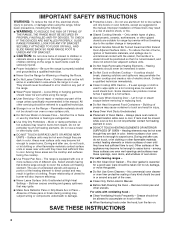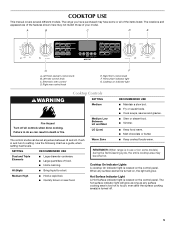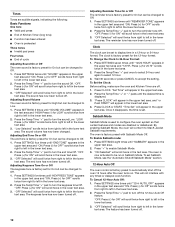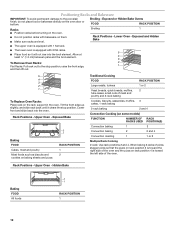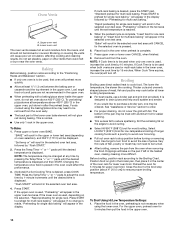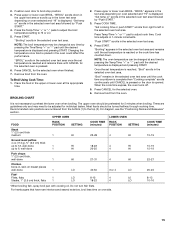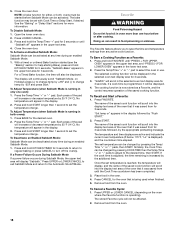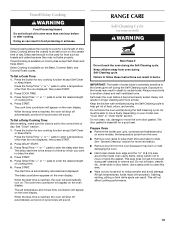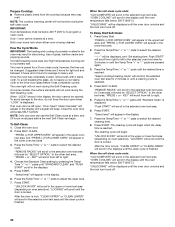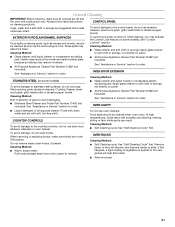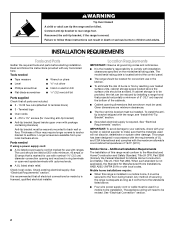Maytag MET8885XW Support Question
Find answers below for this question about Maytag MET8885XW.Need a Maytag MET8885XW manual? We have 4 online manuals for this item!
Question posted by cbrayman on April 1st, 2012
Feature Not Available When Trying To Turn On Lower Oven
cant turn on lower oven - says feature not available
Current Answers
Related Maytag MET8885XW Manual Pages
Maytag Knowledge Base Results
We have determined that the information below may contain an answer to this question. If you find an answer, please remember to return to this page and add it here using the "I KNOW THE ANSWER!" button above. It's that easy to earn points!-
Unable to see water spraying or steam in Steam cycle - Steam dryer
... both the faucet and the dryer's water inlet valve. Make sure the water supply is turned on. See the Installation Instructions. Wrinkles in the dryer drum? The water spray may block...of the following conditions: Is the dryer connected to the water supply line? I turn off when it sprays. Try turning on the drum light to four dry items, then the load may be visible... -
Sabbath Mode - Oven
... pad for three seconds. Sabbath Mode can be programmed during the Sabbath Mode, however a Delay Cook & If the oven is baking when Sabbath Mode is active. double oven range This feature can be turned on before the Sabbath Mode is locked. All keys are deactivated when Sabbath Mode is set temperature, rather than the... -
Sabbath Mode - Oven
... pad will cancel a Bake cycle, however the control will appear in Sabbath Mode, it on before the Sabbath Mode is reached. This feature can be turned on . double-oven freestanding range Restore to the display. All other functions except Bake (Timer, Keep Warm, Clean, etc.) are inactive except Cancel and Clock. Sabbath...
Similar Questions
Lower Oven Not Working
The lower oven will not turn on. When I push bake, then high button to set temperature then bake aga...
The lower oven will not turn on. When I push bake, then high button to set temperature then bake aga...
(Posted by brattou 7 years ago)
Lower Oven Not Lighting
Lower oven does not light. Preheat stays at 100 degrees. I figured it was ignitor but I took cover o...
Lower oven does not light. Preheat stays at 100 degrees. I figured it was ignitor but I took cover o...
(Posted by geep52 10 years ago)
Lower Oven Ignitor Replacement Gemini Mgt8775xb.
How do I "get to" the lower oven igniter for a Gemini gas oven/range (model number MGT8775XB) to che...
How do I "get to" the lower oven igniter for a Gemini gas oven/range (model number MGT8775XB) to che...
(Posted by natgreene1 12 years ago)
Cancel Button Will Not Turn The Oven Off.
M#MER6755AAW. The lower ovenworks good but thecancel button will not shut off the oven. What is wron...
M#MER6755AAW. The lower ovenworks good but thecancel button will not shut off the oven. What is wron...
(Posted by cboy1 12 years ago)
Lower Oven Takes To Long To Heat To Desired Temperature.
The lower heating element has been seldom used since we purchased it in 2006. The element appears to...
The lower heating element has been seldom used since we purchased it in 2006. The element appears to...
(Posted by bhymel 12 years ago)