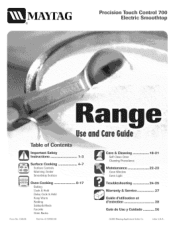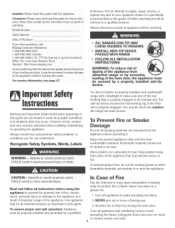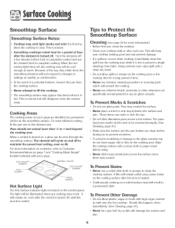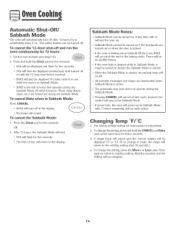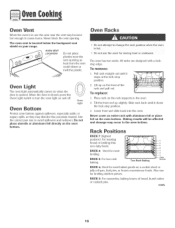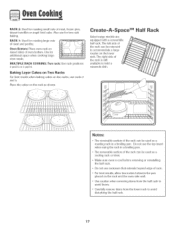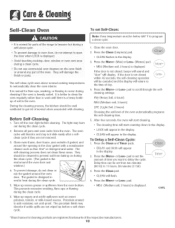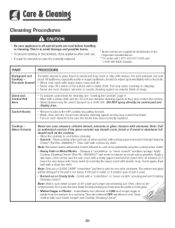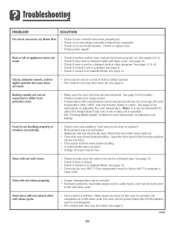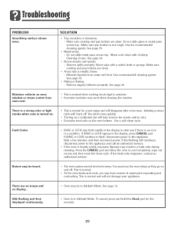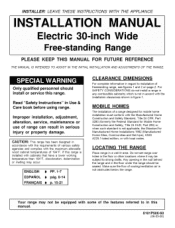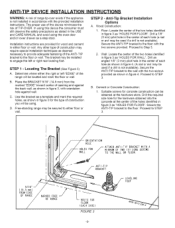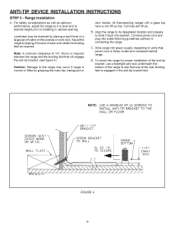Maytag MER5775RAB Support Question
Find answers below for this question about Maytag MER5775RAB - Ceramic Range.Need a Maytag MER5775RAB manual? We have 2 online manuals for this item!
Question posted by vapatel83 on October 24th, 2012
Oven Not Working After Power Outtage
We had a power outtage in our area, and after that the oven and clock are not working. Range is fine, oven light is fine. Tried turning off breakers and turning them back on, and still no luck. Would appreciate any advice!
Current Answers
Related Maytag MER5775RAB Manual Pages
Maytag Knowledge Base Results
We have determined that the information below may contain an answer to this question. If you find an answer, please remember to return to this page and add it here using the "I KNOW THE ANSWER!" button above. It's that easy to earn points!-
Setting the clock - wall oven and Gemini® range
... another time function is showing, press the Clock pad. Press the appropriate number pads to factory defaults - To recall the time of day; Hold. Gemini® Clock time cannot be blank and the oven light will reappear in the display. double oven range Control lock - The display will sound. wall oven and Gemini® Baking - Gemini®... -
Sabbath Mode - Oven
...is in use while the oven is in Sabbath Mode. Sabbath Mode cannot be no cycle active. No preheat beep will power up in the display&...turned off or until turned off . To cancel the Sabbath Mode: Press the Clock pad for three seconds. double-oven freestanding range Oven control - To cancel the 12-hour shutoff and continuously run the oven for 72 hours: Press and hold the Clock... -
Sabbath Mode - Oven
... started , the temperature display will automatically turn off . If power fails, the oven will be turned on at the end of day will stay in Sabbath Mode, it on . double oven range To cancel the 12-hour shutoff and continuously run the oven for 72 hours: Press and hold the Clock pad for five seconds. When the Sabbath...
Similar Questions
Gas Ranges Oven Light Won't Turn Off
(Posted by dcjedson 9 years ago)
Does This Model Have 2 Heating Elements To Heat The Oven?
My oven is not heating should I replace both heat elements? Which element is the one for the oven?
My oven is not heating should I replace both heat elements? Which element is the one for the oven?
(Posted by redrose2831 9 years ago)
Maytag Gemini Oven Light Won't Turn Off
(Posted by jebabye 10 years ago)
Oven Way To Hot.
I recently replaced a bad heating element in our oven and now it seems the oven is way too hot. When...
I recently replaced a bad heating element in our oven and now it seems the oven is way too hot. When...
(Posted by mbearman 11 years ago)
Oven Light Won't Turn Off
Maytag MGR8772WS gas range issue, brand new just used 3 months. After used the first time self-clean...
Maytag MGR8772WS gas range issue, brand new just used 3 months. After used the first time self-clean...
(Posted by michaelay 12 years ago)