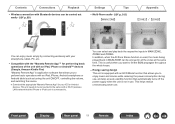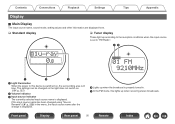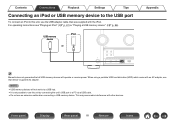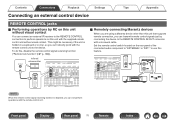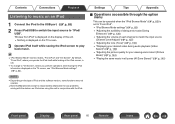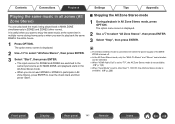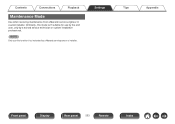Marantz SR7009 Support Question
Find answers below for this question about Marantz SR7009.Need a Marantz SR7009 manual? We have 5 online manuals for this item!
Question posted by abdulrahmanrtr on January 19th, 2022
Marantz Sr 7009
Current Answers
Answer #1: Posted by SonuKumar on January 19th, 2022 9:35 AM
How do you get Marantz out of protection mode?
If the unit goes into protection mode then perform a reset: With the unit off, press and hold "Game & A-DSX" and turn the unit on. The display will start blinking, after the 5th blink release the Game & A-DSX Buttons and the system will go through the reset procedure.
https://www.marantz.com/-/media/files/documentmaster/marantzna/us/sr7009-owner-manual---english.pdf
Please respond to my effort to provide you with the best possible solution by using the "Acceptable Solution" and/or the "Helpful" buttons when the answer has proven to be helpful.
Regards,
Sonu
Your search handyman for all e-support needs!!
Related Marantz SR7009 Manual Pages
Similar Questions
marantz amplifier model sr 5002 standby protection mode reset attempt av receiver
When I try to power unit. It wont power up. Just clicks off and says protect mode. I disconnected th...
What part number do i need to replace a marantz SR7400 power/standby switch