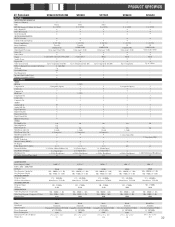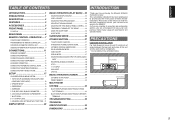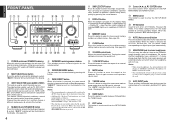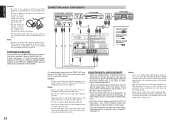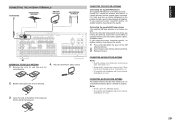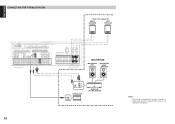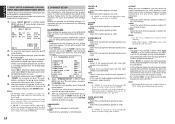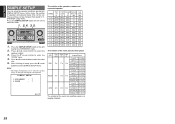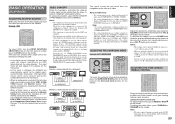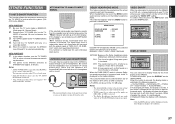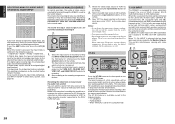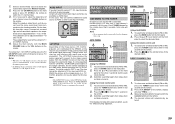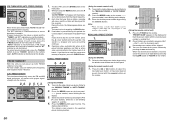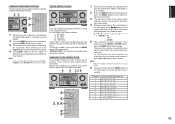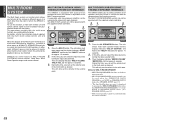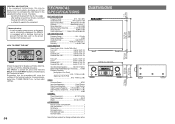Marantz SR5600 Support Question
Find answers below for this question about Marantz SR5600.Need a Marantz SR5600 manual? We have 3 online manuals for this item!
Question posted by Beng55449 on March 12th, 2022
Connecting A Sub Woofer.
How do I connect a sub woofer using rca cables to a sr5600
Current Answers
Answer #1: Posted by Technoprince123 on March 12th, 2022 11:18 PM
https://www.manualslib.com/manual/516709/Marantz-Sr5600.html?page=15
https://www.fixya.com/support/t23959459-connecting_subwoofer
Please response if this answer is acceptable and solw your problem thanks
Related Marantz SR5600 Manual Pages
Similar Questions
How To Connect To Tv And Speakers From Maranta 4300 Receiver
(Posted by nestorbalbin52 8 months ago)
Reset Marantz Sr5600
How can I reset the Marantz SR5600 to factory specs
How can I reset the Marantz SR5600 to factory specs
(Posted by mcalvosi 4 years ago)
Connecting Satellite Device To Nr1402 Using Audio And Video Cables?
I connected a satellite device using RCA cabled to SAT audio in and sat Video in. Sound is OK but no...
I connected a satellite device using RCA cabled to SAT audio in and sat Video in. Sound is OK but no...
(Posted by mehmetturkoglutr 12 years ago)