Marantz M-CR603 Support Question
Find answers below for this question about Marantz M-CR603.Need a Marantz M-CR603 manual? We have 7 online manuals for this item!
Question posted by fransschotsmans on March 24th, 2013
Product Upgrade Id
where do I find the product upgrade id
Current Answers
There are currently no answers that have been posted for this question.
Be the first to post an answer! Remember that you can earn up to 1,100 points for every answer you submit. The better the quality of your answer, the better chance it has to be accepted.
Be the first to post an answer! Remember that you can earn up to 1,100 points for every answer you submit. The better the quality of your answer, the better chance it has to be accepted.
Related Marantz M-CR603 Manual Pages
DLNA ver. 1.5 certified DM - Page 1
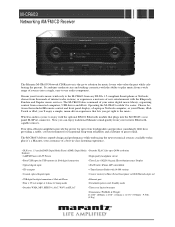
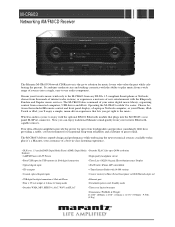
..., a Laptop or Netbook computer, or your favorite Bluetoothcapable sources. Operating the M-CR603 couldn't be easier. The M-CR603 delivers superb design and performance while embracing the newest musical sources available today, plus... Internet Radio with the ability to -use audio component. Now you get right to solution for music lovers who value the past while celebrating the present.
DLNA ver. 1.5 certified DM - Page 2


... M-CR603's con- SR7005) , as well as Networking Zone Players - nected throughout the home act as streaming content directly from second or third audio zones (ex. Internet Radio Internet Audio
WiFi...to 2-pairs of its subsidiaries will not assume any of loudspeakers
Subwoofer Output
Bluetooth Audio
Optical Digital Input for errors in this spec sheet which may result in consequential ...
M-CR603 User Manual - English - Page 3


... l'utilisateur doit pouvoir y accéder facilement. COMPLIANCE INFORMATION Product Name: CD Receiver Model Number: M-CR603 This product complies with Part 15 of the polarized or grounding-type plug.... used in the literature accompanying the appliance.
IMPORTANT NOTICE: DO NOT MODIFY THIS PRODUCT This product, when installed as radiators, heat registers,
stoves, or other . Follow all ...
M-CR603 User Manual - English - Page 5


... remote control 4
Connections 5
Speaker connections 5 Connecting the speaker cables 5
Connecting recording components 6 CD recorder / MD recorder 6
Connecting a TV 6 Connecting an antenna 7
FM... Edit 31 Update Notification 31 Upgrade Notification 31
Setting the others ... USB memory 40
Important information 40 Network audio 41
Important information 41
Explanation terms 42
...
M-CR603 User Manual - English - Page 6


... major difference in these instructions may differ from the
actual unit for Audio Network.
Stylish & compact aluminum cabinet. If this happens, let the...features
High quality & high power digital amplifier.
To ensure proper operation, please read this Marantz product.
NOTE
This symbol indicates points to operate properly. Accessories
Check that there are no problems with the ...
M-CR603 User Manual - English - Page 9


...equipment, antennas and network. qw R
wq L
Input terminals
Subwoofer with an impedance of the other
components. • Be sure to loosen it . NOTE • Use speakers with built-in the...how to terminals A and B (vpage 33 "Setting speaker output").
NOTE Be sure to lower the audio volume before making connections, also refer to the user guide of 6 to all connections have been
...
M-CR603 User Manual - English - Page 10
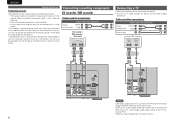
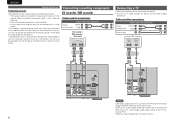
... then contact a Marantz service center.
Connecting recording components
CD recorder / MD recorder
Cables used for connections
Audio cable (sold separately)
Stereo
(White)
L
L
pin-plug cable (Red)
R
R
Optical cable
TV
AUDIO
AUDIO
OPTICAL
OUT
OUT
LR
LR
LR
NOTE
Other digital audio signals than 2 channel linear PCM to TV audio through AUX4 IN (OPTICAL) terminal of the...
M-CR603 User Manual - English - Page 29


.../ MEMO] or .
• To cancel the operation, press o.
3 Play the component connected to "AUX1".
2 Play the portable audio player. The respective function starts up to 50 items in Favorite List. • When... station from Favorite List, the top of the list is played back. The player's audio is registered, "Add to Favorite" appears.
The input source automatically switches to this unit...
M-CR603 User Manual - English - Page 30


... Pandora account setting again. Performs other network settings. Activates the screen saver. Adjusts the audio level of Speaker B based on the output of the network. Page 28 28 28 ... Auto Standby Screen Saver
Network Standby PC Language Friendly Name Edit Update Notification Upgrade Notification
Speaker Setup
Speaker Select Response
Vol. Performs the playback Volume setting of...
M-CR603 User Manual - English - Page 35
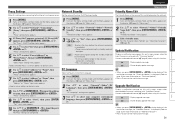
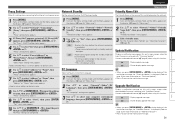
...then press [ENTER/MEMO], or p.
Connect to erase the notification message.
31 Upgrade Notification
Display a notification message on the display. (vpage 26 "Menu... setting when connecting to the Internet wia to erase the notification message.
On
: Display upgrade message. If "Proxy(Off)" appears, press [ENTER/MEMO], , or p. PC Language
Select computer...
M-CR603 User Manual - English - Page 37


Upgrade ID
: The ID number shown on this screen is displayed in this menu and updates can be used to connect speakers using BI-AMP"). • Speakers A and B output Outputs audio via two pairs of "Firmware Update" and "Add New Feature"] • Do not turn off the power until updating or upgrating is completed. •...
M-CR603 User Manual - English - Page 38
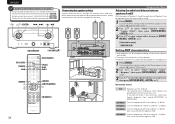
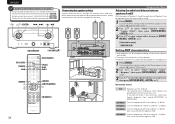
...between speakers A and B
With the output of Speaker A fixed, the audio level of characteristics can be selected. • Different characteristics can be selected for ... 100 Hz or under by -12 dB/oct. Turns on the Menu settings mode and the Menu appears on the
M-CR603
display. (vpage 26 "Menu map")
2 Use ui to select "Other"-"Speaker Setup""Response", then press [ENTER/MEMO],...
M-CR603 User Manual - English - Page 46


... by certain intellectual property rights of the WM-DRM Software in upgrade costs. D DLNA DLNA and DLNA CERTIFIED are met: •...These are included in this device (WM-DRM) to components within the power supply when an abnormality such as shown... other DLNA CERTIFIED™ products. Speaker impedance This is called the "sampling frequency". WMA (Windows Media Audio) This is one second ...
M-CR603 User Manual - English - Page 47
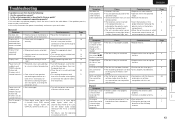
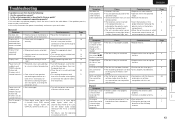
... input through AUX4 IN channel linear PCM to input digital 2 channel linear PCM cannot audio signals other components operating properly?
Countermeasure • Reload the disc.
• Wipe the disc clean ...antenna.
• Turn off the power and contact a Marantz service center.
• Other digital audio signals than "OFF".
• Turn off the power, wait for the set in a well-...
M-CR603 User Manual - French - Page 3


... el enchufe del enchufe de la pared.
COMPLIANCE INFORMATION Product Name: CD Receiver Model Number: M-CR603 This product complies with the manufacturer's instructions. 8. Tel. (630...M Holdings Company) 100 Corporate Drive, Mahwah, NJ, 07430, U.S.A. IMPORTANT When connecting this product from the mains, disconnect the plug from tip-over. 13. REFER SERVICING TO QUALIFIED SERVICE ...
M-CR603 User Manual - Spanish - Page 3
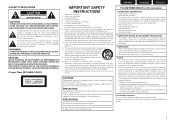
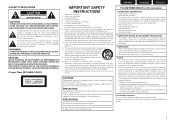
...) 100 Corporate Drive, Mahwah, NJ, 07430, U.S.A. IMPORTANT NOTICE: DO NOT MODIFY THIS PRODUCT This product, when installed as radiators, heat registers,
stoves, or other . Failure to follow instructions ... INFORMATION Product Name: CD Receiver Model Number: M-CR603 This product complies with the limits for help. Tel. (630) 741-0300
2. IMPORTANT When connecting this type of product or...
M-CR603_N_EN_AddendumSheet_UG_v00 - Page 1
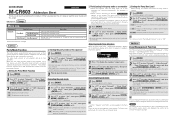
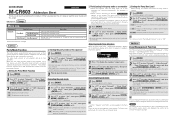
...input source automatically switches to "Music Server" and the same network audio as attendees. "Party Mode" - "Start Party", then press [...MEMO], or p.
"Zone Management" menu. CD RECEIVER
M-CR603 Addendum Sheet
ENGLISH
Thank you want to play, then ...becomes an attendee, Party Mode Attendee appears on multiple products equipped with the product.
In this unit.
1 Press [MENU]. To...
M-CR603_N_EN_AirPlay_Flysheet_UG_v00 - Page 1
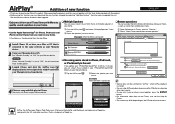
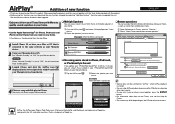
... artist name or album name together, press the DISPLAY
button.
• For information about upgrade. n Multiple Speakers
You can use your Marantz remote control to play in iPhone, iPod touch...you want to use.
[Example] When NA7004 is a trademark of Apple Inc. When operating the product, read this computer will stream to your Marantz device ON.
NOTE When "Network Standby" is ...
SR6006 Home Theater Receiver - Page 1


... sound in AirPlay compatibility allows you 're sure to enjoy streaming audio content from online music services like Pandora, Rhapsody and Napster as well as from...Adjust Input Assign (Component In/Digital In) Input Rename Input Skip On Screen Display (TEXT) Display Status Info. Software Upgradable
NETWORK FEATURES
...
SR6006 Home Theater Receiver - Page 2


....com All specifications, dimensions and weights are subject to change without notice. SR6006 Home Theater Receiver
Audio Section • Power amplifier Rated output: Front: 110 W + 110 W (8 Ω, ...: 5 Hz - 10 MHz - 0, -3 dB (when "Video Convert" set to "OFF") • Color component video connector Input/output level and impedance: Y (brightness) signal - 1 Vp-p, 75 Ω PB / CB signal...
Similar Questions
Have A Problem With My Marantz M-cr603
I Have A Problem With My Marantz Mcr-603 I Cant Connect To The Internet Wirelesly And I Dont Know Ho...
I Have A Problem With My Marantz Mcr-603 I Cant Connect To The Internet Wirelesly And I Dont Know Ho...
(Posted by hybrid1980 10 months ago)
Marantz M-cr603 Red Timer Indicator Flashes.eve
Every time I power it up it reads Hello and a few seconds later goes into a red light flashing mode ...
Every time I power it up it reads Hello and a few seconds later goes into a red light flashing mode ...
(Posted by julienarnold 2 years ago)
My Airplay Work Fine Till I Did The Upgrade On The Net No Only The Volume Works
(Posted by maraisviljoen2 11 years ago)
Marantz Sa-7s1 Film-ware Upgrades
How do I check for film-ware / soft-ware upgrades?? Sometimes have TOC problems reading of sacd dis...
How do I check for film-ware / soft-ware upgrades?? Sometimes have TOC problems reading of sacd dis...
(Posted by twintech 11 years ago)
What Is The Remote Control Code For This Product?
Does anyone know he remote control code for this product
Does anyone know he remote control code for this product
(Posted by rhgs 12 years ago)

