Magnavox ZV457MG9 Support Question
Find answers below for this question about Magnavox ZV457MG9 - DVDr/ VCR Combo.Need a Magnavox ZV457MG9 manual? We have 1 online manual for this item!
Question posted by hotdogdog1 on July 21st, 2014
Magnavox Zv457mg9 Error Codes
Magnavox ZV457MG9 error code E6
Current Answers
There are currently no answers that have been posted for this question.
Be the first to post an answer! Remember that you can earn up to 1,100 points for every answer you submit. The better the quality of your answer, the better chance it has to be accepted.
Be the first to post an answer! Remember that you can earn up to 1,100 points for every answer you submit. The better the quality of your answer, the better chance it has to be accepted.
Related Magnavox ZV457MG9 Manual Pages
User manual, English (US) - Page 1
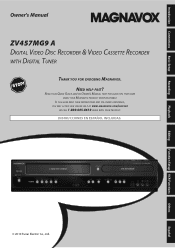
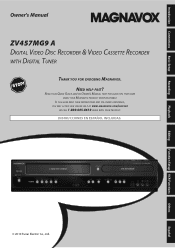
...'s Manual
ZV457MG9 A DIGITAL VIDEO DISC RECORDER & VIDEO CASSETTE RECORDER WITH DIGITAL TUNER
THANK YOU FOR CHOOSING MAGNAVOX.
INSTRUCCIONES EN ESPAÑOL INCLUIDAS.
© 2010 Funai Electric Co., Ltd. READ YOUR QUICK GUIDE AND/OR OWNER'S MANUAL FIRST FOR QUICK TIPS THAT MAKE USING YOUR MAGNAVOX PRODUCT MORE ENJOYABLE. Editing
Function Setup VCR Functions...
User manual, English (US) - Page 3


...Consumers should note that is prohibited. After heating a cold room. EN 3
Editing
Function Setup VCR Functions
Others
Español WARNING: Batteries (Battery pack or battery installed) shall not be... unit in direct sunlight, near the deck mechanism.
Replace only with this 525p(480p) DVD player, please contact our customer service center. Do not place the unit on it is recommended...
User manual, English (US) - Page 6


...START 22 Finding the Viewing Channel on Your TV 22 Guide to On-Screen Display / Menu 23 Main Menu 25 Switching DVD / VCR Mode 26 How to Insert a Disc / Cassette Tape 26
INITIAL SETTING 27 CHANNEL SETTING 28
Auto Channel Scan 28 Adding...50 BI-DIRECTIONAL DUBBING 51 SETTING A DISC TO PROTECT 53 PLAYING THE DISCS ON OTHER DVD PLAYERS . . . . 54 Finalizing a Disc 54 Auto Finalizing 55
6 EN
User manual, English (US) - Page 8


... allows you want to skip. Setting pictures for thumbnails: You can hide chapters. You cannot record on DVD and edit them after that of each recording you set / clear chapter marks on other DVD players.
Others
DVD
VCR
Progressive scan system Unlike conventional interlace scanning, the progressive scan system provides less flickering and images in...
User manual, English (US) - Page 10


... connect the S-video output of external device with an RCA video cable.
6. Infrared sensor window (DVD/VCR) Receive signals from a distance.
17. D.DUBBING button (DVD/VCR) Press to start the one -touch timer recording.
18. FUNCTIONAL OVERVIEW
Front Panel
1
2*
3
ZV457MG9
23 22
21 2019 18 17 16 15
14 13 12 11 10 9 8* 7 6 5 4
(*) The unit...
User manual, English (US) - Page 13


... skip to the next chapter, track or file. • When playback is paused, press to forward the playback step by [the Number buttons]. FFW D button (DVD/VCR) DVD mode: • During playback, press to fast forward playback. • When playback is in pause, press repeatedly to start a recording. • Press repeatedly to reverse...
User manual, English (US) - Page 14


...
in the afternoon with the clock display.
2. DB : Appears during VCR to DVD
duplication process. : Appears during duplication process.
DVD
Appears when the disc tray is in DVD. : Appears when DVD is closing. DVD
Appears when data is in VCR. : Appears when VCR is activated. (Video CD playback DVD only.
Title / track / file and chapter mark
: Appears when indicating...
User manual, English (US) - Page 26


...
• You cannot switch the mode while in the timer-standby mode. • Playback will stop when you wish to operate. BEFORE YOU START
Switching DVD / VCR Mode
Because this unit to the standby mode, [OPEN/CLOSE A] on the remote control is not available. How to Insert a Disc / Cassette Tape
How to...
User manual, English (US) - Page 28


... / ]. To cancel the auto channel preset during presetting, some channels not yet preset may not be received.
• You cannot change the channel when either VCR or DVD is over, press [SETUP] to select "Channel", then press [OK].
To cycle through only the memorized channels, use [the Number buttons] and [ • ] (for...
User manual, English (US) - Page 39


... depend on this unit. Playback
Editing
Function Setup VCR Functions
Others
Español
EN 39 DVD-RW/-R will need to be compatible with the software publisher ... Since the recording is made by the VBR (variable bit rate) method, depending on most DVD players without finalizing.
DVD+R/DVD-R can select a recording mode among 6 options, and the recording time will be displayed.
...
User manual, English (US) - Page 42


...time will switch to the timer- Refer to "Selecting TV Audio" on page 70.)
e.g.) DVD+R
I 0h30m
0h30m (normal recording) 1h00m
6h00m 5h30m
To change the recording mode during the... back on the TV screen. Turning the power to standby to 6 hours) appears on other DVD players.
standby mode automatically if a timer recording has been programmed. Press [REC] repeatedly until the desired...
User manual, English (US) - Page 43


... entry screen for the timer programming.
• If a basic recording or one-touch timer recording is in progress on the power and use the component (VCR or DVD) which is about to begin, the unit automatically switches to the programmed channel for timer recording 2 minutes before operation for either...
User manual, English (US) - Page 51


... Connections Basic Setup
BI-DIRECTIONAL DUBBING
You can copy contents in
tact. • Make sure there is enough recordable length on the DVD. This function is compatible (refer to VCR duplication. the disc is available only when the contents are not copy-protected. (Before you turn the power to the standby mode...
User manual, English (US) - Page 52


... picture is stabilized, then set to start recording, and start recording.
8 Press [D.DUBBING].
BI-DIRECTIONAL DUBBING
VCR to DVD
DVD to VCR
4 Use [K / L] to select "DVD then press [OK]. Dubbing Mode VCR DVD DVD VCR
DVD",
Press [SETUP] to exit.
4 Use [K / L] to select "VCR then press [OK]. Rewind or fast forward the tape to the point where you wish to the...
User manual, English (US) - Page 54


PLAYING THE DISCS ON OTHER DVD PLAYERS
Finalizing a Disc
You will need to finalize DVD+RW. • When you insert a DVD-RW finalized with [K / L], then press [OK]. A shorter recording period on other DVD players.
Finalize disc?
Disc Edit
Edit Disc Name Erase Disc Undo Finalize Disc Protect ON OFF
To release the finalizing for finalization.
Finalizing is...
User manual, English (US) - Page 55


... or "End of Timer Rec", then press [OK]. Recording
Playback
Editing
Function Setup VCR Functions
Others
Español
Note
• This function is not available after finishing timer....
1 Press [SETUP] and use this function. Introduction Connections Basic Setup
PLAYING THE DISCS ON OTHER DVD PLAYERS
Auto Finalizing
You can use [K / L] to select "Recording", then press [OK]. EN 55 ...
User manual, English (US) - Page 71


...CH13 EP NOV/22/09 0:10:33
3
EMPTY TITLE 1:37:52 SP(2Hr)
Recording
4 Use [K / L] to record on other DVD players. e.g.) DVD+R/DVD-RW/-R
Please finalize the disc when the writing is complete, the title list will appear.
5 Use [K / L] to record on will...select "Yes" and then press [OK]. Title Delete
1
Yes
No
Playback
Editing
Function Setup VCR Functions
1 Press [DVD] first.
User manual, English (US) - Page 98


...) (page 56). • The region code on the DVD-video.
• Multi-angles are using HDMI-DVI conversion cable...) matches the supported input format of other DVD players. Setup menu cannot be performed. Sound is output. DVD
98 EN
Recording does not stop , search... up . • The disc is no sound. DVD • VCR
TROUBLESHOOTING
Symptom No image from the beginning. There is no...
User manual, English (US) - Page 100


...up sooner and you inserted in the unit.
• Insert the DVD-video with region codes 1 or ALL. Recording Error This disc is not recordable in "Playback" menu (page 86). Playback... Compatible" to "ON" to rewrite the menu, after checking "TROUBLESHOOTING", write down the error code and the error description for new recording)
• You are trying to record onto the disc which is...
User manual, English (US) - Page 102


... format for CD audio) by looking on CD-RW/-R from a computer and play back in DVD players. Aspect Ratio The width of chapters on CD and DAT. Conventional TVs are 16:9 (the TV... as a book is split up the content of encoding digital audio, found on DVD. Region Code Regions associate discs and players with digital inputs, this unit. You can convert Dolby Digital and MPEG audio to...
Similar Questions
What Is The Sp On A Magnavox Vcr Dvd Player
(Posted by shirmr 9 years ago)
Magnavox Dvd/vcr Combo Dvd Won't Read Eject
(Posted by stensdelapa 9 years ago)
How To Repair Magnavox Zv457mg9 Vcr/dvd Player Combo
(Posted by joseewaw 10 years ago)
Want To Burn Vcr To Dvd Using Dvd+r How Do I Make A Title
put the disc in vcr to dvd but i dont know how to make a title for dvd+r. what am i missing in the i...
put the disc in vcr to dvd but i dont know how to make a title for dvd+r. what am i missing in the i...
(Posted by jkjackson46 12 years ago)
Magnavox Zv420wm8 - Dvdr/vcr Combo
What type of DVD-r disc is best to record. I need and owners manual, can you send me a link to we...
What type of DVD-r disc is best to record. I need and owners manual, can you send me a link to we...
(Posted by pablomiramontes1 12 years ago)

