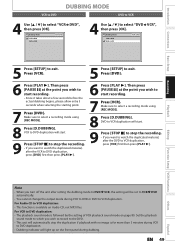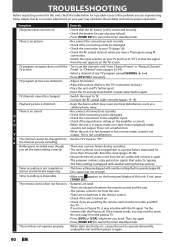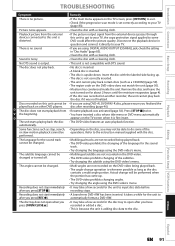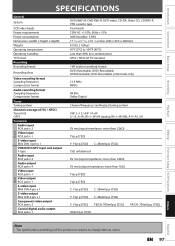Magnavox ZV450MW8 Support Question
Find answers below for this question about Magnavox ZV450MW8 - DVD Recorder And VCR Combo.Need a Magnavox ZV450MW8 manual? We have 1 online manual for this item!
Question posted by rlcorbell on September 4th, 2012
Dvd Recorder Vcr Zv450mws
PLEASE tell me what kind of DVD to use. I have tried DVD-R and DVD+R
They record but you can't play them on any other machines!
Do you know why? and else to try?
Current Answers
Related Magnavox ZV450MW8 Manual Pages
Similar Questions
Magnavox Recordable Dvd Player Won't Play Movies
(Posted by ecsuper 9 years ago)
How To Finalize Disc On Magnavox One Touch Dubbing Vcr Combo Format Disk
(Posted by jrdolu 9 years ago)
Magnavox Tv Dvd Vcr Combo Vcr Shuts Off Tv When Put Tape In
(Posted by kithoan 9 years ago)
Why Does My Magnavox Dvd Recorder/vcr With Digital Tuner, Zv450mw8 Stop Taping
and eject tape?
and eject tape?
(Posted by xeropoppy6 10 years ago)
Dvd Player Won't Play, Says Disk Loading Then Disk Error On Magnavox Dvd Vcr
combo
combo
(Posted by fred1Xpr 10 years ago)