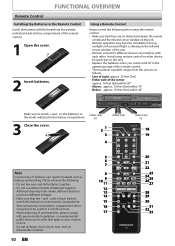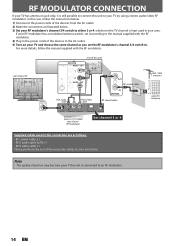Magnavox ZV450MW8 Support Question
Find answers below for this question about Magnavox ZV450MW8 - DVD Recorder And VCR Combo.Need a Magnavox ZV450MW8 manual? We have 1 online manual for this item!
Question posted by stanches21 on August 25th, 2010
Why Does My Vcr And Dvd Combo Keep Shutting Down On Me
The person who posted this question about this Magnavox product did not include a detailed explanation. Please use the "Request More Information" button to the right if more details would help you to answer this question.
Current Answers
Answer #1: Posted by oriolesmagic on August 25th, 2010 10:13 AM
If it's shutting down, as in losing power, the first thing I would check is the power cord for a possible loose connection. If it's plugged into a surge protector, try plugging it directly into an outlet and see if that resolves your issue. Finally, this is a rather old piece of hardware and it's quite possible the power supply is bad.
Answer #2: Posted by Anonymous-35917 on August 13th, 2011 12:25 PM
My unit was shutting down in a few seconds when I tried to put a VCR casette into it. I got it to work after I turned the unit on using the "Standby/on" button instead of the "Timer set" button, took the DVD disc out of the unit, switched the "DTV/TV" button to analog TV mode, selected the "VCR" button instead of the "DVD" button, and set the dubbing mode to "VCR to DVD" under the "Recording" menu of the "Set up" . It seems that when a DVD disc is in the unit, the unit switches to DVD mode instead of VCR mode and ejects the VCR. Anything else that makes the unit "think digital" seems prevent the VCR mode from functioning.
Related Magnavox ZV450MW8 Manual Pages
Similar Questions
Magnavox Vcr Dvd Combo Spits Out Tapes How To Fix
(Posted by k1lota 10 years ago)
Why Does My Magnavox Dvd Recorder/vcr With Digital Tuner, Zv450mw8 Stop Taping
and eject tape?
and eject tape?
(Posted by xeropoppy6 10 years ago)
What Is The Bad Mode Switch On Magnavox Vcr Dvd Combo Tv?
(Posted by uu20ab 10 years ago)
How To Finalize Dvd On Magnavox Dvd Recorder Zv450mw8
(Posted by MrPursanja 10 years ago)
Vcr/dvd Combo Timer Recording?
(Posted by wsholman 12 years ago)