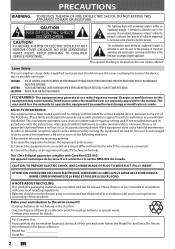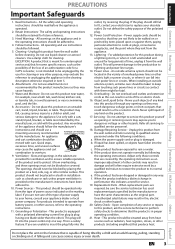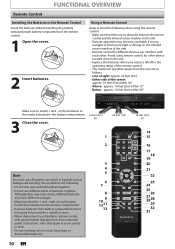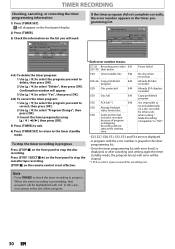Magnavox ZV427MG9 Support Question
Find answers below for this question about Magnavox ZV427MG9 - Magnavox.Need a Magnavox ZV427MG9 manual? We have 1 online manual for this item!
Question posted by drleo1962 on June 14th, 2014
The Power Light Was Flashing Red.held It In For A Few Seconds Now It's Staying R
The person who posted this question about this Magnavox product did not include a detailed explanation. Please use the "Request More Information" button to the right if more details would help you to answer this question.
Current Answers
Related Magnavox ZV427MG9 Manual Pages
Similar Questions
My Vcr Dvd Combo Keeps Flashing The On Off Button.
I unplugged the unit but it keep on flashing the on and off button with no reaction.
I unplugged the unit but it keep on flashing the on and off button with no reaction.
(Posted by joacotin 2 years ago)
What Spots Do I Connect The Red/white Cable To On The Dvd Player?
I have a VIZIO TV that has the cable already connected. It has a red and a white connect both. The M...
I have a VIZIO TV that has the cable already connected. It has a red and a white connect both. The M...
(Posted by rsvanbeber 9 years ago)
Won't Shut Off Power
My unit is stuck with the power on" and nothing works on it except the lights.
My unit is stuck with the power on" and nothing works on it except the lights.
(Posted by rush723 12 years ago)
Mpd850 Power Light Comes On, But Not The Screen, And Dvds Don't Spin Or Play.
(Posted by bombo1998 13 years ago)
Flashing Lights.
Flashing power on, LED screen, & VCR/DVD lights. Won't respond to controls. Dry air conditioned ...
Flashing power on, LED screen, & VCR/DVD lights. Won't respond to controls. Dry air conditioned ...
(Posted by erwendt 13 years ago)