Magnavox ZV427MG9 Support Question
Find answers below for this question about Magnavox ZV427MG9 - Magnavox.Need a Magnavox ZV427MG9 manual? We have 1 online manual for this item!
Question posted by trMauv on March 10th, 2014
How To Make Magnavox Dvd Vhs Region Free Codes
The person who posted this question about this Magnavox product did not include a detailed explanation. Please use the "Request More Information" button to the right if more details would help you to answer this question.
Current Answers
There are currently no answers that have been posted for this question.
Be the first to post an answer! Remember that you can earn up to 1,100 points for every answer you submit. The better the quality of your answer, the better chance it has to be accepted.
Be the first to post an answer! Remember that you can earn up to 1,100 points for every answer you submit. The better the quality of your answer, the better chance it has to be accepted.
Related Magnavox ZV427MG9 Manual Pages
User manual, English (US) - Page 1


...YOUR INSTRUCTIONS AND STILL NEED ASSISTANCE, YOU MAY ACCESS OUR ONLINE HELP AT HTTP://WWW.MAGNAVOX.COM/SUPPORT
OR CALL 1-800-605-8610 WHILE WITH YOUR PRODUCT.
Editing
Function Setup...Introduction Connections Basic Setup
Recording
Playback
Owner's Manual
ZV427MG9 DIGITAL VIDEO DISC RECORDER & VIDEO CASSETTE RECORDER
THANK YOU FOR CHOOSING MAGNAVOX. READ YOUR QUICK GUIDE AND/OR OWNER'S MANUAL ...
User manual, English (US) - Page 4


... with insufficient ventilation for proper heat dissipation.
About Copyright Unauthorized copying, broadcasting, public performance and lending of discs are fully compatible with this 525p (480p) DVD player, please contact our customer service center.
4 EN
Avoid dusty or humid places. Avoid places with wet hands. • Do not pull on the power cord...
User manual, English (US) - Page 5


...appears during playback, the video heads in your local Audio/Video store and purchase a good quality VHS video head cleaner.
2. IR signal check If the remote control does not work properly, you can... will play back on all DVD-video players." Manufactured under license from the center to a station with stereo sound on remote control toward the radio. DVDs created using Dolby Digital Recording ...
User manual, English (US) - Page 6


... an External Device 36 SETTING A DISC TO PROTECT 37 PLAYING THE DISCS IN OTHER DVD PLAYERS . . . . . 38 Finalizing a Disc 38 Auto Finalizing 39 DUBBING MODE... on Disc 66 Setting or Releasing Disc Protect 67 Erasing Disc 68 Making Edits Compatible 69
Function Setup
LIST OF SETTINGS 70 SETUPS 72
Playback... 83
LANGUAGE CODE 85 GLOSSARY 86 SPECIFICATIONS 87
Español
ESPAÑOL 88...
User manual, English (US) - Page 7


...ñol Automatic title list making: The unit makes a title list with surround sound system.
Compatibility
DVD mode
Available for playing back discs on a regular DVD player: Recorded discs can delete titles... and Playing Back Description refers to VHS tapes Use only cassettes marked VHS ( )
For Playback only
Description refers to DVD-video
Description refers to audio CD
Description refers to...
User manual, English (US) - Page 13


...DVD/VCR IN ---AUDIO---OUT
L
L
PB /CB IN
PR /CR
R
R
IN ---VIDEO---OUT
rear of your local store. RF coaxial cable
ANT. IN
Cable TV
company
rear of your TV disconnect
2 Make the connection as cable/satellite box. rear of your TV
connect
4 After making...Instead of using VIDEO OUT jack of the National Electrical Code, which provides guidelines for connecting to Article 820-40 of...
User manual, English (US) - Page 14
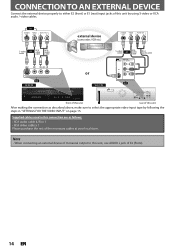
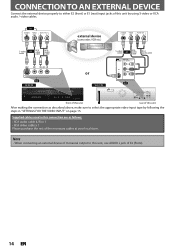
...
S-video cable
or
RCA video cable
RCA audio cable
or
S-video cable
or
RCA video cable
DVD/VCR S-VIDEO IN ---AUDIO---OUT
L
L
IN
R
R
IN ---VIDEO---OUT
RCA audio cable
...DIGITAL AUDIO OUT
DVD
DVD/VCR
AUDIO S-VIDEO COMPONENT S-VIDEO IN ---AUDIO---OUT
OUT
VIDEO OUT
Y
L
L
COAXIAL R
IN
R
R
IN ---VIDEO---OUT
front of this unit
rear of this unit
After making the connection as...
User manual, English (US) - Page 16


...
L OUT R
(Blue) PB /CB
(Red) PR /CR
AUDIO OUT (DVD)
S-VIDEO OUT
Supplied cables used in this unit directly to page 76 • This unit is compatible with the higher definition images than the traditional output system does. CONNECTION TO A TV
Make one of the following connections, depending on the capabilities of...
User manual, English (US) - Page 21
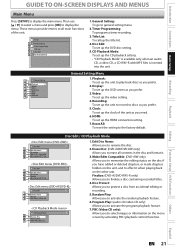
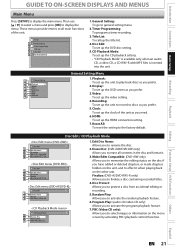
... on the other unit. Editing
Function Setup VCR Functions
Others
Español
EN 21 Make Edits Compatible: (DVD+RW only) Allows you to memorize the editing status on the disc if you to ...ON
CD Playback Mode
15
26
Random Play Program Play
37
PBC (Video CD only)
1. Finalize: (DVD+R/DVD-RW/-R only) Allows you to play back discs as you prefer.
5.
Display: To set up ...
User manual, English (US) - Page 24


...more details.) To play back DVD+RW on the recording mode you will depend on most DVD players without finalizing.
DVD+RW/ DVD-RW can be recorded in the DVD+VR mode automatically in a ...method, depending on the picture you must perform "Make Edits Compatible" before being able to and erased many times.
max.
Unrecordable Discs
• DVD-RW recorded in the mode other than +VR ...
User manual, English (US) - Page 34


....
5) Press [SOURCE] to select the appropriate external input position (E1/E2) to stop recording. e.g.) DVD+RW
selected title number to stop recording. Overwriting recording starts.
7) Press [STOP C] to be overwritten.
... select the desired channel to display the title list.
Make sure that of the original (overwritten) title when overwriting in the Middle of the TV screen during...
User manual, English (US) - Page 38


...operation may take a while to be continued.
• You cannot cancel finalizing the DVD+R/DVD-R once it has started.
Disc Edit
Edit Disc Name Erase Disc Undo Finalize Disc Protect...PLAYING THE DISCS IN OTHER DVD PLAYERS
Finalizing a Disc
You will need to finalize DVD+RW. • When you cannot cancel finalizing because the finalizing has been in other DVD players.
Do you want to an...
User manual, English (US) - Page 39


...Video Recording Clock HDMI Reset All
Auto Chapter
Auto FinalizAeuto Finalize Disc Full Dubbing Mode
Disc Full Make Recording Compatible EndOoNf Timer Rec
OFF
Your setting will appear.
2 Use [K / L] to ...
Español
EN 39
Introduction Connections Basic Setup
Recording
PLAYING THE DISCS IN OTHER DVD PLAYERS
Auto Finalizing
You can use [K / L] to select "General Setting", then press ...
User manual, English (US) - Page 42


... [K / L] to select "PBC (Video CD only)", then press [OK]. 4) Use [K / L] to play back DVD with PBC function): While using menu screens. To play back a DVD, make sure that it meets the requirements for region codes and color systems as music CD. You cannot play back DVD that have the following discs. Cancel PBC function temporarily to...
User manual, English (US) - Page 76


...Standard video input and standard DVDs will fill the screen vertically, but both sides of the picture, like a normal DVD player does. General Setting
Playback Display...wPirtohgcreosmspivoTenVSencAtasnvpiedceto cable. Activate?
You either setting.
The "4:3 Letter Box" setting will display the entire widescreen DVDs on page 16, or page 17.) If not, use [K / L] to select "General Setting...
User manual, English (US) - Page 82


... (page 42).
• The region code on again. Refer to cancel a repairing process ? The subtitle language cannot be operations.
recording stops.
"Repairing" appears on the DVD-video.
The disc canceled during recording...Check the setting of HDMI. • Check whether the output format of other DVD players.
In a case you want to the manual supplied with a cleaning cloth....
User manual, English (US) - Page 83


.... R Recording does not start after you
• Make sure the cassette tape has a erase-protection tab when...the supported input format of the disc is D distorted. Possible when the region code of other connected device.
V D
Remedy
• The HDMI sound is... unit records only DVD. Refer to AUDIO / VIDEO OUT jack instead.
C The cassette tape does not play back DVD-video that is no...
User manual, English (US) - Page 84


... Insert the DVD-video with enough recording space. And if you inserted in the region of recording chapters comes up to locate an Authorized Service Center.
84 EN Set "Make Recording Compatible"...
• Release the finalizing for recording.
• Insert the recordable disc with region codes 1 or ALL. Region Error -
Recording Error This disc is inserted in "Disc Edit" menu (page 37...
User manual, English (US) - Page 86


... digital audio, found on these numbers.
See also "Title".
Dolby Digital The system to finalize DVD+R, DVD-RW, and DVD-R. Finalize To make DVD, which have compatible region codes. It can experience higher-density picture than traditional (525i/480i) TV signals.
Title (DVD only) A collection of compressing files. See also "Digital Audio". Component Video Output Each signal of...
User manual, English (US) - Page 92
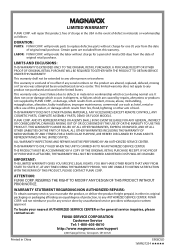
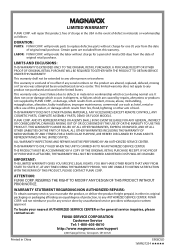
... please contact us at:
FUNAI SERVICE CORPORATION Customer Service
Tel: 1-800-605-8610 http://www.magnavox.com/support
2200 Spiegel Drive, Groveport, OH 43125
Printed in China
E9E8CUD 1VMN27234 FUNAI CORP. ...shall not be extended to any serial numbers on the product are excluded from this product, free of charge in the USA in material or workmanship which are caused by repairs, alterations or...
Similar Questions
Is Magnavox Zv427mg9 Dvd Player Region Free
(Posted by nilmattw 9 years ago)
How To Make Magnavox Dvd Vhs Zv427mg9 Region Free
(Posted by mazne 10 years ago)
What Is The Magnavox Zc320mw8 Region Free Code? And How Do I Change It?
I am in South Affrica , we are on the PAL sytem , with region 2 DVDs - is there anyway I can get my ...
I am in South Affrica , we are on the PAL sytem , with region 2 DVDs - is there anyway I can get my ...
(Posted by yasha1 11 years ago)
Region Free Code
what is the region free unlock code for magnovox mwd200ga dvd players?
what is the region free unlock code for magnovox mwd200ga dvd players?
(Posted by erock31785 12 years ago)
How To Make My Zv427mg9 Dvd Recorder Region Free
(Posted by gjhallett 12 years ago)

