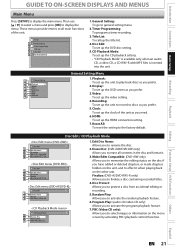Magnavox ZV427MG9 Support Question
Find answers below for this question about Magnavox ZV427MG9 - Magnavox.Need a Magnavox ZV427MG9 manual? We have 1 online manual for this item!
Current Answers
Answer #1: Posted by Tefik on June 28th, 2011 11:55 AM
Finalizing = write protection. You can burn discs as "erasable" or finalized. Modern media will not accept a disc that is "open", read-write. The disc must be read-only (finalized). Most burning software has options for "finalizing" a disc after burning, this is necessary for viewing outside of a computer.
Related Magnavox ZV427MG9 Manual Pages
Similar Questions
Finalizing Dvds
I have recorded a DVD-R from a VHS tape. However when I press "setup" to begin finalizing the DVD no...
I have recorded a DVD-R from a VHS tape. However when I press "setup" to begin finalizing the DVD no...
(Posted by jetur2 4 years ago)
How To Finalize Dvd Magnavox Zv427mg9 Buy
(Posted by fsreibhupat 10 years ago)
How To Finalize Dvd After Dubbing Magnovox Zv427mg9
(Posted by Miksteelt 10 years ago)
Magnavox Zv427mg9 Dvd Recorder/vcr Combo, How To Finalize Dvd Recording
(Posted by wamaris 10 years ago)
Magnavox Dvd Recorder Won't Finalize Dvd
(Posted by Davkrazyb 10 years ago)