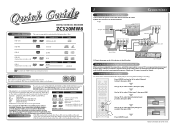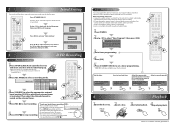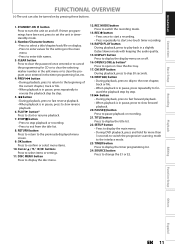Magnavox ZC320MW8 Support Question
Find answers below for this question about Magnavox ZC320MW8 - DVD Recorder With TV Tuner.Need a Magnavox ZC320MW8 manual? We have 1 online manual for this item!
Question posted by inbladem on May 29th, 2014
How To Program Timer On Magnavox Zc320mw8
The person who posted this question about this Magnavox product did not include a detailed explanation. Please use the "Request More Information" button to the right if more details would help you to answer this question.
Current Answers
Answer #1: Posted by TechSupport101 on May 29th, 2014 5:50 AM
Hi. The product's manual available here http://www.helpowl.com/manuals/Magnavox/ZC320MW8/14 in pdf should be able to assist most accuratly.
Related Magnavox ZC320MW8 Manual Pages
Similar Questions
How To Set Timers On Magnavox Dvd Recorder Zc320mw8
(Posted by craxtina 9 years ago)
Can Magnavox Zc320mw8 Dvd Recorder Record Dvd To Dvd
(Posted by kennnivra 10 years ago)
What Is The Remote Code For Magnavox Zv450mw8
(Posted by veganready 10 years ago)
Magnazox Dvd Recorder Zc320mw8 User Manuel
I need a user manual for this DVD recorder.
I need a user manual for this DVD recorder.
(Posted by chessie 12 years ago)
Would Like To Order Manuel For Magnavox Zc320mw8 Dvd Recorder
E-Mail Me Mailing Information So I Can order A manuel For a magnavox ZC320MW8 DVD recorder This Unit...
E-Mail Me Mailing Information So I Can order A manuel For a magnavox ZC320MW8 DVD recorder This Unit...
(Posted by atony202 12 years ago)