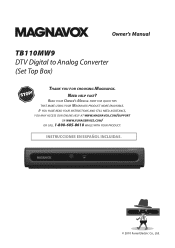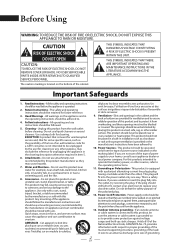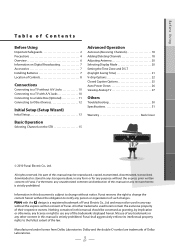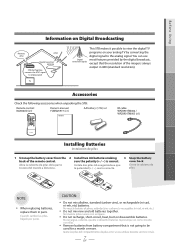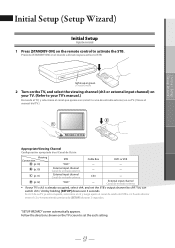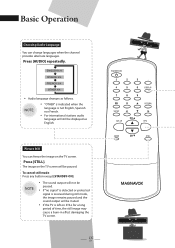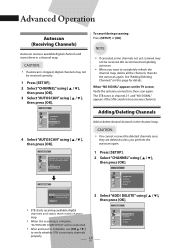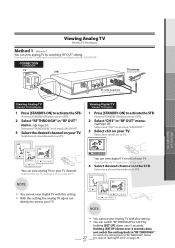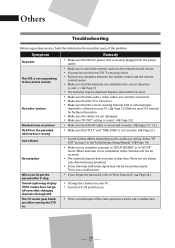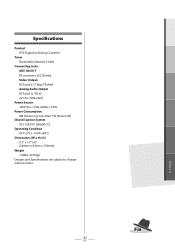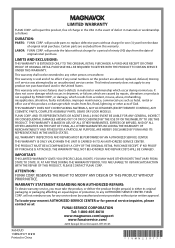Magnavox TB110MW9 Support Question
Find answers below for this question about Magnavox TB110MW9 - Digital to Analog TV Converter Box.Need a Magnavox TB110MW9 manual? We have 1 online manual for this item!
Question posted by bjmiran on January 2nd, 2014
How Do I Reset Magnavox Dtv Converter Box
The person who posted this question about this Magnavox product did not include a detailed explanation. Please use the "Request More Information" button to the right if more details would help you to answer this question.
Current Answers
Related Magnavox TB110MW9 Manual Pages
Similar Questions
How To Reset Magnavox Converter Box Settings
(Posted by REZA1zraka 10 years ago)
Magnavox Tb110mw9 Digital Tv (dtv) Converter Box For Analog Tv S How To Turn On
without remote
without remote
(Posted by amezboo 10 years ago)
Magnavox Dtv Converter Box Manual Can Use A Universal
(Posted by shanRan 10 years ago)
How Do You Reset This Converter Box???
My tv wont show any kind of picture now. My son I think pressed the RF out and then yes. Now there i...
My tv wont show any kind of picture now. My son I think pressed the RF out and then yes. Now there i...
(Posted by Pwilliams104 13 years ago)