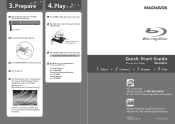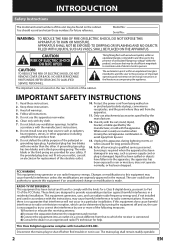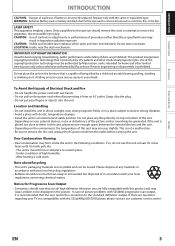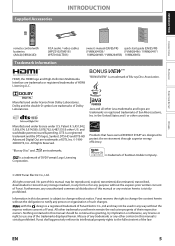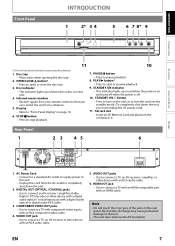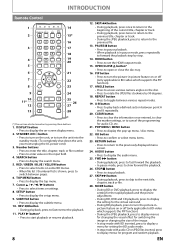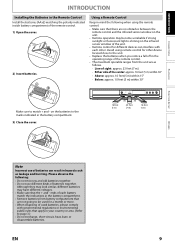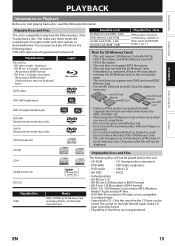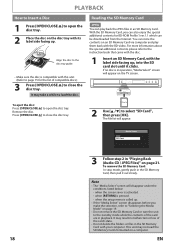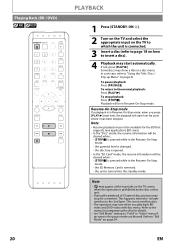Magnavox NB530MGX Support Question
Find answers below for this question about Magnavox NB530MGX - Blu-Ray Disc Player.Need a Magnavox NB530MGX manual? We have 1 online manual for this item!
Question posted by ksalza on June 2nd, 2014
Dvd Tray Will Not Open Or Close. Canh It Be Fixed??
The person who posted this question about this Magnavox product did not include a detailed explanation. Please use the "Request More Information" button to the right if more details would help you to answer this question.
Current Answers
Related Magnavox NB530MGX Manual Pages
Similar Questions
Can It Record From A Vcrtape To A Disc
Can the Blu Ray disc player be connected to a vcr? And does the Blu Ray player record to disc.
Can the Blu Ray disc player be connected to a vcr? And does the Blu Ray player record to disc.
(Posted by adorseytaylor 8 years ago)
Where Can I Download The Latest Update For Model Mpb5320 Blue-ray Player
(Posted by jimsue53 11 years ago)
The Remote To My Blu Ray Disc / Dvd Player Wont Work, And The Play Button Wont W
(Posted by Anonymous-42673 12 years ago)
Why Does A Black Box Keep Appearing In The Middle Of The Tv Screen?
We have the Magnavox NB500MG1F-Blue Ray Disc Player and when watching a movie a black box keeps appe...
We have the Magnavox NB500MG1F-Blue Ray Disc Player and when watching a movie a black box keeps appe...
(Posted by btkeyesfamily 13 years ago)
Blu-ray Will Not Play Disc
My blu-ray disc player will not play blu-ray disc, but will play dvds. When I put a blu-ray disc in ...
My blu-ray disc player will not play blu-ray disc, but will play dvds. When I put a blu-ray disc in ...
(Posted by cagleharris 13 years ago)