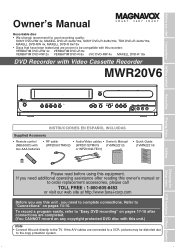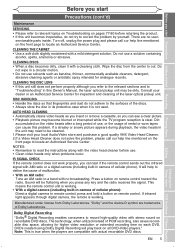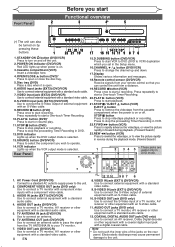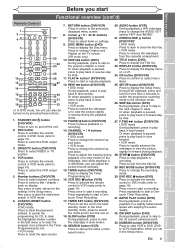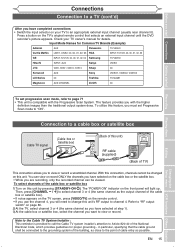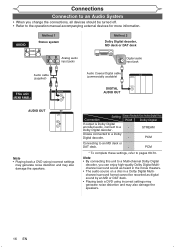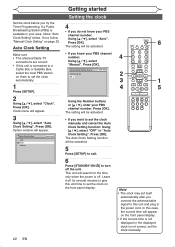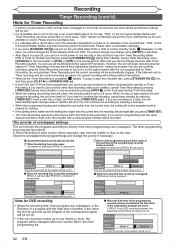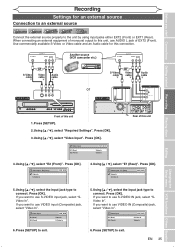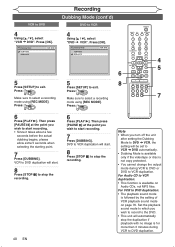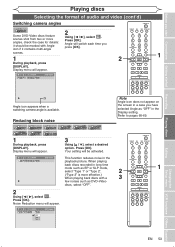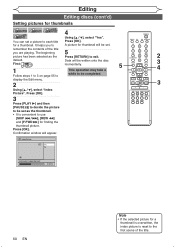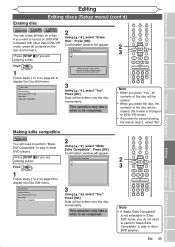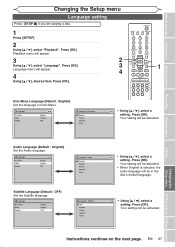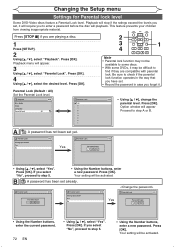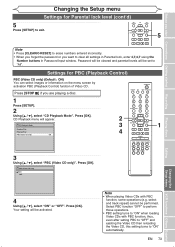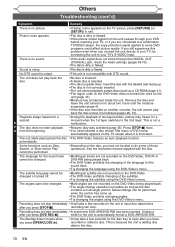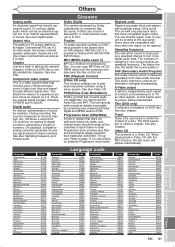Magnavox MWR20V6 Support Question
Find answers below for this question about Magnavox MWR20V6 - DVDr/ VCR Combo.Need a Magnavox MWR20V6 manual? We have 1 online manual for this item!
Question posted by Anonymous-141757 on August 16th, 2014
No Sound On Dvd/vcr
My Magnavox MWR20V6 has a picture but no audio (for both DVD and VCR player). Is there a setting that may have been changed unknowingly?
Current Answers
Related Magnavox MWR20V6 Manual Pages
Similar Questions
Have 2 Of These Dvd/vcr Recorder/players, Both Have The Same Problem.
Machine #1:after one of the uses of vcr,tape ejected,both tape & dvd lights came on and power s...
Machine #1:after one of the uses of vcr,tape ejected,both tape & dvd lights came on and power s...
(Posted by Rdbaker68 9 years ago)
Magnavox Dvd Vcr Combo Dv220mw9 Will Not Record Sound
(Posted by mitccob 10 years ago)
How To Get Sound On Vcr When Recording Movies
(Posted by khannhapp 10 years ago)
How To Sync Wireless Headphones To My Dvd Vcr Combo
(Posted by isail494 11 years ago)
Magnavox Dvd Recorder/vcr Combo Mwr 20v6
Am looking to to go to over the air tv. Is the Magnavox DVD Recorder/VCR Combo mwr 20v6 digital tv r...
Am looking to to go to over the air tv. Is the Magnavox DVD Recorder/VCR Combo mwr 20v6 digital tv r...
(Posted by woodenchips21 13 years ago)