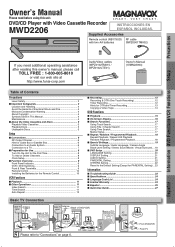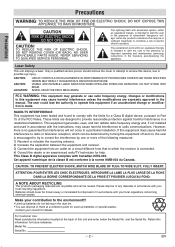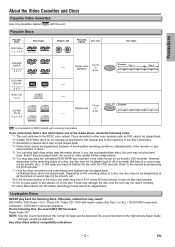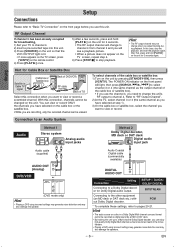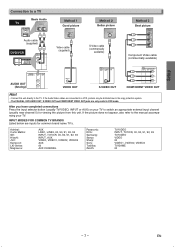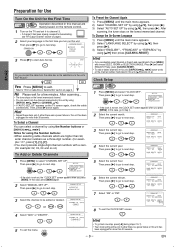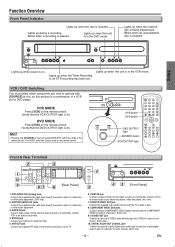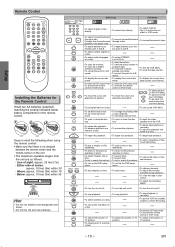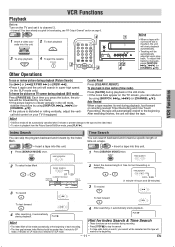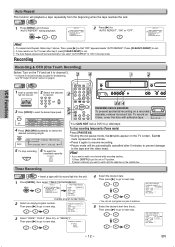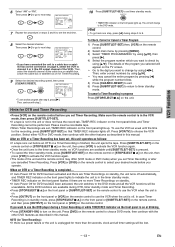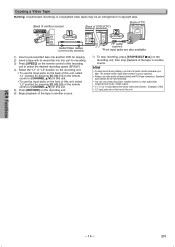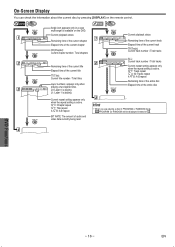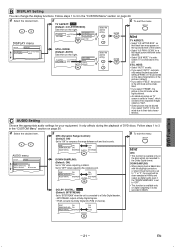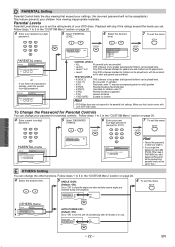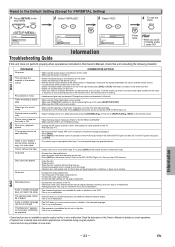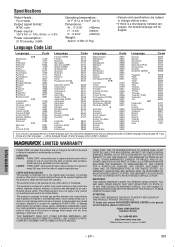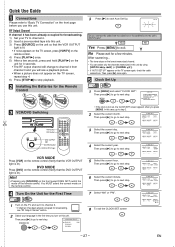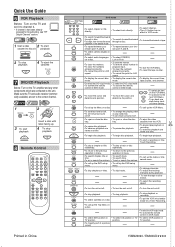Magnavox MWD2206 Support Question
Find answers below for this question about Magnavox MWD2206 - DVD/VCR.Need a Magnavox MWD2206 manual? We have 1 online manual for this item!
Question posted by pennynikkiwv on June 28th, 2011
Purchased Model 2v450mw8a. There Was No Manual Or Remote Control In Box
how can i get these items
Current Answers
Related Magnavox MWD2206 Manual Pages
Similar Questions
How To Change The Speed On A Magnavox Dvd Player Vcr Mwd2206
(Posted by mwaurjua 10 years ago)
Trying To Program The After Market Universal Remote To My Dvd Player.
Its a zoom universal remote control 3digit codes
Its a zoom universal remote control 3digit codes
(Posted by sevenfromheaven 10 years ago)
I Have A Magnavox Dvd Player / Vcr Mwd2206 It Will Play Children Movies And Rate
(Posted by outlawdog69 10 years ago)
Is It Possible To Change The Source From A Universal Remote On A Dvd/vcr
I have programmed my Magnavox DVD/VCR with my GE universal remote everything works except when I tur...
I have programmed my Magnavox DVD/VCR with my GE universal remote everything works except when I tur...
(Posted by seanthomas078 11 years ago)
I Need A Code To Control This Dvd Player With A Toshiba Ct 90233 Remote.
I need a code to control this DVD player with a Toshiba CT 90233 remote.
I need a code to control this DVD player with a Toshiba CT 90233 remote.
(Posted by Hiltonmagk 13 years ago)