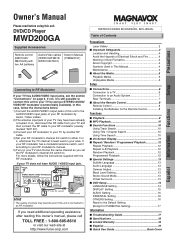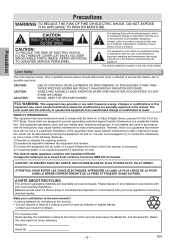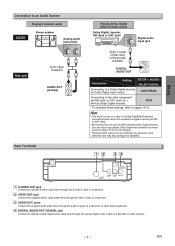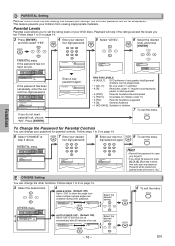Magnavox MWD200GA Support Question
Find answers below for this question about Magnavox MWD200GA.Need a Magnavox MWD200GA manual? We have 1 online manual for this item!
Question posted by nevisgyal on August 8th, 2014
What Is The Code To Use For A One For All Remote
Need code for the magnavox dvd player mwd200ga
Current Answers
Answer #1: Posted by TommyKervz on August 8th, 2014 11:50 PM
Try the following codes on the link
http://www.chacha.com/question/what-is-a-remote-control-key-for-a-magnavox-dvd-player-mwd200ga
http://www.chacha.com/question/what-is-a-remote-control-key-for-a-magnavox-dvd-player-mwd200ga
Related Magnavox MWD200GA Manual Pages
Similar Questions
Help On Using Remote Nh402ud Buttons
My 39" TV remote NH402UD has 4 colorful buttons red / green / yellow / blue which don't seem to do a...
My 39" TV remote NH402UD has 4 colorful buttons red / green / yellow / blue which don't seem to do a...
(Posted by rkonzen 8 years ago)
Will Magnavox Dvd Player Mwd200ga Play Region Dvds
will it play region dvds
will it play region dvds
(Posted by michellehogsten30 9 years ago)
How To Use The Dvd Player Mdv2100 Without Control Remote
(Posted by lm4Belly 10 years ago)
Dvd Region Change?
Magnavox Mwd200ga Dvd
Magnavox MWD200GA DVD player Does this dvd player have a Multi-region setting? and, if yes, how can...
Magnavox MWD200GA DVD player Does this dvd player have a Multi-region setting? and, if yes, how can...
(Posted by ichiyamamoto707 13 years ago)