Magnavox MSR90D6 Support Question
Find answers below for this question about Magnavox MSR90D6 - Dvd Recorder Magnovox.Need a Magnavox MSR90D6 manual? We have 1 online manual for this item!
Question posted by rberg436 on September 17th, 2014
Lost The Parental Lock Code
How do I either turn lock off or change code?
Current Answers
There are currently no answers that have been posted for this question.
Be the first to post an answer! Remember that you can earn up to 1,100 points for every answer you submit. The better the quality of your answer, the better chance it has to be accepted.
Be the first to post an answer! Remember that you can earn up to 1,100 points for every answer you submit. The better the quality of your answer, the better chance it has to be accepted.
Related Magnavox MSR90D6 Manual Pages
Quick Start Guide - Page 1
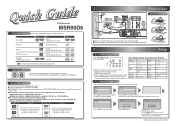
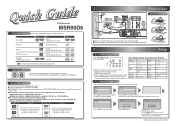
...codes
The number inside the globe refers to move the cursor. This unit can be recorded...DVD Recorder
MSR90D6
Playable discs
Disc DVD-VIDEO
This unit is a trademark of DVD Format/Logo Licensing Corporation. Recordable discs
This unit can only be recorded to select an external input channel until the DVD recorder's picture appears. recording...Press [STANDBY-ON ] to turn the unit on.
1.Switch ...
Quick Start Guide - Page 2


... the unit reaches the specified time, the unit will be turned off the unit to set the Timer Standby mode. DVD+RW
Editing titles
DVD-RW/DVD-R DVD+R
Playable
This Unit
DVD player
Not Playable
Not finalized Not performing Make Edits Compatible after editing titles
3 - 2 Timer Recording
• You can set up to 8 programs (once, daily or...
Quick Start Guide - Page 3


...of your RF modulator by using this recorder:
VERBATIM DVD+R 8x, VERBATIM DVD+RW 4x, VERBATIM DVD-R 8x, VERBATIM DVD-RW 2x, MAXELL DVD-R 16x, JVC DVD-RW 4x
DVD Recorder
MSR90D6
Playing discs
Editing
Changing the Setup menu
INSTRUCCIONES EN ESPAÑ... to your RF modulator's manual. 6) Turn on your TV has AUDIO/VIDEO input jacks, see the section "Connections" on any copyright protected...
Quick Start Guide - Page 6


... displayed in a horizontal and stable position. If there are prohibited. Before you start
Precautions (cont'd)
Installation Location
For safety and optimum performance of this 525p DVD recorder, please contact our customer service center. Do not block the ventilation holes on top of the unit. Avoid the Hazards of discs are questions regarding...
Quick Start Guide - Page 7


... in camera of cellular phone): Direct a digital camera to record high-quality video with a mild detergent solution.
EN
Editing
Changing the Setup menu
Others
Español
Dolby Digital Recording "Dolby® Digital Recording enables consumers to remote control, press and hold a button on each DVD. CLEANING DISCS • When a disc becomes dirty, clean it...
Quick Start Guide - Page 8


... Connection to an Audio System 15
Getting started 16
Easy DVD recording 16 Initial setting 18 Channel setting 18
Getting channels automatically...Changing the Setup menu 63
Tour of the Setup menu 63 Language setting 64 Display setting 65 Audio setting 66 Video setting 68 Settings for Parental lock level 69 Settings for PBC (Playback Control 70
Others 71
Troubleshooting 71 Language code...
Quick Start Guide - Page 9


...
Video CD Available to 8 hours. The following symbols at the beginning of traditional television signals. Recording This unit is compatible with DVD+VR mode. You can delete titles which are allowed to DVD+R DL discs
+VR
DVD- One-touch Timer Recording: You can change pictures for thumbnails: You can easily set in this unit. Every time...
Quick Start Guide - Page 12


...turn the unit on by step.
19. Press repeatedly to clear the program once entered in the Timer Programming list, etc.
4. TITLE button Press to the beginning of the current chapter or track. During DVD... menu on display. STOP C button Press to change the channel up and down.
10 EN Cursor K / L/ { / B buttons Press to start a recording. REC I button Press once to select items or...
Quick Start Guide - Page 13


... Display menu. DISPLAY menu
Press [DISPLAY] to change the playing status of the disc during playback. Indicates ...; When disposing of used batteries, please comply with DVD-RW/DVD-R (Video mode) disc inserted). Indicates current disc ...approx. 23 feet (7m) - Before you start Connections Getting started Recording
Before you start
Functional overview (cont'd)
Installing batteries in the remote ...
Quick Start Guide - Page 33


... DVD recording
• When the recording time of two programs are the same, the length of the PROG. B
Actual recording
PROG. Please insert a recordable disc.
• When all timer programming will be lost...indicator flashes and Timer Recording cannot be recorded. Check the overlapped timer programmings and change the priority if necessary. A
PROG. When the recording time is completed, ...
Quick Start Guide - Page 40


... the symbols on the right on the screen. is displayed with the same region code. Some operations are recorded in different color systems throughout the world. format mode. (Format mode is a trademark of DVD disc are not guaranteed to play DVD discs, read the following discs. Indicates a channel number. 3. Indicates a title number, chapter
: Noise...
Quick Start Guide - Page 54


...:35AM CH13 EP NOV/22/06 0:10:33
3
EMPTY TITLE 1:37:52 SP(2Hr)
3
Using [K / L], select "Edit".
Press [OK]. will be changed.
4
Using [K / L], select "Title
Delete".
For DVD+R and DVD-R disc, the disc space to record on will not be written onto the disc momentarily. Data will appear, select "Yes" and then press [OK].
Quick Start Guide - Page 65


...parental level of your DVD discs.
(Change password) Enter the current Set and change the setting in the Setup menus. Still Mode
Auto Field Frame
Set the type of still image in pausing playback.
5.Parental setting Parental Lock... Connections Getting started Recording
Changing the Setup menu
Tour of the Setup menu
The following table for audio. Playing discs
Editing
Changing the Setup menu...
Quick Start Guide - Page 67


... may
not be available to some discs. • You can change or switch off the subtitles on a DVD disc also from the disc menu if it is selected, press 4-digit code using the Number buttons. Display menu will be activated. Playing discs
Editing
Changing the Setup menu
Others
Angle Icon (Default : ON) Set to...
Quick Start Guide - Page 71


... will playback. Press [STOP C] if you start Connections Getting started Recording
Changing the Setup menu
Settings for Parental lock level
Some DVD-Video discs feature a Parental Lock level. Playback menu will require you to check if the parental lock function operates in the way that you have set. • Record the password in case you select "No", proceed to step...
Quick Start Guide - Page 72


... setting turns to clear
5
all settings in Parental lock, enter 4,7,3,7 using
the Number buttons in Password Input window. Password will be cleared and parental levels ... on the menu screen by activating PBC (Playback Control) function of Video CD. Parental Lock
Password Input
****
Parental Lock
Change password?
CD Playback Mode
Random Play
Program Play
PBC (Video CD only)
ON
1
...
Quick Start Guide - Page 74


...code on the disc, you press [STOP C]. The disc does not start from the channel you press [RECORD I] or [REC I]. The subtitle language cannot be changed or turned off.
• Multilingual subtitle are not recorded being played. • The angle-change...Some functions such as Stop, Search, or • Depending on the DVD-Video does not match the
unit (page 38). • Moisture has ...
Quick Start Guide - Page 75


...Changing the Setup menu
Others
Español
Recording Error Disc is full. (No area for recording.
• Insert the recordable... in the region of recording titles comes up .
• Insert the DVD-Video disc with a ...recordable disc, and ensure the disc status satisfies the recording requirements (page 24).
• Clean the disc with region codes 1 or ALL.
• Check the "Parental Lock...
Quick Start Guide - Page 76


...up to be taken up to the maximum (254).
Recording Error
You cannot record on this frequently, it will be full.
Language code
Language
Abkhazian Afar Afrikaans Albanian Amharic Arabic Armenian Assamese Aymara...
Error message
Recording Error You cannot record more than 254 chapters on one disc. (The maximum is 254)
Cause
Solution
You are trying to record onto the VR mode DVD-RW disc on...
Quick Start Guide - Page 77


...During recording, ...code of your unit by an analog-todigital converter, generating a stream of numbers. See also Video CD.
Can I connect the unit to CD-R/RW? Is this unit records only DVDs...DVD-R/DVD+R/ DVD-RW discs. ...DVD equivalent is bought in other words, the screen is delivered separately from the computer and play DVD-Video that in order. Playing discs
Editing
Changing...codes...
Similar Questions
Dvd Recorder Msr90d6 Will Not Turn, What Could Be The Problem
(Posted by Mampattyw 9 years ago)
Magnavox Dvd Player Msr90d6 Will Not Turn On
(Posted by uni86oliv 10 years ago)
Magnavox Wont Play Disc
I got a Magnavox ZV450MW8A DVD player/recorder for christmas in 2009 I believe it was and it recentl...
I got a Magnavox ZV450MW8A DVD player/recorder for christmas in 2009 I believe it was and it recentl...
(Posted by brandibourassa 12 years ago)
Removing The Parental Lock
My recorder won't take off the parental lock so I can watch rated R movies.
My recorder won't take off the parental lock so I can watch rated R movies.
(Posted by shoog2004 12 years ago)

