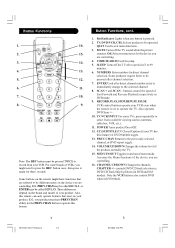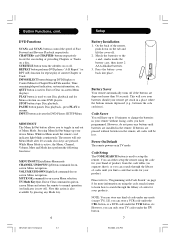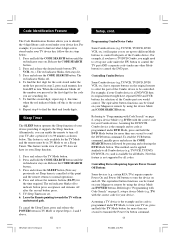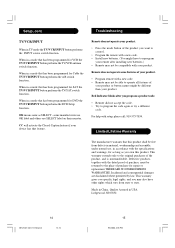Magnavox MRU1300 Support Question
Find answers below for this question about Magnavox MRU1300 - Universal Remote Control.Need a Magnavox MRU1300 manual? We have 1 online manual for this item!
Question posted by panopteshorni on October 21st, 2010
Maganavox Mru1300/17 Universal Remote Code For Sony Tv.
What's the four digit codes for Sony tvs. I remember the first two digits. They are 04. The Sony tv model is Kp-43T70 and the remote that came with the tv is the RM-Y906.
Current Answers
Related Magnavox MRU1300 Manual Pages
Similar Questions
What Are The Codes For Philips Magnavox Mr-u1300 3-device Universal Remote
control codes
control codes
(Posted by coquytin 10 years ago)
What Is Code For Toshiba 19a25 For Magnavox Universal Remote Mru3300/17
(Posted by Anonymous-72088 11 years ago)
Remote Code Model 27mc4304/17, Thanks
(Posted by brian051958 11 years ago)
What Is The Tv Code For The Sylvania Using The Magnavox Universal Remote 1300
(Posted by Anonymous-19417 13 years ago)
Magnavox Mru1300/17 Codes
do you have a code number for my toshiba television. i have the magnavox remote
do you have a code number for my toshiba television. i have the magnavox remote
(Posted by tmhaskel 13 years ago)