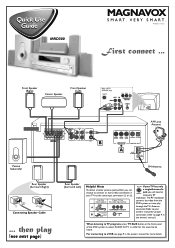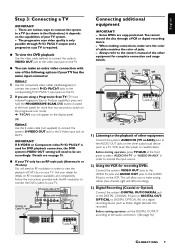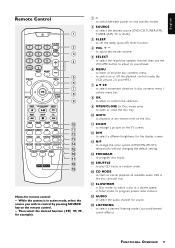Magnavox MRD300 Support Question
Find answers below for this question about Magnavox MRD300 - Audio System.Need a Magnavox MRD300 manual? We have 1 online manual for this item!
Question posted by Brucefarmby on June 1st, 2021
Dvd/cd Player Won't Play
The person who posted this question about this Magnavox product did not include a detailed explanation. Please use the "Request More Information" button to the right if more details would help you to answer this question.
Current Answers
Answer #1: Posted by Odin on June 1st, 2021 9:24 AM
See https://www.manualslib.com/manual/97789/Magnavox-Mrd300.html?page=28, and check out the seventh-listed Problem. If that doesn't solve, consider the Problems listed first, second,and eighth
Hope this is useful. Please don't forget to click the Accept This Answer button if you do accept it. My aim is to provide reliable helpful answers, not just a lot of them. See https://www.helpowl.com/profile/Odin.
Answer #2: Posted by SonuKumar on June 1st, 2021 9:10 AM
https://www.youtube.com/results?search_query=magnavox+mrd300+dvd+player+is+not+working+
https://www.youtube.com/watch?v=xMb0tFaInfU
https://www.ifixit.com/Device/Magnavox_DVD_Player
https://www.youtube.com/watch?v=vfZZ2uF5BqQ
Please respond to my effort to provide you with the best possible solution by using the "Acceptable Solution" and/or the "Helpful" buttons when the answer has proven to be helpful.
Regards,
Sonu
Your search handyman for all e-support needs!!
Related Magnavox MRD300 Manual Pages
Similar Questions
Can't Get It To Switch To Aux/tv
Why won't my mrd300 switch from dvd to aux/t
Why won't my mrd300 switch from dvd to aux/t
(Posted by Zackvan1122 1 month ago)
My Magnavox 5 Dvd Home Theater System Mrd510 Does A Squeaky Noise And Won't Turn
One of my DVD got stuck and couldn't turn on. I unplugged it a connected again and it satarted makin...
One of my DVD got stuck and couldn't turn on. I unplugged it a connected again and it satarted makin...
(Posted by sonniaq4 9 years ago)
Can I Buy A Replacement Remote For My Magnavox Home Theater Model Mrd310 Where?
(Posted by christinavalle 13 years ago)
Full Manul For Magnavox Mrd310 Home Theater System
im looking for the full manual not the sheet
im looking for the full manual not the sheet
(Posted by janetrump2001 14 years ago)
Im Looking For The Manual Mrd310 Home Theater System
i lost manal
i lost manal
(Posted by janetrump2001 14 years ago)