Magnavox MRD210 Support Question
Find answers below for this question about Magnavox MRD210.Need a Magnavox MRD210 manual? We have 2 online manuals for this item!
Question posted by sadonato on November 20th, 2010
Magnavox Mrd210
Can I use dvd+r discs in the Magnavox MRD210?
Current Answers
There are currently no answers that have been posted for this question.
Be the first to post an answer! Remember that you can earn up to 1,100 points for every answer you submit. The better the quality of your answer, the better chance it has to be accepted.
Be the first to post an answer! Remember that you can earn up to 1,100 points for every answer you submit. The better the quality of your answer, the better chance it has to be accepted.
Related Magnavox MRD210 Manual Pages
User Manual - Page 1
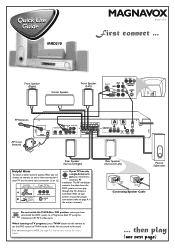
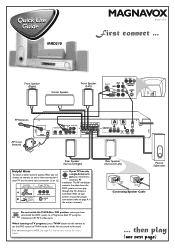
...
(see page 9 in China
First connect ... MRD210
MAGNAVOX
Printed in the owner's manual for more details. The RF modulator converts the video from the DVD system so it can choose to be heard. When...
To obtain a better picture quality effect, you will need an
ANTENNA IN
accessory RF modulator. Use this
If your TV has
video cable(s) this video input jack(s)
A
Component Video
not supplied
...
User Manual - Page 2
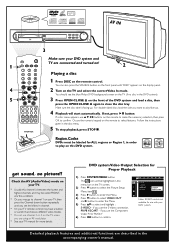
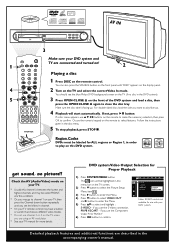
... TV remote control may have a button or switch that chooses different video modes.
* Do not use with your DVD system and TV are described in the DVD system).
3 Press OPEN•CLOSE 0 on the front of the DVD system and load a disc, then
press the OPEN•CLOSE 0 again to play on the remote to select and highlight...
User Manual - Page 3


... M Return
your new product. User guide
S M A RT. MRD210 DVD VIDEO DIGITAL SURROUND SYSTEM
Need help you through Connections, First-time Setup, or any questions about your Warranty Registration Card
within 10 days
S
E E
WHY
E INSID
1 We want you to help ? Call us on the web at www.magnavox.com
T!
We can guide you with any...
User Manual - Page 4
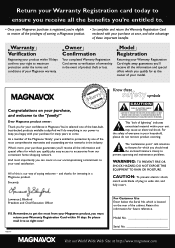
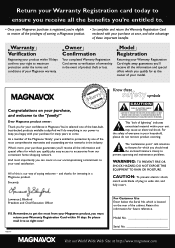
... Registration Card serves as the owner of the most from our convenient home shopping network.
What's more, your purchase guarantees you'll receive all... EQUIPMENT TO RAIN OR MOISTURE.
and thanks for future reference. tThis "bolt of your Magnavox warranty.
MAC5097
For Customer Use Enter below the Serial No. TRATION
Hurry! sThe "exclamation point" calls attention to features...
User Manual - Page 6
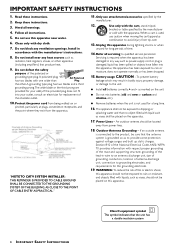
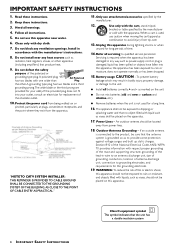
...CABLE GROUND SHALL BE CONNECTED TO THE GROUNDING SYSTEM OF THE BUILDING, AS CLOSE TO THE POINT OF CABLE ENTRY AS PRACTICAL."
11.Only use this apparatus during lightning storms or when
... Plug
the other apparatus (including amplifiers) that the unit has
a double insulation system
4 IMPORTANT SAFETY INSTRUCTIONS A grounding type plug has two blades and a third
grounding prong.The...
User Manual - Page 7
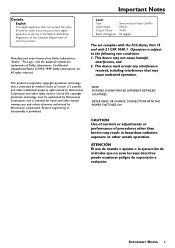
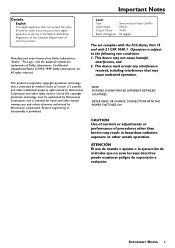
... other unsafe operation. NOTE: PICTURES SHOWN MAY BE DIFFERENT BETWEEN COUNTRIES. Canada
English: This digital apparatus does not exceed the Class B limits for home and other limited viewing uses only unless otherwise authorized by Macrovision Corporation. patents and other intellectual property rights owned by method claims of Dolby Laboratories.
This device may...
User Manual - Page 8
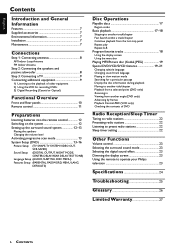
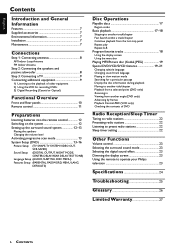
... system 12 Setting up the surround sound system 12-13
Placing the speakers Changing the volume level
Activating progressive scan mode 13 System Setup (DVD 13-16
Picture Setup (TV SHAPE,TV SYSTEM,...Repeat play Repeat A-B
Program favorite tracks 18
Using the display screen Using the menu bar
Playing MP3/Picture disc (Kodak, JPEG 19 Special DVD/VCD/SVCD features 19-21
Changing subtitle language...
User Manual - Page 9


... not expose the player, batteries or discs to humidity, rain, sand or excessive...DVD Digital Home Cinema System creates the same dynamic sound qualities that has a rating higher than you can use solvents such as benzene, thinner, commercially available cleaners, or anti-static spray intended for adequate ventilation. Night Mode Compress the dynamic range, reduce the differences in home theater...
User Manual - Page 10
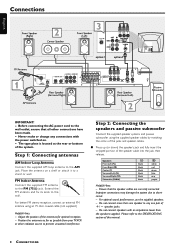
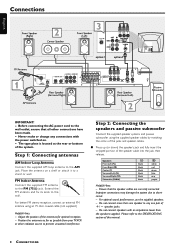
...colors of +/- Step 2: Connecting the speakers and passive subwoofer
Connect the supplied speaker systems and passive subwoofer using an 75 ohm coaxial cable (not supplied.)
Helpful Hints: - speaker jacks. ... Press up (or down) the speaker's jack and fully insert the stripped portion of the system. Adjust the position of this manual.
8 CONNECTIONS Position the antennas as far as possible from ...
User Manual - Page 11
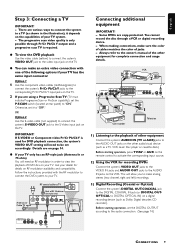
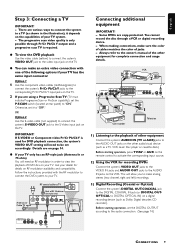
...as a TV, VCR, Laser Disc player or cassette deck.)
Before starting operation, set it depends on the capabilities of the following options if your TV system. - There are using a Progressive Scan TV (TV ...), set accordingly. If S-VIDEO or Component video Pr/Cr Pb/Cb Y is used for recording DVDs Connect the system's VIDEO OUT jacks to the VIDEO IN jacks and AUDIO OUT jacks to DIGITAL ...
User Manual - Page 14
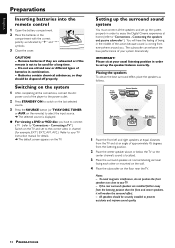
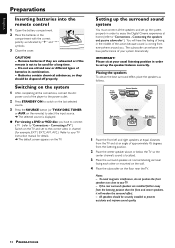
... not use old and new or different types of batteries in the middle of the action because sound is localized.
3 Place the surround speakers at home (refer to "Connections - G For viewing a DVD or VCD disc, you . Connecting the speakers and passive subwoofer".) You will weaken the surround effect. -
Notes: - Setting up the surround sound system...
User Manual - Page 15
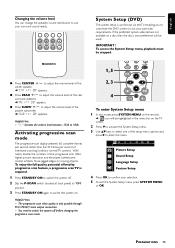
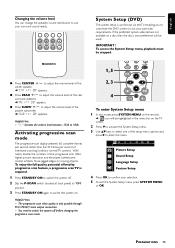
... progressive scan mode.
2, 3
4
To enter System Setup menu 1 In disc mode, press SYSTEM MENU on . Picture Setup Sound Setup Language Setup Feature Setup
4 Press OK to suit your selection. 5 To exit the System Setup menu, press SYSTEM MENU
or OK. to switch the system on the remote.
➜ icon will be used. to suit your surround sound...
User Manual - Page 16


... using the VIDEO OUT jack (yellow) to connect the DVD system to your DVD is...disc. The output format will prevent your DVD is displayed on the upper and lower portions of your TV using the Component Video Out (Pr/Cr Pb/Cb Y) jacks. (SCART - It will change the aspect ratio,TV shape cannot be converted to NTSC format.
PCM 48K Select this if you have connected the DVD system...
User Manual - Page 17


... have certain discs played with alternative scenes.
1 Use the numeric keypad (0-9) to enter '1234' (default
password) when you are asked to confirm.
recommended that the system will be viewed...test tone. PREPARATIONS 15
Language Setup
AUDIO / SUBTITLE / DISC MENU Select your DVD (audio language, subtitle language and disc menus) so that parents restrict children
under
age 17....
User Manual - Page 19
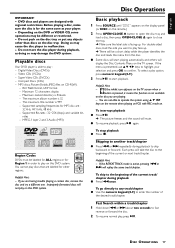
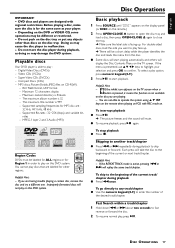
... malfunction. - Video CDs (VCDs) - To stop playback G Press Ç. Doing so may cause the disc player to fast
reverse or forward the disc.
2 To resume normal play : - rates - Maximum nested directory is for MP3 disc are not able to operate the system using 3 4 1 2 keys on the remote.)
2 Press OPEN•CLOSE 0 button to open the...
User Manual - Page 20


...Repeat A-B You can be set to the correct Video In channel (see page 12 - Using the display screen 1 While playback is not possible during playback. You have been programmed.
...Repeat play might not work correctly with some discs.
Program DVD and MP3-CD is turned on. -
repeat title/disc. Switching on the system.)
1 Stop playback, then press SYSTEM MENU.
➜ The menu bar will...
User Manual - Page 21


... selection. 5 To exit, press SYSTEM MENU or OK. Some files on Kodak or JPEG discs may exceed 30 seconds due to ...From the left, PROGRAM
IMPORTANT! Switching on your MP3 discs. - While in the
current folder. Special DVD/VCD/SVCD features
A number of the TV screen.
2... channel (see page 12 - DISC MENU key function is switched off G You can also use 34 keys to play the existing...
User Manual - Page 25


... It requires connection of DVD discs have followed the "Connections" and "Preparations" procedures fully. - Dolby Pro Logic Surround
The Dolby Pro Logic Surround system is a specially encoded ...used and the incoming sound information available on the remote. ➜ Playback will produce sound through four speaker channels (front left , center and right join two surround speakers to theater...
User Manual - Page 29
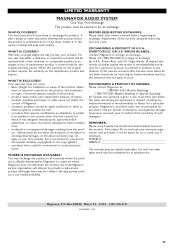
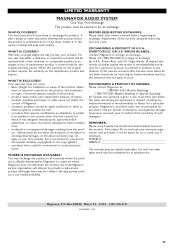
A sales receipt or other document showing that is used for us to this express warranty. WHAT IS COVERED? When the warranty... of this owner's manual and keep both nearby.
EXCHANGING A PRODUCT IN U.S.A., PUERTO RICO, OR U.S. LIMITED WARRANTY
MAGNAVOX AUDIO SYSTEM
One Year Free Exchange This product must have other than the country for any implied warranties of such damages.)
REMEMBER...
Product Spec Sheet - Page 1


MRD210
Digital Home Cinema Package Progressive Scan
• 300 Watts Total System Power • Progressive Scan • DVD, CD, CD-R, CD-RW and MP3-CD
playback Dolby • DTS, Digital, and Dolby Pro-Logic • Cables for TV hook-up and quick user
guide included • AM / FM Digital tuning with 40 presets • DVD Parental...
Similar Questions
My Magnavox 5 Dvd Home Theater System Mrd510 Does A Squeaky Noise And Won't Turn
One of my DVD got stuck and couldn't turn on. I unplugged it a connected again and it satarted makin...
One of my DVD got stuck and couldn't turn on. I unplugged it a connected again and it satarted makin...
(Posted by sonniaq4 9 years ago)
Do Not Have A Remote For My Mrd210. Where Could I Find A Generic?
(Posted by Terrydavis 9 years ago)
Hooking Up Cables To A New Tv
Got a new TV, have hooked up cables, TV works fine, but when I try to play a DVD through Home theate...
Got a new TV, have hooked up cables, TV works fine, but when I try to play a DVD through Home theate...
(Posted by morafamily 13 years ago)
Looking For A Mrd210/37 Remote
looking for a MRD210/37 remote If you have one please let me know where you are..
looking for a MRD210/37 remote If you have one please let me know where you are..
(Posted by tchristopher1 13 years ago)
Full Manul For Magnavox Mrd310 Home Theater System
im looking for the full manual not the sheet
im looking for the full manual not the sheet
(Posted by janetrump2001 14 years ago)

