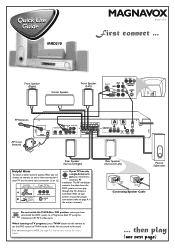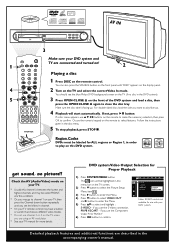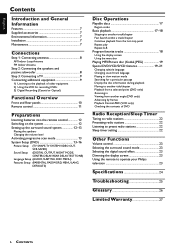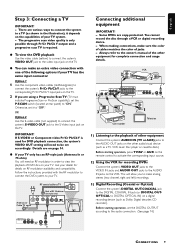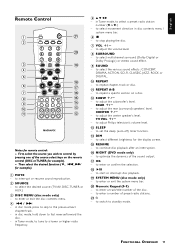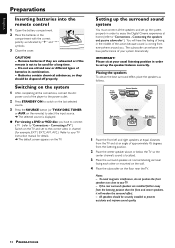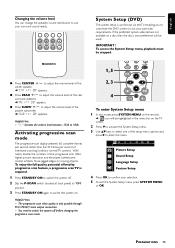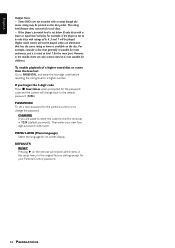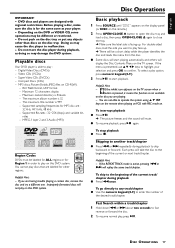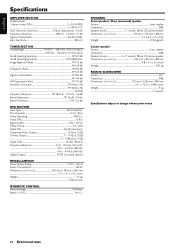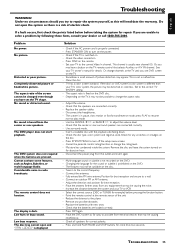Magnavox MRD210 Support Question
Find answers below for this question about Magnavox MRD210.Need a Magnavox MRD210 manual? We have 2 online manuals for this item!
Question posted by tchristopher1 on June 8th, 2010
Looking For A Mrd210/37 Remote
looking for a MRD210/37 remote If you have one please let me know where you are..
Supporting Image
You can click the image below to enlargeCurrent Answers
Answer #1: Posted by Odin on June 8th, 2010 4:11 PM
It appears this replacement part is no longer available. However, you may be able to repair your old remote. One company will repair most remotes for a total of $32, including $7 for priority shipping. They'll give you an estmate first if the price is going to be $40 or more (plus shipping), or if you request an estimate for any repair costing over $25 (not including shipping). It appears they will at your option return your unrepaired remote for $5 plus shipping.
If you're intent on acquiring another remote (rather than repairing your own), your best bet may be Craigslist.
Hope this is useful. Please don't forget to click the Accept This Answer button if you do accept it. My aim is to provide reliable helpful answers, not just a lot of them. See https://www.helpowl.com/profile/Odin.
Related Magnavox MRD210 Manual Pages
Similar Questions
Do Not Have A Remote For My Mrd210. Where Could I Find A Generic?
(Posted by Terrydavis 9 years ago)
Hooking Up Cables To A New Tv
Got a new TV, have hooked up cables, TV works fine, but when I try to play a DVD through Home theate...
Got a new TV, have hooked up cables, TV works fine, but when I try to play a DVD through Home theate...
(Posted by morafamily 13 years ago)
Full Manul For Magnavox Mrd310 Home Theater System
im looking for the full manual not the sheet
im looking for the full manual not the sheet
(Posted by janetrump2001 13 years ago)
Im Looking For The Manual Mrd310 Home Theater System
i lost manal
i lost manal
(Posted by janetrump2001 13 years ago)