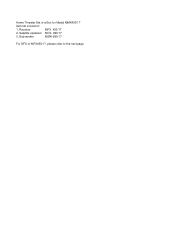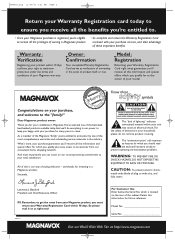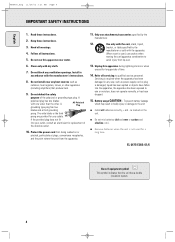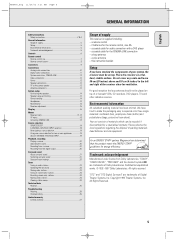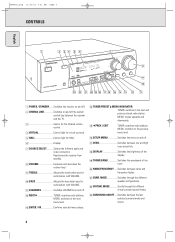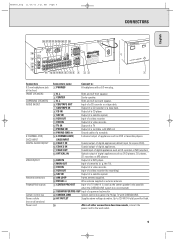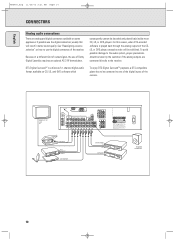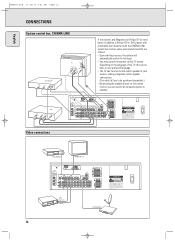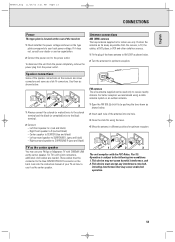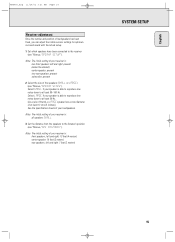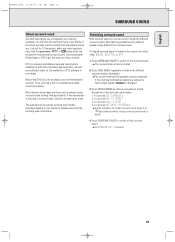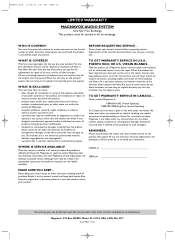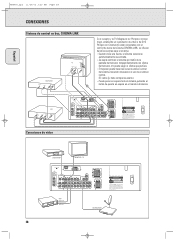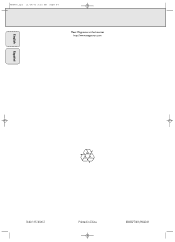Magnavox MFX450 Support Question
Find answers below for this question about Magnavox MFX450 - Audio System.Need a Magnavox MFX450 manual? We have 1 online manual for this item!
Question posted by bellawhat on July 20th, 2014
How To Hook Up Magnavox Mfx 450
The person who posted this question about this Magnavox product did not include a detailed explanation. Please use the "Request More Information" button to the right if more details would help you to answer this question.
Current Answers
Related Magnavox MFX450 Manual Pages
Similar Questions
Component Hook Ups
how to connect dell dimention 8300 to my magnavox didgital audeo MFX450 and my JVC video CD player t...
how to connect dell dimention 8300 to my magnavox didgital audeo MFX450 and my JVC video CD player t...
(Posted by jayglore 13 years ago)
I Need A Manual For The Magnavox Mfx450.
(Posted by gsestes 13 years ago)
Full Manul For Magnavox Mrd310 Home Theater System
im looking for the full manual not the sheet
im looking for the full manual not the sheet
(Posted by janetrump2001 14 years ago)
Im Looking For The Manual Mrd310 Home Theater System
i lost manal
i lost manal
(Posted by janetrump2001 14 years ago)