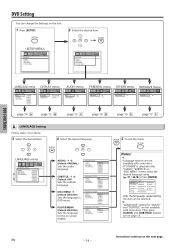Magnavox MDV2400 Support Question
Find answers below for this question about Magnavox MDV2400.Need a Magnavox MDV2400 manual? We have 1 online manual for this item!
Question posted by jmarxtiff on July 24th, 2015
Region Error
tryingn to unlock the region on our Magnavox MDV2400 DVD player so it can may movies from around the world
Current Answers
Related Magnavox MDV2400 Manual Pages
Similar Questions
Please Give Me Instructions On Making 2400 Dvd Model Region Free If
possible.
possible.
(Posted by toddjohnson228 9 years ago)
How To Fix Region Error On A Magnavox Mdv2300 Dvd Player?
(Posted by lindachef 10 years ago)
I Have A Magnavox Mdv2400 Dvd Player.
It is hooked up to my tv which has cable I can't get a picture from the dvd player
It is hooked up to my tv which has cable I can't get a picture from the dvd player
(Posted by meblectric 10 years ago)
Why Did Region Error Display When I Put In A New Movie?
I put ina new movie and the Words REGION ERROR came up on the TV. Why caused this to happen and wh...
I put ina new movie and the Words REGION ERROR came up on the TV. Why caused this to happen and wh...
(Posted by blessed112150 12 years ago)