Magnavox MDV2300 Support Question
Find answers below for this question about Magnavox MDV2300.Need a Magnavox MDV2300 manual? We have 2 online manuals for this item!
Question posted by kadillac4 on March 25th, 2013
Programming Remote
Can You Program The Remote Control To Operate The T.v. When Not I N Dvd Play Mode?
Current Answers
There are currently no answers that have been posted for this question.
Be the first to post an answer! Remember that you can earn up to 1,100 points for every answer you submit. The better the quality of your answer, the better chance it has to be accepted.
Be the first to post an answer! Remember that you can earn up to 1,100 points for every answer you submit. The better the quality of your answer, the better chance it has to be accepted.
Related Magnavox MDV2300 Manual Pages
Owners Manual - Page 1
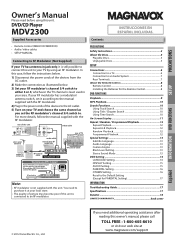
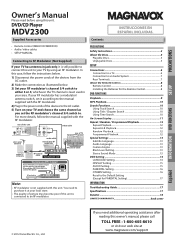
...3
4
ANT.
DVD/CD Player
MDV2300
INSTRUCCIONES EN ESPAÑOL INCLUIDAS. IN
RF modulator (NOT INCLUDED) to your local store.
• The quality of TV
ANT. PRECAUTIONS
Safety Instructions 2 About the Discs 5
Playable Discs 5 Unplayable Discs 5
SETUP
Connections 6 Connection to a TV 6 Connection to an Audio System 7 Rear Terminals 7
About the Remote Control 8 Remote Control...
Owners Manual - Page 2
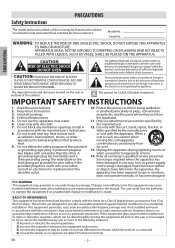
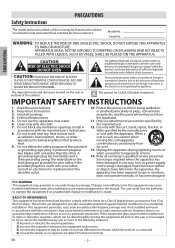
... the rear or bottom of the polarized or grounding-type plug. EN
- 2 - The important note and rating are designed to rain or moisture, does not operate normally, or has been dropped. Follow all warnings. 4. These limits are located on a circuit different from being walked on the cabinet.
Do not use caution...
Owners Manual - Page 3


...is placed too close to them. CAUTION: Use of controls or adjustments or performance of 3.9 inches (10cm) or more around this 525p(480p) DVD player, please contact our customer service center.
- 3 - ...compatibility with the same or equivalent type.
Grasp it . The mains plug shall remain readily operable. The gas trapped inside gets dry. - Note about Recycling • This unit's packaging...
Owners Manual - Page 4


... are no user-serviceable parts inside. ENERGY STAR® is a joint program of Dolby Laboratories. Department of this unit becomes inoperative, do not try ... Inc.
Cleaning the Cabinet
• Wipe the front panel and other exterior surfaces of Funai.
Description refers to DVD-video.
: Description refers to audio CD.
: Description refers to out. Cleaning the Disc Lens
• If...
Owners Manual - Page 5
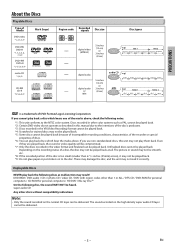
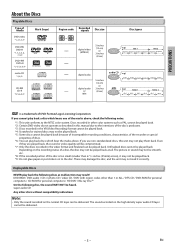
... you use non-standardized discs, this manual due to the disc. DVD-RAM / DVD-audio / CD-i / photo CD / video CD / DVD with region codes other color systems such as PAL cannot be played back. *2: Certain DVD-video do not operate as malfunction may not be played back because of incompatible recording conditions, characteristics of the recorder or...
Owners Manual - Page 6
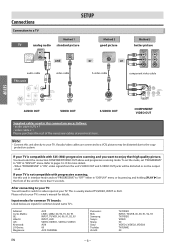
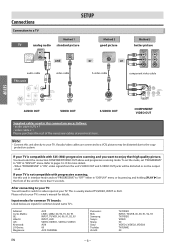
...Connect this unit directly to your local store. To set the mode, set "PROGRESSIVE" to "OFF" either in "DISPLAY" menu or by pressing and holding [PLAY B] on your TV's owner's manual for more details. &#...TV/GAME 00
EN
-6- You must select the connection COMPONENT VIDEO OUT above and progressive scanning mode. If audio/video cables are connected to a VCR, pictures may be output at your ...
Owners Manual - Page 7
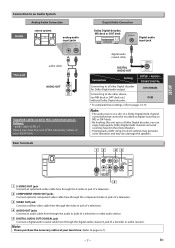
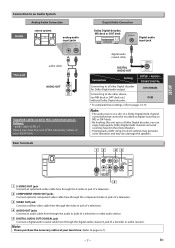
... Connection
Audio
stereo system
analog audio input jacks
L
R
This unit
audio cable
AUDIO OUT
L
R AUDIO OUT
Supplied cables used in the movie theaters.
• Playing back a DVD using incorrect settings may generate noise distortion and may also damage the speakers. BITSTREAM
Connecting to the other audio device.
5 DIGITAL AUDIO OUT COAXIAL jack...
Owners Manual - Page 8
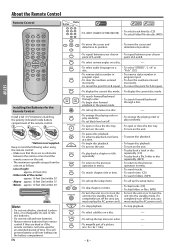
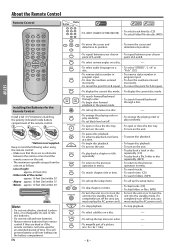
... • To repeat between the remote control and the remote sensor on a disc.
------ program input.
Below: approx. 10 feet (3m) within 30°
P-SCAN OPEN/ CLOSE PLAY STOP
IR
Note:
• Do... unit. • To play back a track or disc
repeatedly. (CD) • To play back a chapter or title repeatedly.
• To return to the previous operation in the pause mode.
• To call ...
Owners Manual - Page 9
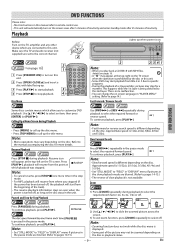
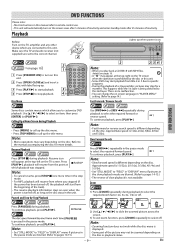
... an item, then press [ENTER] (or [PLAY B]).
E 1
To continue playback, press [PLAY B]. x2
x3
x4
x1/2
Press [PAUSE F] during playback. P-SCAN OPEN/ CLOSE PLAY STOP
IR
(
) on page 10
2
STANDBY-ON
OPEN/CLOSE
SEARCH
1
DISPLAY MODE
1 Press [STANDBY-ON] to turn on this manual refer to remote control use. • This unit will appear at...
Owners Manual - Page 10


... .
STOP
Search Functions
Using Track Search
Using Title / Chapter Search
Using Time Search
DVD FUNCTIONS
Using [SEARCH MODE]
1 SEARCH MODE
- - /26
00:00:19
OFF
e.g.) CD
2 Enter the desired track number...PLAY
Current Track
TR 1 TR 2 TR 3 TR 4
SKIP
SKIP
SKIP
Using [SEARCH MODE]
1 SEARCH MODE
- - /24
001/002 00:00:30 OFF
or
ENTER
Press [SEARCH MODE] once for programmed...
Owners Manual - Page 11


...check the information about the current disc by pressing [DISPLAY] on the remote control. T(Title): current title number / total titles
elapsed time of the ... / total chapters remaining time of the current chapter
current play mode setting
chapter
TT(Title): current title number / total titles...DVD FUNCTIONS
4
4
Note:
• Some DVD will not allow you to set chapter playback correctly.
Owners Manual - Page 12
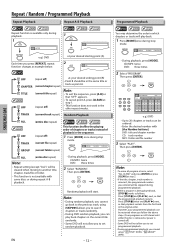
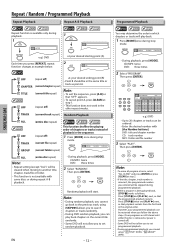
..., [STOP C] works as follows;
EN
- 12 - ENTER
ENTER
123 456 789
0 +10
DVD-PROGRAM
MAX: 2
Total: 3 TITLE CHAPTER PLAY ALL CLEAR
02 007 05 005 01 002 -- ---- ---
You may determine the order in the sequence.
1 Press [MODE] once during stop
mode.
MODE
NORMAL RANDOM PROGRAM
(current folder repeat)
ALL
(entire disc repeat)
Note:
• Repeat setting (except...
Owners Manual - Page 13
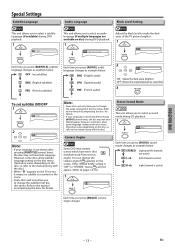
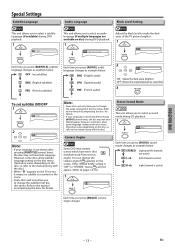
...change the camera angle if appears on disc) during DVD playback.
1
PLAY
1. Refer to make the dark areas of the TV picture brighter.
1
PLAY
ON
MODE
2
ENTER
OFF
ON: makes the dark areas brighter... the scene.
• Some discs will only allow audio language setting on the disc menu. (Operation varies depending on the TV screen, it means no subtitles)
ENG (English subtitles)
FRE (French...
Owners Manual - Page 14
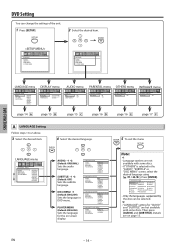
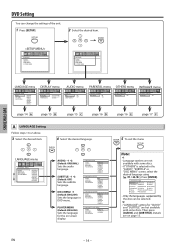
...
LANGUAGE
AUDIO SUBTITLE DISC MENU PLAYER MENU
DVD FUNCTIONS
LANGUAGE menu DISPLAY menu AUDIO menu PARENTAL menu OTHERS menu INITIALIZE menu
LANGUAGE_AUDIO
AUDIO SUBTITLE DISC MENU PLAYER MENU
ORIGINAL ENGLISH FRENCH SPANISH GERMAN ITALIAN SWEDISH OTHERS
DISPLAY_TV ASPECT
TV ASPECT STILL MODE PROGRESSIVE
4:3 LETTER BOX 4:3 PAN & SCAN 16:9 WIDE
AUDIO_DRC
DRC
ON
DOWN SAMPLING...
Owners Manual - Page 15
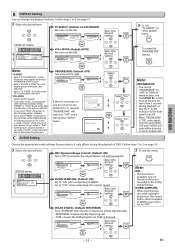
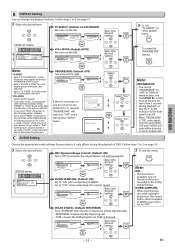
... 48kHz, even if you select "AUTO" in the still mode due to their date characteristics.
DOWN SAMPLING: • When playing back disc with component video cable
NOTE: If there is ...8226; An individual picture on the discs which consists of DVD. ENTER
AUDIO menu
AUDIO_DRC
DRC DOWN SAMPLING DOLBY DIGITAL
ON OFF
DRC (Dynamic Range Control): (Default: ON) Set to "ON" to use progressive...
Owners Manual - Page 16
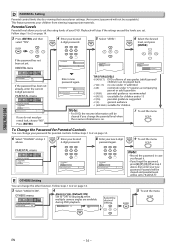
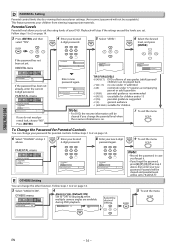
... Setting
You can be played back.
• 7 [NC-17]: no one under 13
• 3 [PG]: parental guidance suggested
• 2 [G]:
general audience
• 1 [KID SAFE]: suitable for parental controls.
Follow steps 1 to...ADULT]: DVD software of your children from viewing inappropriate materials. Follow steps 1 to "8 [ADULT]". DVD FUNCTIONS
D PARENTAL Setting
Parental control limits the...
Owners Manual - Page 17
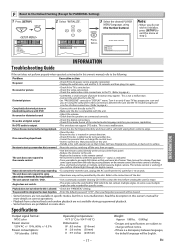
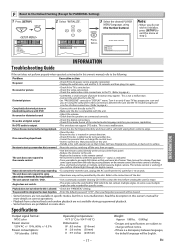
...control level. -Insert a correct disc that plays back on this is defective by switching off the unit, then on some operating commands during playback.
-Operations... during programmed playback....remote control is selected. -Check the "PARENTAL" setting. Buttons do not wish to initialize, press [SETUP] to edge. The unit cannot read CD / DVD.
-Use a commonly available cleaning CD / DVD...
Owners Manual - Page 19
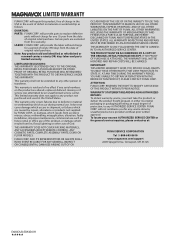
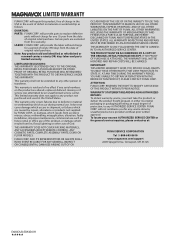
.... THIS WARRANTY IS ONLY VALID WHEN THE UNIT IS CARRIEDIN TO AN AUTHORIZED SERVICE CENTER.
THIS WARRANTY DOES NOT COVER PACKING MATERIALS, ANY ACCESSORIES (EXCEPT REMOTE CONTROL), ANY COSMETIC PARTS, COMPLETE ASSEMBLY PARTS, DEMO OR FLOOR MODELS.
IMPORTANT: THIS LIMITED WARRANTY GIVES YOU SPECIFIC LEGAL RIGHTS. To locate your nearest AUTHORIZED SERVICE...
Setup Manual - Page 1
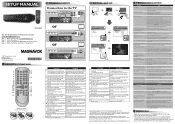
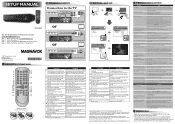
...; Ensure the disc is inserted in China E6K0DUD/E6K0DUH 1VMN32614
* 1 VMN 3 2 6 1 4 *
REMOTE CONTROL
1 2 3
4
5 6 7 8 9 10 11 12 13 14 15
STANDBY-ON DISPLAY
OPEN/CLOSE SEARCH MODE
AUDIO SUBTITLE ANGLE REPEAT
1 4 7 CLEAR
A-B
PAUSE
2
3
5
6
8
9
0
+10
SKIP
PLAY REV
STOP
SETUP TOP MENU
SLOW FWD MENU
MODE
ENTER
17 18
19
20
11 21 22 23
ZOOM
16...
Setup Manual - Page 2
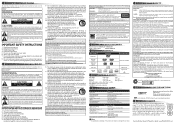
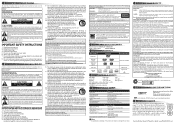
... inactividad. 14.
R® is a joint program of explosion if battery is encouraged to try ... will not reimburse you cannot play back DVD-video with region codes other ...DOES NOT COVER PACKING MATERIALS, ANY ACCESSORIES (EXCEPT REMOTE CONTROL), ANY COSMETIC PARTS, COMPLETE ASSEMBLY PARTS, DEMO ... moisture, does not operate normally, or has been dropped. A DVD-video labeled for general...
Similar Questions
Is Magnavox Dvd Model No. Mdv 435k Remote Control Available?
I Am Quamruzzaman From Dhaka, Bangladesh. I Want To Buy A Magnavox Dvd Remote Control Which Model No...
I Am Quamruzzaman From Dhaka, Bangladesh. I Want To Buy A Magnavox Dvd Remote Control Which Model No...
(Posted by qzaman 8 years ago)
How To Program Remote Control Code For Magnavox Dp100mw8b On Directv
(Posted by dagamad 10 years ago)
How To Make Magnavox Mdv2300 Dvd Player Region Free
(Posted by earthhklemm 10 years ago)

