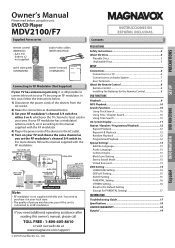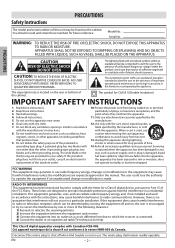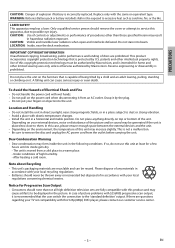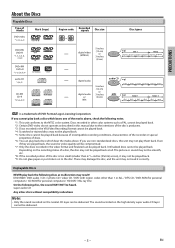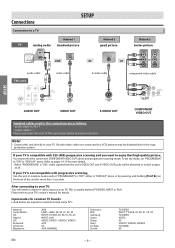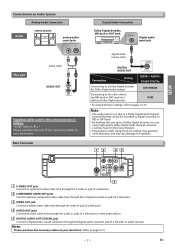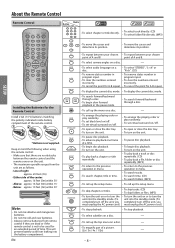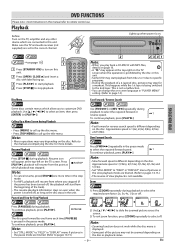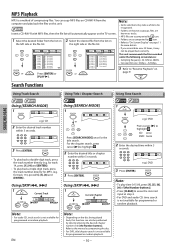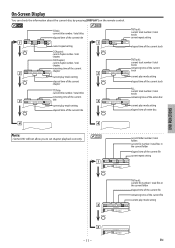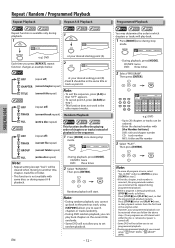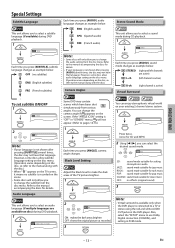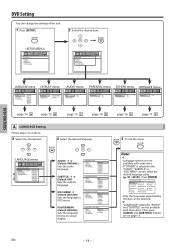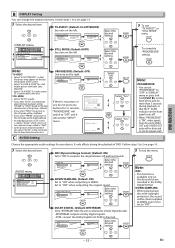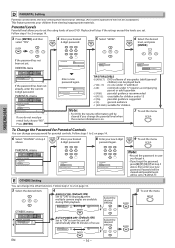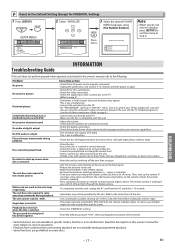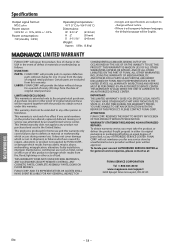Magnavox MDV2100 Support Question
Find answers below for this question about Magnavox MDV2100 - Magnavox.Need a Magnavox MDV2100 manual? We have 1 online manual for this item!
Question posted by phoenix54601 on July 20th, 2014
Broken Remote
Current Answers
Answer #1: Posted by BusterDoogen on July 20th, 2014 12:54 PM
I hope this is helpful to you!
Please respond to my effort to provide you with the best possible solution by using the "Acceptable Solution" and/or the "Helpful" buttons when the answer has proven to be helpful. Please feel free to submit further info for your question, if a solution was not provided. I appreciate the opportunity to serve you!
Related Magnavox MDV2100 Manual Pages
Similar Questions
why when i put certain dvds in does my dvd player read region error? how do i decode my dvd player t...