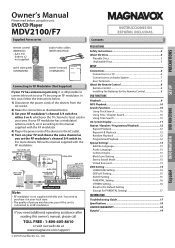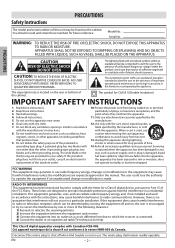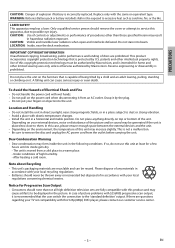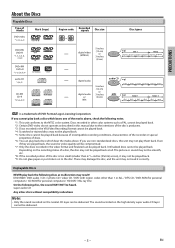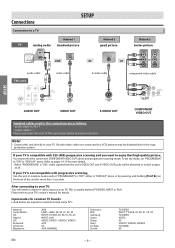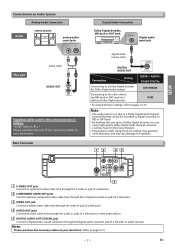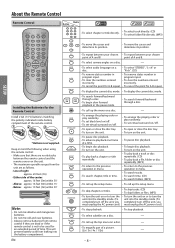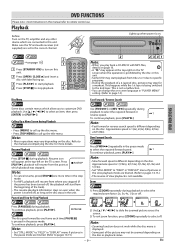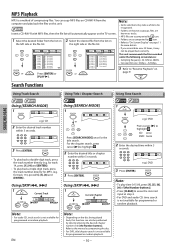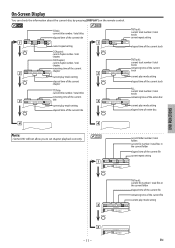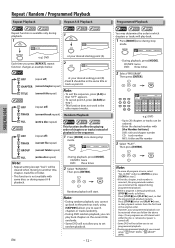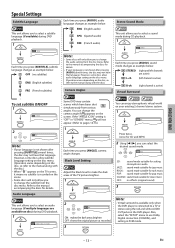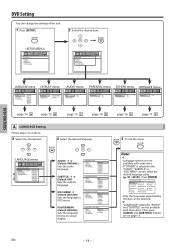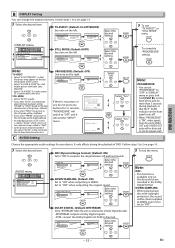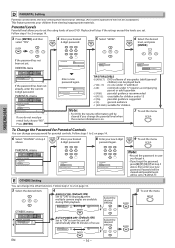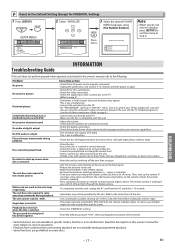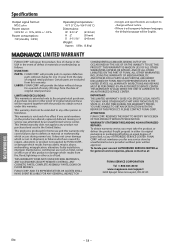Magnavox MDV2100 Support Question
Find answers below for this question about Magnavox MDV2100 - Magnavox.Need a Magnavox MDV2100 manual? We have 1 online manual for this item!
Question posted by johnb90100 on November 8th, 2017
I Am Considering Purchasing The Dvd/dvr Mdr867h/f7.
Two questions on the MDR867H/F7: Does the unit play back DVD's and up-convert? This was not inlcuded in the on-line information. It appears that this unit can only be purchased by ordering on-line from Walmart. This seems odd. Both Sams and ABC that are linked by the Magnavox web site say they do not sell the unit, nor does an on-line search provide other retailers.Thank you.
Current Answers
Related Magnavox MDV2100 Manual Pages
Similar Questions
Magnavox Dvd Player Mdv2100/f7 How To Hook It To Cable And Tv?
(Posted by mraliamehta 10 years ago)
How Do I Change The Region Code On My Magnavox Dvd Player Mdv2100/f7?
(Posted by sweeajlu 10 years ago)
How To Change Region On Dvd Player Mdv2100
(Posted by topsod 10 years ago)
Magnavox Dvd Player Mdv2100/f7
why when i put certain dvds in does my dvd player read region error? how do i decode my dvd player t...
why when i put certain dvds in does my dvd player read region error? how do i decode my dvd player t...
(Posted by christiechadwick 12 years ago)
My Magnavox Dvd Player Mdv2100 Just Stopped Powering Up Can Any One Help?
(Posted by ledwards712003 12 years ago)