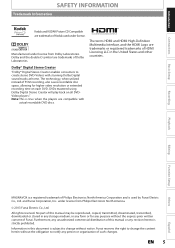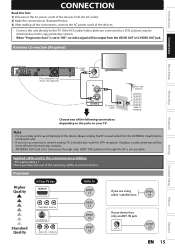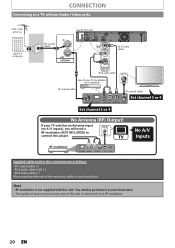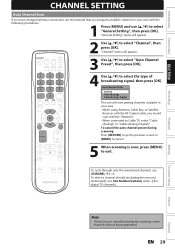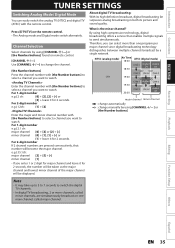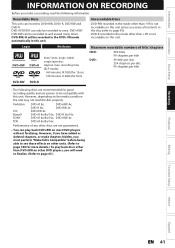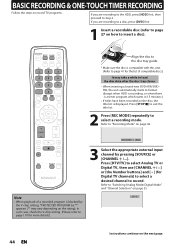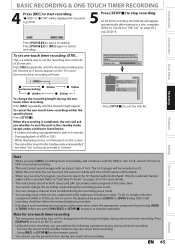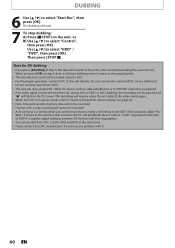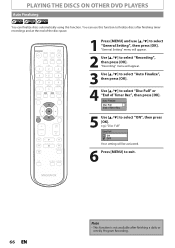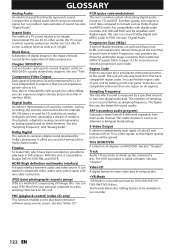Magnavox MDR537H Support Question
Find answers below for this question about Magnavox MDR537H.Need a Magnavox MDR537H manual? We have 2 online manuals for this item!
Question posted by gaymondphillip on October 31st, 2012
Tv Quality Degrades When Connected To Unit.
Why does the High Definition quality of my TV degrade and look more like analog when connected to the MDR537H?
Current Answers
Related Magnavox MDR537H Manual Pages
Similar Questions
Is There A Hack To Make Player Region Free? I Have Dvd Player / Vcr Dv220mw9
trying to play universal dvd purchased at Amazon and need to unlock region to play it. Is there a ha...
trying to play universal dvd purchased at Amazon and need to unlock region to play it. Is there a ha...
(Posted by Fleetwoodpatricia 8 years ago)
How To Hook Up A Magnavox Mdv2100 Dvd Player To A Lct Tv
(Posted by Bogary3 9 years ago)
Where Can I Buy The Mdr537h/f7 In Canada?
Want to buy The MDR537H/F7 1Tb and i'm in Canada. can't find it anywhere. Walmart don't have them in...
Want to buy The MDR537H/F7 1Tb and i'm in Canada. can't find it anywhere. Walmart don't have them in...
(Posted by jguypaul 11 years ago)
I Have Large Grey Squares On Both Sides Of The Tv Picture And Cannot Get Rid Of
I have tried changing the video aspect ratio with no response
I have tried changing the video aspect ratio with no response
(Posted by ctlb 11 years ago)
Why Does The Hidef Quality Of My Tv Look Like Analog With This Unit Connected?
When I connect this unit the quality of my tv no longer looks like high definition but like analog. ...
When I connect this unit the quality of my tv no longer looks like high definition but like analog. ...
(Posted by gaymondphillip 11 years ago)