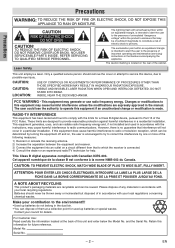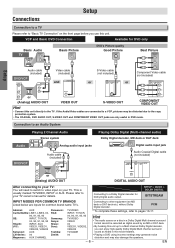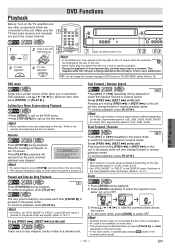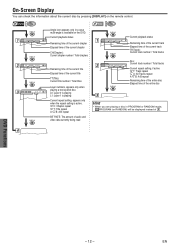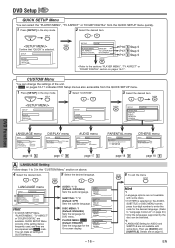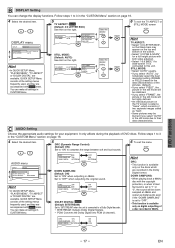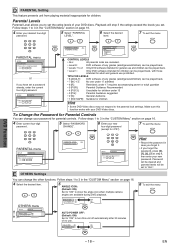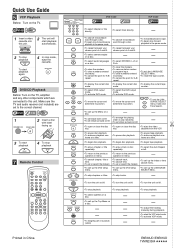Magnavox DV200MW8 Support Question
Find answers below for this question about Magnavox DV200MW8 - DVD/VCR Combo.Need a Magnavox DV200MW8 manual? We have 1 online manual for this item!
Question posted by m3star on August 16th, 2010
Magnavox Dv200mw8- Help! How Do You Unlock The Region Codes?
To Whom It May Concern-Recently I purchased a dvd and I cannot play the dvd on my player and instead I get the message: Region Error --Please eject the disc-- Playback is not authorized in this region. Region Code of this area *2**** How can I set up the dvd player in order to play a dvd from region 2 (Europe) when the dvd player is set for region 1 (United States) without affecting the current setting? Thanks.
Current Answers
Related Magnavox DV200MW8 Manual Pages
Similar Questions
How To Connect The Converter Box To Vcr/dvd And Tv?
Magnavox DV200MW8 DVD/VCR Combo
Magnavox DV200MW8 DVD/VCR Combo
(Posted by ewingate 12 years ago)
Hooking Up >dvd/vcr Combo Magnavox
We have Direct TV! Need to hook up combo recorder to tape programs and play back. HELP Got very conf...
We have Direct TV! Need to hook up combo recorder to tape programs and play back. HELP Got very conf...
(Posted by tomnorma 12 years ago)
How Do I Change The Region Code For This Player?
how do I change the region code for this DVD/VCR player? its a magnavov dv200mw8.
how do I change the region code for this DVD/VCR player? its a magnavov dv200mw8.
(Posted by emiller0419 13 years ago)
Need To Unlock Region Code For My Dvd Player. Magnavox Model #dp100mw8b.
(Posted by jegrady54 13 years ago)