Magnavox DV200MW8 Support Question
Find answers below for this question about Magnavox DV200MW8 - DVD/VCR Combo.Need a Magnavox DV200MW8 manual? We have 1 online manual for this item!
Question posted by Anonymous-126958 on December 18th, 2013
Need Universal Remote Code
Try to find out whats the universal remote code for magnavox dv200mw8 dvd/vcr combo.
Current Answers
There are currently no answers that have been posted for this question.
Be the first to post an answer! Remember that you can earn up to 1,100 points for every answer you submit. The better the quality of your answer, the better chance it has to be accepted.
Be the first to post an answer! Remember that you can earn up to 1,100 points for every answer you submit. The better the quality of your answer, the better chance it has to be accepted.
Related Magnavox DV200MW8 Manual Pages
Owners Manual - Page 1


...Remote control (NB612UD/NB662UD) with Video Cassette Player
DV200MW8
INSTRUCCIONES EN ESPAÑOL INCLUIDAS. AUDIO IN L
R VIDEO IN
(Back of this unit)
DIGITAL AUDIO OUT
DVD AUDIO OUT
S-VIDEO OUT
COMPONENT VIDEO OUT
Y
DVD/VCP AUDIO OUT
L
L COAXIAL
R
AUDIO IN
CB
R
VIDEO OUT VIDEO IN
CR
DVD...Troubleshooting Guide 19
Specifications 20
Language Code List 20
LIMITED WARRANTY 20
Espa...
Owners Manual - Page 3


...unplugged by the manufacturer or have fallen into the outlet, try reversing the plug. This will often require extensive work by... to rain or water. Upon completion of an authorization code for a CATV converter, is not intended to be... appliance.
13. Heat - b. Safety Check - Unplug this indicates a need for cleaning. EXCEPTION: A product that is in the cabinet are not ...
Owners Manual - Page 4


...8226; Playback picture may be generated if this unit, it may need to out. Consult your local Audio/Video store and purchase a good ... it by the plug. • If, by its edge and try to warm
environment. If a streaky or snowy picture appears during playback... to this unit is intended for inspection and cleaning of DVD-Video discs.
: Description refers to locate an Authorized Service...
Owners Manual - Page 5


... Discs
Playable discs
DVD-Video *1, 2, 4, 6
Mark (logo)
Region code
or
Recorded signals
Disc size
Disc types
DVD-RW DVD-R *1, 3, 4, 5, 6, 8, 9, 10
DVD+RW DVD+R *1, 3, 4,...need to the NTSC color system. In this manual due to the manual accompanying the DVD recorder.
Refer to the intentions of DVD Format/Logo Licensing Corporation.
However, depending on our brand's DVD...
Owners Manual - Page 6
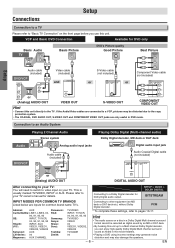
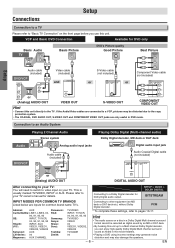
...TV: You will need to switch to other equipment (an MD deck or DAT deck etc.) without Dolby Digital decoder. GE:
Hitachi: JVC:
Kenwood:
90, 91, 92, 93 INPUT, TV/VCR, 00, 90, ...Series: 00
Zenith:
00
• Playing a DVD using incorrect settings may generate noise
Magnavox: AUX CHANNEL
distortion and may be recorded as heard in DVD mode.
Connections
Setup
Setup
Connection to a TV ...
Owners Manual - Page 7


... when the inserted disc is being played back. Preparation for Use
Front Panel Indicator Lights
Lights up when the disc is inserted.
DVD MODE Press [DVD] on the remote control. (The DVD SOURCE light will illuminate.)
STANDBY-ON
OPEN/CLOSE
12
45
78
CLEAR/ C. B ENGLISH
[ON]
Press [K/L] to the COMPONENT VIDEO IN jacks of...
Owners Manual - Page 8


... the cursor and
• To move the cursor and
determine its position.
• To set virtual surround on the unit.
tray. Either side of the remote control.
1
2
3
DVD mode
Button
Disc/Tape
(Alphabetical order)
123
456 789
• To select chapter or title directly.
• To select track directly.
0 +10
VCP mode...
Owners Manual - Page 9


...; This unit does not have recording function, so you must record a tape from the Picture Search/Still/Slow mode, press [PLAY B]. RESET
0
+10
DISPLAY VCP
DVD
MODE
STANDBY-ON POWER ON
PLAY
CAS.IN
REW
F.FWD STOP/EJECT PLAY
3
PLAY
STOP
3
1 34 3
Hint
• Tracking will be canceled and
the tape...
Owners Manual - Page 11
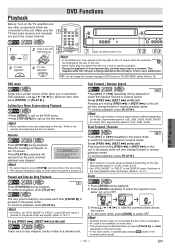
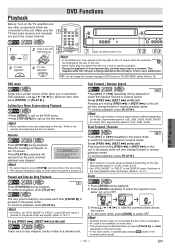
... The picture may vary depending on this unit in "PLAYER MENU" setting. (Refer to 16.)
DVD Functions
DVD menu
DVD
Some discs contain menus which playback was stopped. Hint
...changes x2(x4) to a desired point. EN To continue playback, press [PLAY B]. Fast Forward / Reverse Search
DVD
E 1 Press [g] or [h] repeatedly during playback. 2) Press [ZOOM] repeatedly to 16-17.)
To use [PREV...
Owners Manual - Page 12
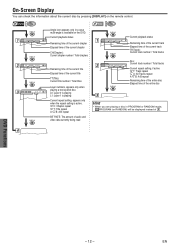
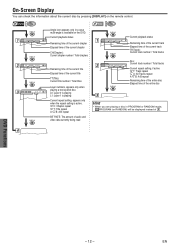
...of the current chapter
CH(Chapter): Current chapter number / Total chapters
Remaining time of the current title Elapsed time of 2 .
4
DVD Functions
- 12 -
EN DVD
DVD
DISPLAY
1
11/16 0:00:00 - 0:03:30
DISPLAY
2
1/3 0:00:00 - 1:23:45
DISPLAY
3
T L1
DISPLAY
...: Layer 1 is playing
Current repeat setting, appears only when the repeat setting is available on the remote control.
Owners Manual - Page 13


... within 30 seconds. 123
456
TOTAL 1:29:00
789
0 +10
Hint
• When there is no need to enter a number, "0" appears automatically. for the Chapter Search. Using [SKIP H, G]
1 Press ... return to erase the incorrect input at the desired marker.
Using Track Search
Using Time Search
DVD
DVD
1 Press [SEARCH MODE].
Refer to the marker later
1 Press [SEARCH MODE] repeatedly until...
Owners Manual - Page 14


...title or track as example below.
Repeat / Random / Programmed Playback
Repeat Playback
DVD
Random Playback
DVD
Repeat function is available only during playback.
1 Press [A-B] at your desired ... not available with some discs or during repeat A-B playback.
Repeat A-B Playback
DVD
Programmed Playback
DVD
You may determine the order in which tracks will be in the program,...
Owners Manual - Page 15


...as example below . letter-language code, the code will be displayed every time you change the subtitle from various angles. Refer to exit.
Virtual Surround
DVD
You can change the camera angle...make the dark areas of the TV picture brighter.
1 Press [MODE] during playback. Black Level Setting
DVD Adjust the Black Level Setting to select subtitle "ON" or "OFF". ON: Makes the dark areas...
Owners Manual - Page 16
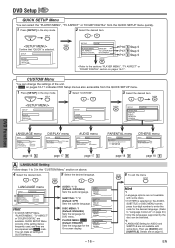
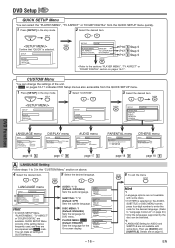
...on the AUDIO,
SUBTITLE or DISC MENU screen, press four-digit number to enter the code for AUDIO and SUBTITLE are not available with some discs. • If OTHER is ...
SETUP
2 Select "CUSTOM".
AUDIO: *1 *2 (Default: ORIGINAL) Sets the audio language.
DVD Setup DVD
QUICK SETUP Menu
You can select the "PLAYER MENU", "TV ASPECT" or "DOLBY DIGITAL" from the QUICK SETUP menu.
1 Press [...
Owners Manual - Page 17
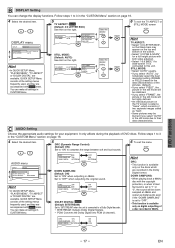
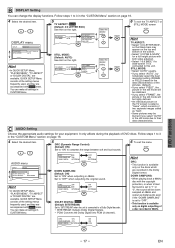
...
SETUP
DISPLAY
TV ASPECT STILL MODE
4:3 LETTER BOX AUTO
Hint
• In QUICK SETUP Menu, "PLAYER MENU", "TV ASPECT" or "DOLBY DIGITAL" are available.
TV ASPECT STILL MODE
4:3 LETTER BOX ...• In QUICK SETUP Menu, "PLAYER MENU", "TV ASPECT" or "DOLBY DIGITAL" are available.
DRC
ON
ON
DOWN SAMPLING ON
ON
DOLBY DIGITAL BITSTREAM
PCM
ENTER
DVD Functions
- 17 - You can make...
Owners Manual - Page 18
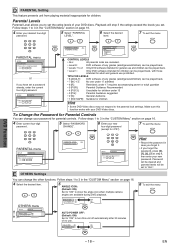
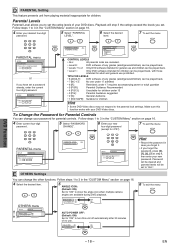
...ADULT] 7 [NC-17] 6 [R]
ENTER
CONTROL LEVELS
• ALL:
All parental locks are available during DVD playback.
Password will be cleared and parental levels will stop if the ratings exceed the levels you forget the... password, press [4], [7], [3], [7] at step 4, then enter your DVD-Video discs.
or
7 To exit the menu
SETUP
456 789
0 +10
PARENTAL menu
SETUP...
Owners Manual - Page 19


... the digital camera.
If necessary, remove all the obstacles between the sensor and the remote control. • You have fingerprints, scratches, or dusts on the remote control. Poor picture or noise.
• Interference signal may be necessary. Then try other DVD features. not match the setup.
-This is not a malfunction.
or
SETUP QUICK CUSTOM...
Owners Manual - Page 20


...English. THIS WARRANTY DOES NOT COVER PACKING MATERIALS, ANY ACCESSORIES (EXCEPT REMOTE CONTROL), ANY COSMETIC PARTS, COMPLETE ASSEMBLY PARTS, DEMO OR FLOOR ... format : NTSC color
Power source : 120 V AC +/- 10%, 60 Hz +/- 0.5%
Power consumption : 21W (standby : 3.8W)
Language Code List
Operating temperature : 41°F (5°C) to 104°F (40°C)
Dimensions : W : 17 3/16" (435mm) H : ...
Owners Manual - Page 23


...
PLAY STOP SKIP
PAUSE
TOP MENU
SEARCH MODE
AUDIO
MENU
ENTER
SETUP ZOOM
RETURN
SUBTITLE ANGLE REPEAT A-B
DVD MODE
Press [DVD] on the remote control. (Verify that the DVD SOURCE light illuminates.)
VCP MODE
Press [VCP] on the remote control. (Verify that the VCP SOURCE light illuminates.)
4 Turning on this unit.
2 Installing the Batteries for...
Owners Manual - Page 24
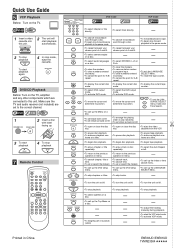
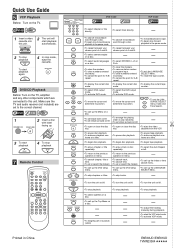
... STOP
To start playback PLAY
4 To stop playback STOP
7 Remote Control
STANDBY-ON
OPEN/CLOSE
12
45
78
CLEAR/ C. A-B
• To repeat between your
• To repeat between your
chosen point of A and B. R-ch. CLEAR/ C. DVD
• To select DVD output
• To select the DVD output
mode. determine its position.
AUDIO
• To...
Similar Questions
What Is The Code For My Universal Remote
(Posted by Jcjp1953 3 years ago)
Do Need A Tv To Trans Vcr To Dvd Any Tips
(Posted by Bottary95 11 years ago)
I Need Three Digit Code To Use Unit
(Posted by roger45142 11 years ago)
I Need The Stb Code To Tb110mw9 I'm Using A Chinese Universal Remote
(Posted by 9INCHRS4U2 11 years ago)
I Lost My Remote - How Can I Program My Dvd/vcp To A Universal Remote
I lost my remote - how can I program my DVD/VCP to a universal remote?
I lost my remote - how can I program my DVD/VCP to a universal remote?
(Posted by cherb 12 years ago)

