Magnavox DP100MW8B Support Question
Find answers below for this question about Magnavox DP100MW8B.Need a Magnavox DP100MW8B manual? We have 1 online manual for this item!
Question posted by lray83 on September 6th, 2014
Decoding
How do i decode dp100mw8b to play region 2 dvds
Current Answers
There are currently no answers that have been posted for this question.
Be the first to post an answer! Remember that you can earn up to 1,100 points for every answer you submit. The better the quality of your answer, the better chance it has to be accepted.
Be the first to post an answer! Remember that you can earn up to 1,100 points for every answer you submit. The better the quality of your answer, the better chance it has to be accepted.
Related Magnavox DP100MW8B Manual Pages
User manual, English (US) - Page 1


... REPEAT
1 4 7 CLEAR
A-B
PAUSE
2
3
5
6
8
9
0
+10
SKIP
PLAY REV
STOP
SETUP TOP MENU
SLOW FWD MENU
MODE
ENTER
ZOOM
RETURN
RCA audio/video cables (... OUT
RCA video cable
L
VHF / UHF antenna
VIDEO OUT
R
AUDIO OUT
RCA audio cable ANT.
DVD/CD Player
DP100MW8B B
INSTRUCCIONES EN ESPAÑOL INCLUIDAS. IN CHANNEL
R
L
AUDIO IN VIDEO IN TO TV
Set channel...
User manual, English (US) - Page 3
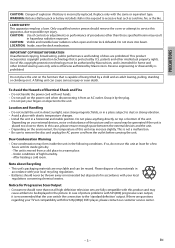
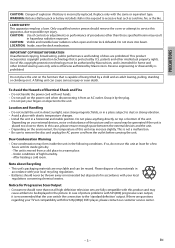
... a cold place to a warm place. - To Avoid the Hazards of Electrical Shock and Fire • Do not handle the power cord with this 525p(480p) DVD player, please contact our customer service center.
- 3 -
Depending on the power cord when disconnecting it . This is intended for a few
hours until its inside the unit...
User manual, English (US) - Page 4


... you refer to the relevant sections and to "Troubleshooting Guide" in use any way without the express written consent of this manual.
: Description refers to DVD-video. : Description refers to audio CD. : Description refers to locate an authorized service center. Information in this manual may not be reproduced, copied, transmitted, disseminated...
User manual, English (US) - Page 5
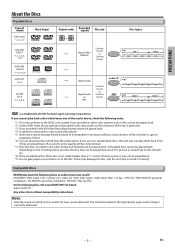
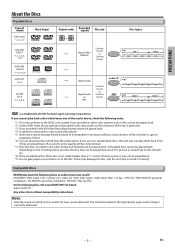
... because of incompatible recording conditions, characteristics of the recorder or special properties of discs. *6: You can play back discs which bears one of the marks above . DVD-RAM / DVD-audio / CD-i / photo CD / video CD / DVD with region codes other discs without compatibility indications
Note:
• Only the sound recorded on to the intentions of...
User manual, English (US) - Page 6
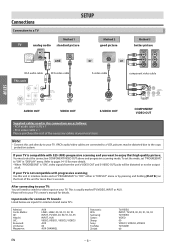
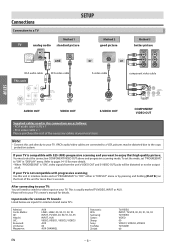
..., INPUT or AUX. Use this unit directly to "OFF" either in "DISPLAY" menu.
After connecting to "ON" in "DISPLAY" menu or by pressing and holding [PLAY B] on your TV. Note:
• Connect this unit in interlace mode and set "PROGRESSIVE" to your TV. To set the mode, set "PROGRESSIVE" to your...
User manual, English (US) - Page 7
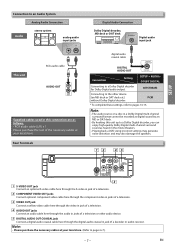
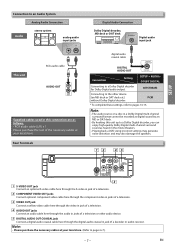
...
• By hooking this connection are as heard in the movie theaters.
• Playing back a DVD using incorrect settings may generate noise distortion and may also damage the speakers. Note:
&#... cable
AUDIO OUT
L
R AUDIO OUT
Supplied cables used in this unit up to a Dolby Digital decoder, you can enjoy high-quality Dolby Digital multi-channel surround sound as follows: • RCA audio ...
User manual, English (US) - Page 8
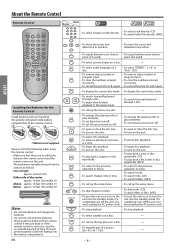
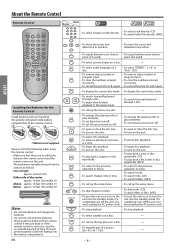
...in the pause mode.
• To call up the setup menu.
• To arrange the playing order or play randomly.
• To set virtual surround on / off. • To open or close ... MODE
AUDIO SUBTITLE ANGLE REPEAT
1 4 7 CLEAR
A-B
PAUSE
2
3
5
6
8
9
0
+10
SKIP
PLAY REV
STOP
SETUP TOP MENU
SLOW FWD MENU
MODE
ENTER
ZOOM
RETURN
Media Button (Alphabetical order)
123
456
•...
User manual, English (US) - Page 9
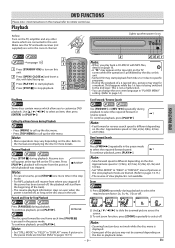
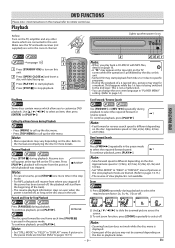
... playback. 4 Press [STOP C] to stop for more time in "PLAYER MENU" setting. (Refer to select an item, then press [ENTER] (or [PLAY B]). R.STOP
Note:
• To cancel resume, press [STOP C]... L / s / B] to page 14.)
Disc Menu
Fast Forward / Reverse Search
DVD FUNCTIONS
Some discs contain menus which allow you play back a CD-RW/-R with label facing up the title menu. Calling Up a Menu...
User manual, English (US) - Page 10
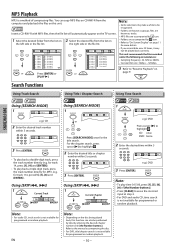
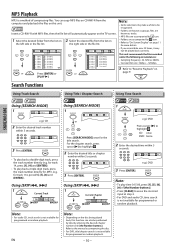
... a method of [the Number buttons].
• Press [CLEAR] to highlight .
2 Enter the desired title or chapter
number within 5
seconds.
1
2
3
4
5
6
7
8
9
0 +10
03/24
001/002 - -:- -:- - OFF
e.g.) DVD
3 Press [ENTER]. ENTER
Note:
• To play back a triple-digit track, press the track number directly for MP3. (e.g. EN
Note:
• Depending on the disc being...
User manual, English (US) - Page 11
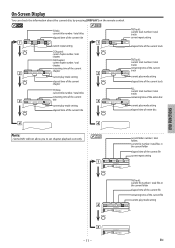
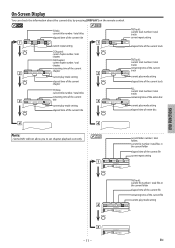
... total chapters remaining time of the current chapter
current play mode setting
elapsed time of the current chapter
TT(...DVD will not allow you to set chapter playback correctly. folder1 2. folder1 2. file name2 3 3.
current folder number / total folders current file number / total files in the current folder
elapsed time of the current file
remaining time of the current file
current play...
User manual, English (US) - Page 12
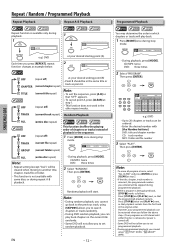
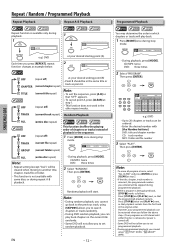
...
(repeat off) (current chapter repeat) (current title repeat)
(repeat off .)
• Some DVD will play back chapters in the same title or
track as example below.
1
PLAY
A-
A-B
at your programmed playback can play back.
1 Press [MODE] once during playback.
1
PLAY
CHAPTER
REPEAT
e.g.) DVD
Each time you to set random playback. Note:
• To exit the sequence...
User manual, English (US) - Page 13
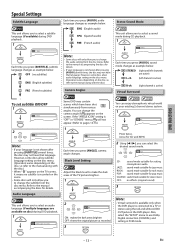
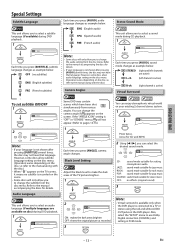
...PLAY
1.
Refer to the manual accompanying the discs for classic music OFF: no subtitles)
ENG (English subtitles)
FRE (French subtitles)
Each time you to select an audio language (if multiple languages are active)
L-ch
(left channels are available on the DVD player...3
RETURN
Note:
• Virtual surround is available only when the DVD player is "OFF" in PCM mode.
- 13 - EN ENG ...
User manual, English (US) - Page 14


... POLISH
• Only the languages supported by the disc can change the settings of the unit.
1 Press [SETUP].
ENTER
ENTER
LANGUAGE AUDIO SUBTITLE DISC MENU PLAYER MENU
LANGUAGE
AUDIO SUBTITLE DISC MENU PLAYER MENU
DVD FUNCTIONS
LANGUAGE menu DISPLAY menu AUDIO menu PARENTAL menu OTHERS menu INITIALIZE menu
LANGUAGE_AUDIO
AUDIO SUBTITLE DISC MENU...
User manual, English (US) - Page 15
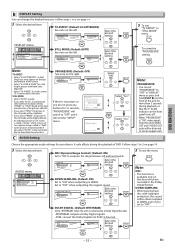
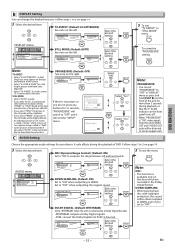
... off.
• When "PROGRESSIVE" is no picture or picture is connected to a Dolby Digital decoder. • BITSTREAM: outputs a Dolby Digital signals. • PCM: convert the Dolby Digital into...menu.
DOWN SAMPLING: • When playing back disc with both sides adjusted.
• Select "16:9 WIDE" if a wide-screen TV is good, select 'YES'. DVD FUNCTIONS
B DISPLAY Setting
You can set ...
User manual, English (US) - Page 16
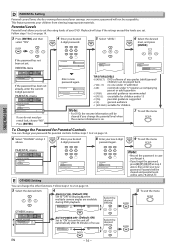
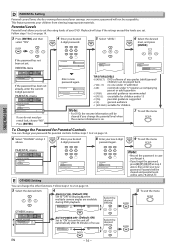
... 2 [G]:
general audience
• 1 [KID SAFE]: suitable for children
Note:
• For DVD, the resume information will be cleared if you to "8 [ADULT]". ANGLE ICON AUTO POWER OFF
ON...
8 [ADULT]
DVD FUNCTIONS
PARENTAL_PASSWORD
PASSWORD
NO YES
If the password has been set yet. If you set to set the rating levels of any grades (adult/general/
children) can be played back.
•...
User manual, English (US) - Page 17
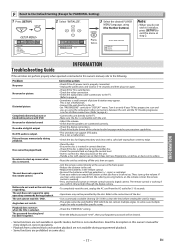
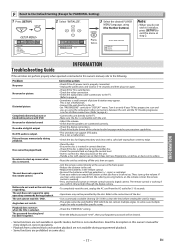
...amount of the disc.
-Use a commonly available cleaning CD / DVD to clean the lens before sending the unit for repair.
-...operated as indicated. -Tune your forgotten password will be played back.
Playback does not start -up the volume....camera. ENTER
INITIALIZE_INITIALIZE
INITIALIZE
YES
ENTER
3 Select the desired PLAYER
MENU Language, using the component video connections between the unit...
User manual, English (US) - Page 20
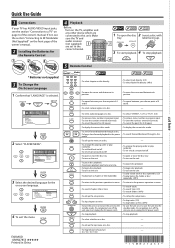
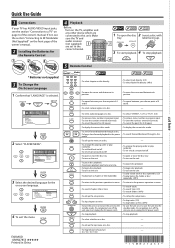
.../backward through a disc.
ENTER
LANGUAGE_PLAYER MENU
AUDIO SUBTITLE DISC MENU PLAYER MENU
ENGLISH FRANÇAIS ESPAÑOL
ENTER
4 To exit the menu SETUP
E6K0AUD 1VMN27853 Printed in China
A-B ANGLE AUDIO CLEAR DISPLAY
REV
FWD
MENU
MODE
OPEN/CLOSE
PAUSE
PLAY REPEAT
RETURN
SEARCH MODE
SETUP SKIP STANDBY-ON
STOP SUBTITLE...
Similar Questions
Will Magnavox Dvd Player Mwd200ga Play Region Dvds
will it play region dvds
will it play region dvds
(Posted by michellehogsten30 9 years ago)
How To Configure Dvd Player To Play Region 2 Magnavox Dp100mw8b
(Posted by jdlance 9 years ago)
How Can I Set Magnavox Dvd Player To Play Region Two Dvds?
How do i set magnavox dvd player to play region two dvds
How do i set magnavox dvd player to play region two dvds
(Posted by lray83 9 years ago)

