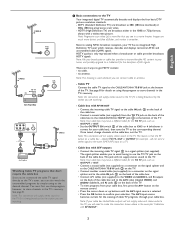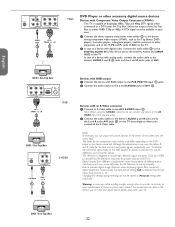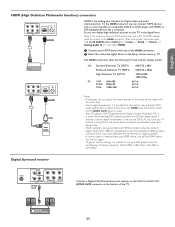Magnavox 50MF231D Support Question
Find answers below for this question about Magnavox 50MF231D - 50" Digital Widescreen Plasma Tv.Need a Magnavox 50MF231D manual? We have 3 online manuals for this item!
Question posted by Anonymous-29785 on May 30th, 2011
No Turn On
I have a Magnavox Model 50MF231D/37. no makes a clicking sound when I try to turn it on.
Current Answers
Related Magnavox 50MF231D Manual Pages
Similar Questions
Tv Won't Come On At All
My Magnivox was moved from my old house to my new home and now won't come on at all, what are some t...
My Magnivox was moved from my old house to my new home and now won't come on at all, what are some t...
(Posted by crtramm 7 years ago)
Replacement: Flat Panal Tabletop Stand For A 50mf231d/37 Tv.
Where can i buy a replacement FLAT PANAL TABLETOP STANDthat goeswith this Magnavox 50MF231D/37- 50" ...
Where can i buy a replacement FLAT PANAL TABLETOP STANDthat goeswith this Magnavox 50MF231D/37- 50" ...
(Posted by n3usi59 11 years ago)
My Tv Switches On But Screen Doesnt Light Up
TV switches on... blue light comes on then off and red light flashes 6 times then pauses then 6 time...
TV switches on... blue light comes on then off and red light flashes 6 times then pauses then 6 time...
(Posted by teebee62 12 years ago)
Plasma 50mf231d/37 Blinks Red Light 6times Wont Come On
When turning tv on the green light in front is now red and blinking 6 times. Any thoughts? Tv wont c...
When turning tv on the green light in front is now red and blinking 6 times. Any thoughts? Tv wont c...
(Posted by randycindy5 12 years ago)
Television Troubleshooting
Our tv color settings may need to be changed because the color is off. I don't know if one of my chi...
Our tv color settings may need to be changed because the color is off. I don't know if one of my chi...
(Posted by mcamymc 12 years ago)