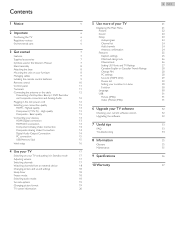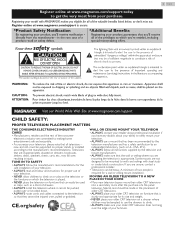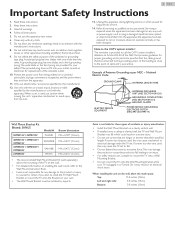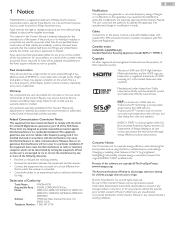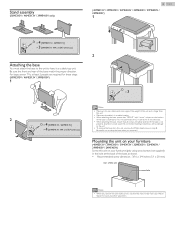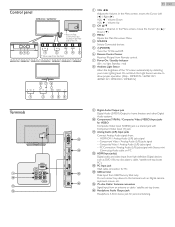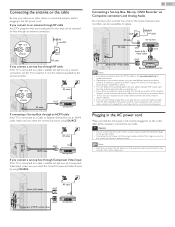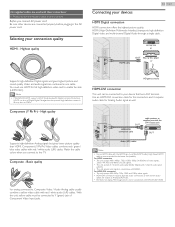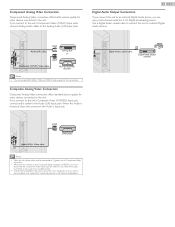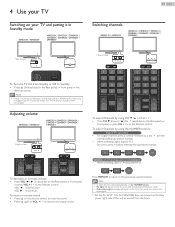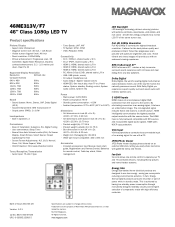Magnavox 46ME313V Support Question
Find answers below for this question about Magnavox 46ME313V.Need a Magnavox 46ME313V manual? We have 4 online manuals for this item!
Question posted by Anonymous-127807 on December 31st, 2013
Hooking Up Dvd And Vcr To Led Tv
Just purchased Magnavox 46 in LED TV Model 46ME313V and can't figure out how to get the VCR and DVD player to work??? Any ideas????
Current Answers
Answer #1: Posted by TommyKervz on December 31st, 2013 2:03 PM
Greetings. The most hopefully approach would be your reposting the model number and make of your DVD/VCR Combo so that its manual would be accessed and referenced to for most precise directions.
Related Magnavox 46ME313V Manual Pages
Similar Questions
Standby Light Is On But Will Not Power On
Is there a fuse on the model 46me313v/f7. Standby light is on but will not power on. How can I fix t...
Is there a fuse on the model 46me313v/f7. Standby light is on but will not power on. How can I fix t...
(Posted by Jimbone34 5 years ago)
Closed Captioning Does Not Work On 46me313v.
We have followed the directions in the manual (menu, features, caption setting, and we select a sett...
We have followed the directions in the manual (menu, features, caption setting, and we select a sett...
(Posted by tballmd 9 years ago)
Dvd Player To Tv
HJow can I attach my Magnovox DVD player to my new Magnovox 40ME324V TV? There is a Comcast box in t...
HJow can I attach my Magnovox DVD player to my new Magnovox 40ME324V TV? There is a Comcast box in t...
(Posted by jgosse 9 years ago)
Hooking Up Computer To Tv
how can i hook up my desktop computer the tv?
how can i hook up my desktop computer the tv?
(Posted by Anonymous-112585 10 years ago)
Hooking Dvd Player Up To The Tv
I have Dish Net work and I need to know how to hook up my DVD player to either the receiver or to my...
I have Dish Net work and I need to know how to hook up my DVD player to either the receiver or to my...
(Posted by kaedonna 11 years ago)